Exploring PCIe 2TB SSD: Insights, Performance, and Trends


Intro
The rise of solid-state drives (SSDs) has transformed how data is stored and accessed. Among these, the PCIe 2TB SSD stands out due to its impressive capacity and speed. This article will provide an in-depth look at the architecture and performance of PCIe 2TB SSDs. Understanding the key features, technical specifications, and market trends is crucial for tech enthusiasts as well as casual consumers. We will also explore their applications across various computing environments, including gaming and professional workloads.
Product Overview
Key Features
PCIe 2TB SSDs come with several notable features. Chief among these is their high-speed data transfer enabled by the PCIe interface. This technology allows for much faster read and write speeds compared to traditional hard drives. Additionally, akin to other SSDs, they have no moving parts, which enhances durability and reduces latency.
Technical Specifications
The technical specifications of PCIe 2TB SSDs can vary significantly among brands. Most commonly, they use the NVMe protocol, which is designed for SSDs. Typical read speeds can reach upwards of 3000 MB/s, while write speeds can be around 2000 MB/s. The form factor usually comes in M.2 or U.2, making them suitable for various motherboard and laptop configurations.
Pricing Information
Pricing for PCIe 2TB SSDs tends to fluctuate based on brand and market demand. Generally, consumers can expect to spend between $200 to $400, depending on features and performance. It is advisable to consider warranty and customer support as these factors can also influence the price.
Performance Analysis
Benchmark Results
Performance benchmarks for PCIe 2TB SSDs showcase their superiority over traditional SATA SSDs. In synthetic tests, PCIe drives often score well above 4000 MB/s in sequential read tests and around 3000 MB/s in random writes.
Real-World Use Cases
In real-world scenarios, these SSDs excel in various applications. Gamers notice faster load times in resource-intensive games. Professionals working with large files, such as video editors or 3D designers, benefit significantly from reduced rendering times and quicker file transfers.
Comparison with Competitors
Compared to competitors like SATA SSDs, PCIe drives offer a significant performance edge. While SATA may provide decent speeds, the latencies are higher and maximum throughput is limited. Similarly, when matched against other PCIe SSDs, 2TB models offer a balance of cost and performance that fits many users' needs better.
Installation and Setup
Required Tools and Components
Installing a PCIe 2TB SSD typically requires a few basic tools: a screwdriver and possibly an anti-static wrist strap. Ensure your motherboard has an appropriate PCIe slot available.
Step-by-Step Installation Guide
To install the PCIe SSD:
- Power down the computer and unplug it.
- Remove the case cover to access the motherboard.
- Locate the PCIe slot, often marked.
- Align the SSD with the slot and gently but firmly insert it.
- Secure it with the provided screw, then reassemble the case.
- Power on the device, and the SSD should be recognized by the BIOS.
Troubleshooting Common Issues
In some cases, the SSD may not appear in BIOS. Make sure that:
- It is securely attached.
- The motherboard firmware is up to date.
- Proper drivers are installed in the operating system.
Pros and Cons
Advantages of the Product
- High speed: Fast data transfer rates boost workflow.
- Increased capacity: 2TB is ample for extensive libraries of applications, games, and files.
- Durability: Less prone to mechanical failure than traditional disks.
Disadvantages or Limitations
- Price: Higher upfront costs compared to SATA SSDs.
- Compatibility: Some older motherboards may not support PCIe drives.
Who It’s Best Suited For
These drives are ideal for power users, gamers, and those involved in heavy data processing tasks. Casual users may find them excessive, yet the performance gain is invaluable for serious workloads.
Final Thoughts
Summary of Key Points
The PCIe 2TB SSD offers notable advantages, including speed and capacity, making it a solid choice for many users. Understanding its specifications and features can enable informed decisions.


Recommendations for Potential Buyers
When choosing a PCIe 2TB SSD, consider factors like speed tests, brand reputation, and warranty. Researching specific models ensures compatibility with your system and meets your storage needs.
Future of the Technology or Product Line
As technology evolves, we can expect further advancements in PCIe SSDs. Features like improved efficiency and even higher speeds may soon become standard, making this an exciting area of development within the tech industry.
Preface to PCIe SSDs
The growing demand for efficient storage solutions in modern computing is hard to ignore. PCIe SSDs, or Peripheral Component Interconnect Express Solid State Drives, stand at the forefront of this evolution. Their importance lies not only in sheer storage capacity but also in speed and reliability. Understanding PCIe technology helps users grasp the advantages offered by these drives over traditional storage options.
Defining PCIe Technology
PCIe is a high-speed interface used to connect components in a computer. It replaces older interfaces like PCI and offers numerous lanes for data transfer, which means it can handle much more data at a faster rate. Each lane consists of a pair of wires, one for sending and one for receiving data. This structure allows simultaneous and bidirectional communication, significantly enhancing data transfer speeds.
The architecture scales well. As demands for bandwidth grow, users can use more lanes within the interface. For instance, a PCIe 3.0 connection offers up to 1 GB/s per lane. With multiple lanes, users benefit from aggregate speeds. This capability is crucial for applications requiring rapid data access, such as gaming, video editing, and data-intensive computations.
What is a 2TB SSD?
A 2TB SSD refers to a solid-state drive with a storage capacity of two terabytes. This considerable space allows for substantial data storage, accommodating operating systems, applications, and large files like videos and games. The transition from HDDs to SSDs marks a critical step in improving data access times. SSDs, including 2TB models, use flash memory, which enables faster read and write speeds compared to spinning disks in hard drives.
2TB SSDs are particularly advantageous for users who deal with large quantities of data. They are essential for gamers, video content creators, and IT professionals. The performance benefits of SSDs, combined with their sizable storage capacities like 2TB, make them attractive options in today’s technology landscape.
In summary, PCIe technology paired with 2TB SSDs offers users a unique combination of speed, storage, and reliability, catering to the evolving needs of high-performance computing.
The Architecture of PCIe 2TB SSDs
The architecture of PCIe 2TB SSDs plays a significant role in their performance and usability. Understanding this architecture allows potential users to assess the efficiency and reliability of these storage solutions in various applications. Each component contributes to the overall effectiveness of the SSD, which is essential for demanding environments, such as gaming and data-intensive tasks.
Understanding NAND Flash Memory
NAND flash memory is the cornerstone of SSD technology. It employs a type of non-volatile storage, crucial for retaining data without power. There are different NAND types, including SLC, MLC, TLC, and QLC, each with its own set of qualities.
- SLC (Single-Level Cell) offers high performance and durability but at a higher cost.
- MLC (Multi-Level Cell) provides a balance between price and performance, suitable for many users.
- TLC (Triple-Level Cell) is more affordable, suitable for consumers, but may have lower endurance.
- QLC (Quad-Level Cell) maximizes capacity at the expense of performance and longevity.
The choice of NAND technology impacts the speed and lifespan of the SSD. Users should consider their needs when selecting an SSD based on NAND type.
Controller Functionality
The controller in a PCIe 2TB SSD acts as the brain that manages data storage and retrieval. It coordinates communication between the NAND flash chips and the host system. A powerful controller enhances the speed and efficiency of the SSD, determining how well it can handle multiple tasks simultaneously.
Factors like wear leveling, garbage collection, and error correction are all governed by the controller. These elements contribute to the SSD's lifespan and performance stability over time. Choosing SSDs with advanced controllers can significantly benefit users who need consistent performance, especially in high-demand applications.
Form Factors
Form factors define the physical configuration of SSDs. They influence installation and compatibility with other hardware components. The main form factors for PCIe 2TB SSDs include Add-in Cards, M.2 Drives, and U.2 Drives.
Add-in Cards
Add-in cards are an effective form factor for PCIe SSDs. These cards insert directly into a motherboard's PCIe slot. They are beneficial for users who require high performance and expansion possibilities. One key characteristic of add-in cards is their ability to accommodate advanced cooling solutions.
Unique features of add-in cards include the use of large heatsinks and dedicated power connectors. This can enhance performance through better thermal management. However, their size may limit installation options in compact cases.
M.
Drives
M.2 drives are compact and versatile SSDs. They fit into M.2 slots on motherboards, providing direct connections to the PCIe bus. This form factor is increasingly popular among users due to its space-saving design. M.2 drives can achieve impressive speeds, making them suitable for gaming and other data-intensive applications.
A unique feature of M.2 drives is their ability to support NVMe protocol, which further optimizes data transfer rates. However, users should ensure compatibility with their motherboards, as not all M.2 slots support PCIe SSDs.
U.
Drives
U.2 drives, previously known as SFF-8639, connect using a different interface than M.2. This form factor is often found in enterprise environments, benefiting from hot-swappable capability. U.2 drives allow for seamless upgrades and maintenance, making them a preferred choice in data centers.
They share physical characteristics with SATA drives, enabling use in various systems. However, U.2 drives typically require specific connections and may not be as widely supported in consumer hardware compared to M.2 options. Understanding these differences helps users make informed choices based on their hardware and usage scenarios.
Key Insight: The architecture of PCIe 2TB SSDs combines the strength of NAND flash memory, effective controller functionality, and various form factors to deliver high-performance storage solutions for diverse applications.
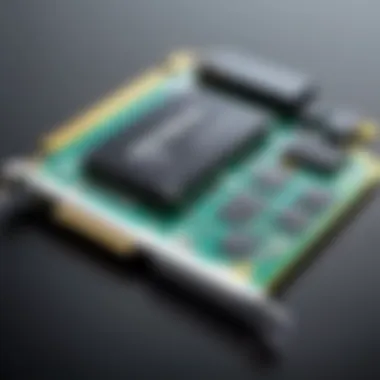

Performance Metrics of PCIe 2TB SSDs
Performance metrics are critical to understanding the efficiency of PCIe 2TB SSDs. These metrics offer insights into how well these drives operate under various conditions. When assessing an SSD, factors such as speed, bandwidth, IOPS, and latency come into play. A thorough comprehension of these elements allows consumers and tech enthusiasts to make informed decisions regarding their storage needs. Ultimately, the performance metrics distinguish PCIe SSDs from traditional storage solutions.
Speed and Bandwidth Considerations
Speed and bandwidth are integral to the overall performance of PCIe 2TB SSDs. The speed of an SSD is defined by its read and write capabilities. PCIe SSDs utilize the PCI Express interface, which affords substantially higher bandwidth than earlier interfaces like SATA. This increase in bandwidth is pivotal for modern computing applications that require swift data access.
High-speed SSDs can significantly reduce boot times and enhance load times in applications and games. Typical read speeds range from 2000 MB/s to over 7000 MB/s, depending on the generation of PCIe technology utilized. The comparison with SATA SSDs, which generally offer speeds around 500 MB/s, shows a marked advantage.
Bandwidth also affects how much data can be transferred simultaneously. A drive with greater bandwidth can handle multiple tasks more efficiently. This is especially important for users who handle larger files, like video editors and gamers, making speed and bandwidth considerations vital when evaluating potential purchases.
IOPS and Latency
Random performance figures like IOPS (Input/Output Operations Per Second) and latency contribute significantly to the usability of PCIe 2TB SSDs. IOPS indicates how many read or write operations can occur per second. SSDs typically excel in IOPS performance compared to HDDs, which is a major reason for their popularity among enthusiasts and professionals. PCIe SSDs often reach IOPS numbers in the range of 300,000 or more, demonstrating their capability to handle demanding workloads.
Latency measures the time it takes for a request to be processed. PCIe SSDs exhibit lower latency than traditional HDDs, which translates into quicker access to data and smoother operations. This is crucial in scenarios where time-sensitive data access is key, such as in gaming or large-scale data analysis. Lower latency in an SSD improves the overall user experience significantly.
Sustained vs.
Random Performance
Understanding the difference between sustained and random performance is essential in evaluating PCIe 2TB SSDs. Sustained performance refers to the drive's capability to maintain high-speed read and write operations over prolonged periods. This is often assessed in scenarios such as file transfers, where large contiguous blocks of data are written or read.
Random performance, on the other hand, takes into account how well the SSD can manage small, scattered requests. This is pertinent in environments with a high number of file accesses, like operating systems or applications that regularly read from and write to different locations on the drive.
Many users find that a solid-state drive excels in random performance, leading to faster load times during multitasking. While sustained performance numbers might appeal to some users, the overall usability often relies more on random performance metrics, particularly for general computing tasks.
Comparative Analysis: PCIe SSDs vs.
Other Storage Solutions
In the landscape of digital storage, the choice of technology is crucial. PCIe 2TB SSDs present significant advantages over traditional storage options, and understanding these differences can inform your decisions. This section delves into how PCIe SSDs compare to SATA SSDs and HDDs, examining performance, speed, and overall value.
PCIe SSDs vs.
SATA SSDs
PCIe SSDs exhibit notable differences when compared to SATA SSDs. While both serve the purpose of data storage, PCIe drives leverage a direct connection to the CPU, allowing for faster data transfer rates. Here are key points to consider:
- Speed: PCIe SSDs can achieve speeds that vastly exceed that of SATA SSDs. SATA III has a maximum theoretical speed of 6 Gbps, whereas PCIe can exceed 32 Gbps, depending on the number of lanes.
- Latency: The lower latency of PCIe SSDs ensures quicker access times. With SATA, there is additional overhead due to its old interface limits.
- Architecture: PCIe uses a more advanced protocol that is better suited for modern computing needs. This architecture supports multiple commands and efficient queuing, which enhances performance in high-demand scenarios like gaming or video editing.
In summary, PCIe SSDs are generally the better choice for those seeking peak performance, particularly for tasks that demand rapid data access and high read/write speeds.
PCIe SSDs vs.
HDDs
When comparing PCIe SSDs to traditional Hard Disk Drives (HDDs), the contrasts are stark and advantageous for SSD technology. Here’s what you should take note of:
- Performance: PCIe SSDs outperform HDDs by a wide margin. HDDs rely on spinning disks, which introduce mechanical delays. In contrast, SSDs have no moving parts, resulting in significantly faster access times and data transfer rates.
- Durability: PCIe SSDs are more durable since they do not have moving parts. HDDs are vulnerable to physical shock, which can result in loss of data.
- Power Consumption: PCIe SSDs consume less power than HDDs, which can be a consideration in mobile devices or high-performance computing applications.
- Size and Weight: SSDs are typically smaller and lighter, making them ideal for compact devices like laptops or gaming consoles.
Ultimately, opting for PCIe SSDs makes sense for users who value speed and reliability, particularly for intensive applications.
For users prioritizing speed and efficiency, the transition from HDDs or SATA SSDs to PCIe is not just a choice; it's a necessity.
This comparative analysis aids in recognizing the benefits of PCIe technology, guiding tech enthusiasts, casual consumers, and gamers alike towards informed storage solutions that meet their performance needs.
Compatibility and Integration
Understanding compatibility and integration is central to maximizing the performance and usability of PCIe 2TB SSDs. This section explores the various considerations involved when incorporating these drives into existing systems. Compatibility extends beyond just physical dimensions; the interplay between the SSD, motherboard, and operating system can significantly impact drive functionality and efficiency.
Motherboard and System Compatibility
When considering a PCIe 2TB SSD, motherboard compatibility is critical. Not all motherboards support these drives natively. Users need to verify that their motherboard has the appropriate PCIe slots and that it supports the specific version compatible with the SSD. The PCIe 3.0 or 4.0 slots should be examined, as each version offers different bandwidth and performance capabilities.
In terms of form factor, whether it be M.2 or U.2, the motherboard must also provide the corresponding sockets for connection. For example, an M.2 drive requires a specific M.2 slot, often identified by its keying mechanism.
Additionally, it is vital to consider how many PCIe lanes will be allocated to the SSD. A 2TB SSD can require significant resources, and the efficiency can drop if other components share the same lanes. Users can refer to the motherboard’s manual or manufacturer website for details about compatibility.


Operating System Support
Operating system support plays a crucial role in the overall performance and functionality of PCIe 2TB SSDs. Most modern operating systems, including Windows, Linux, and macOS, provide support for these drives, but the experience can vary.
For Windows users, installing drivers may be necessary to unlock the full potential of PCIe SSDs. Similarly, those using Linux may require updates to leverage NVMe drivers effectively.
Consideration should also be given to older operating systems, which may not fully support these drives. Some systems may need a BIOS update to recognize new SSD technology.
Overall, ensuring that both the motherboard and operating system are compatible is essential to harness the capabilities of a PCIe 2TB SSD efficiently. Keeping these integrations in mind can save users from potential frustrations down the road, allowing more dependable performance in their computing tasks.
Market Trends and Pricing of PCIe 2TB SSDs
The discussion of market trends and pricing regarding PCIe 2TB SSDs is crucial to understanding the broader landscape of storage technology. In recent years, the demand for high-performance storage solutions has escalated. The rise of data-intensive applications, gaming, and professional workloads has influenced not only advancements in SSD technology but also the market dynamics around them.
With more users seeking efficiency, embracing SSDs has become a common practice. This need shapes how manufacturers develop and price their products. Understanding these trends helps consumers make informed decisions when selecting their next storage upgrade. They can benefit from knowing the current price ranges and the factors that influence those prices.
Current Market Analysis
The market for PCIe 2TB SSDs is characterized by its competitive nature. Major players like Samsung, Western Digital, and Crucial continue to innovate, introducing new products frequently. This competitiveness leads to a variety of choices for consumers, but it also means prices can vary significantly.
Recent data indicates that as of late 2023, PCIe 2TB SSDs generally range in price from $200 to $400. This range reflects differences in performance, durability, and brand reputation. Furthermore, advancements in production processes have allowed manufacturers to reduce costs gradually, making these drives more accessible to everyday users.
Another important consideration is consumer preference. Trends show that users increasingly favor drives with higher read/write speeds and lower latency, which can elevate the price of certain models. Therefore, potential buyers should weigh their specific needs against the available options.
Price Fluctuations and Factors
Several factors contribute to the fluctuations in pricing for PCIe 2TB SSDs. One of the most notable factors is supply chain dynamics. Issues such as production capacity, semiconductor shortages, and global shipping disruptions significantly impact availability and prices.
- Technology Advancements: Newer iterations of PCIe technology, such as PCIe 4.0 and PCIe 5.0, are being released. These advancements can impact pricing as older technology becomes less desirable.
- Seasonal Demand: Prices often dip during sales events like Black Friday or back-to-school promotions. Timing your purchase can yield substantial savings.
- Brand Recognition: Drives from well-known brands may command a premium based on their reputation for quality and support.
- Market Saturation: When a particular model is common in the market, prices may decrease due to competition.
Understanding these factors enables consumers to make smart purchasing decisions. The right time to buy a PCIe 2TB SSD can lead to significant savings while ensuring optimal performance for demanding applications.
"Investing in a quality PCIe SSD is not just about speed; it's about future-proofing your storage solution as technology continues to advance."
Ultimately, the market for PCIe 2TB SSDs continues to evolve rapidly. Keeping an eye on trends and understanding pricing can empower tech enthusiasts, casual users, and gamers alike to select the best options tailored to their needs.
Future Developments in PCIe Technology
The field of PCIe technology is continuously evolving, making future developments particularly significant. These advancements are not only technical, but they also influence performance and usability across various computing environments. This section will elucidate emerging innovations and the impacts of the latest PCIe standards.
Emerging Innovations
Emerging innovations within PCIe technology focus on improving data transfer speeds, enhancing connectivity, and increasing overall efficiency. Key elements driving these innovations include:
- Higher Bandwidth: Future iterations of PCIe, such as PCIe 5.0 and 6.0, promise to double the bandwidth compared to previous versions. For instance, PCIe 4.0 offers a bandwidth of 64 GB/s, while PCIe 5.0 reaches 128 GB/s. This increase allows devices to process more data simultaneously, thus improving performance dramatically.
- Advanced Protocols: With the introduction of new protocols like NVMe (Non-Volatile Memory Express), communication between storage devices and the CPU has become more efficient. These protocols minimize latency and maximize throughput, ensuring users get the best performance from their SSDs.
- Integration with AI and Machine Learning: Companies are beginning to harness the capabilities of PCIe technology for AI applications. This integration leads to faster data analysis and better decision-making processes, crucial for sectors like healthcare, finance, and autonomous vehicles.
These innovations are pivotal as they directly impact how effective PCIe SSDs will be in handling emerging workloads and use cases.
The Impact of PCIe 5.
and Beyond
The PCIe 5.0 standard marks a critical juncture for data communication technologies. Its introduction brings several key benefits and considerations:
- Increased Data Throughput: As mentioned earlier, PCIe 5.0 doubles the throughput of its predecessor. This boost is especially beneficial for applications demanding high data rates, such as gaming, data analytics, and video editing.
- Enhanced Scalability: The higher bandwidth allows for more peripheral devices to be connected without degradation in performance. This feature is vital for data centers and enterprise environments where multiple SSDs can significantly increase storage capacity and efficiency.
- Future-proofing Investments: Investing in PCIe 5.0 compatible devices ensures that users remain relevant in a fast-paced technological environment. With the anticipated rollout of 6.0 and beyond, users can rest assured that their systems will accommodate future technological advances.
- Cost Considerations: While adopting newer technology may come with a higher initial investment, the long-term benefits often outweigh these costs. Increased performance may cut down on the time needed for intensive tasks, ultimately saving electricity and resource spending.
As technology progresses, it remains imperative for users to stay informed about these developments. Doing so enables better decision-making regarding hardware investments and overall system configuration.
The progression from PCIe 5.0 to forthcoming iterations will thread together increasing performance, broader applications, and compatibility with cutting-edge innovations. Keeping an eye on these trends allows tech enthusiasts, casual consumers, and gamers to harness the full potential of PCIe 2TB SSDs.
Closure and Recommendations
In exploring the world of PCIe 2TB SSDs, it becomes clear that a cohesive understanding of their architecture and performance metrics is vital for making informed decisions. This article synthesized critical elements that affect the efficiency and applicability of these storage solutions within various computing environments. The insights provided emphasize the tremendous advantages offered by PCIe technology over traditional storage methods, particularly when speed and reliability are paramount.
Summary of Key Points
- Architecture: The structure of PCIe SSDs differentiates them from other storage devices, standing out due to their low latency and high bandwidth. This is largely due to their use of NAND flash memory and sophisticated controllers.
- Performance: Analyzing metrics such as IOPS and latency reveals how PCIe SSDs excel in performance, making them suitable for demanding applications.
- Market Trends: Observations on current market dynamics and pricing fluctuations shed light on the economic considerations surrounding these devices.
- Future Developments: Anticipating advancements like PCIe 5.0 suggests a promising trajectory for even greater speeds and efficiencies in storage technology.
The convergence of these points illustrates the significance of PCIe 2TB SSDs in the current tech landscape.
Choosing the Right PCIe 2TB SSD
Selecting the optimal PCIe 2TB SSD requires careful consideration of various factors. First, it is essential to assess the specific needs of your system. Compatibility with the motherboard is crucial; ensure that the SSD interfaces well with your hardware to fully leverage its advantages.
Second, consider the type of tasks you will be performing. For gamers and creative professionals who handle large files, choosing an SSD with higher sustained read/write speeds can lead to noticeable performance boosts.
Lastly, evaluate product reviews and user experiences to glean real-world insights into product reliability and performance. Due diligence in researching brands and models can prevent investment in subpar products.



