Understanding RCA Cable Switches: A Comprehensive Guide


Intro
RCA cable switches play a vital role in modern audio and video setups, allowing users to manage multiple devices with ease. This guide delves into the specifics of RCA cable switches, illustrating their significance, functionality, and the various types available. Whether you are a tech enthusiast keen on optimizing your systems or a casual user seeking clarity, understanding these switches can greatly enhance your experience.
Product Overview
RCA cable switches serve as a convenient solution for connecting multiple audio and video devices to a single input or output, minimizing cable clutter and simplifying switching between sources. A good RCA switch should offer reliability and user-friendliness.
Key Features
Here are some notable features that characterize quality RCA cable switches:
- Multiple Ports: Ability to connect various devices like DVD players, game consoles, and televisions.
- Manual or Automatic Switching: Options to either manually select inputs or to allow automatic switching based on active signals.
- Durability: Built with high-quality materials to ensure longevity and consistent performance.
Technical Specifications
When choosing an RCA cable switch, consider the following technical specifications:
- Connection Type: RCA connectors (composite, component, or both).
- Number of Inputs/Outputs: Usually ranges from two to six, depending on the model.
- Frequency Response: For audio switches, a wide frequency range ensures sound quality.
Pricing Information
Pricing for RCA cable switches can vary based on brand and features. Basic models can cost around $10, while higher-end models, offering more ports and better build quality, may reach $50 or more. It’s important to assess your needs before purchasing.
Performance Analysis
Assessing performance is crucial, as it directly impacts user experience with RCA cable switches.
Benchmark Results
In general tests, quality RCA switches maintain signal integrity even when multiple devices are used simultaneously. Users report minimal loss in sound or video quality.
Real-World Use Cases
Common applications include:
- Home theater systems, connecting various streaming devices and consoles.
- Recording setups, to switch between audio sources easily.
- Events where multiple presentations might be using the same display screen.
Comparison with Competitors
When compared to brands like Pyle and AmazonBasics, established brands generally offer better durability and features like remote control options.
Installation and Setup
Installing an RCA cable switch is relatively straightforward, yet a few common tools might enhance the process.
Required Tools and Components
- RCA cables corresponding to your devices.
- A small screwdriver (if needed for mounting).
- A power source (for powered switches).
Step-by-Step Installation Guide
- Disconnect Current Connections: Start by unplugging your devices from your TV or other displays.
- Connect RCA Switch: Plug the output of the RCA switch to your display, then connect all input devices to the switch.
- Power Up: If the switch requires power, connect it to a power source.
- Test Connections: Turn on your devices and switch between inputs to ensure everything works properly.
Troubleshooting Common Issues
If you encounter problems:
- Check all cable connections.
- Ensure the switch is powered if applicable.
- Test cables with other devices to rule out defects.
Pros and Cons
Understanding the advantages and limitations of RCA cable switches can aid in making informed decisions.
Advantages of the Product
- Eliminates the hassle of constantly plugging and unplugging devices.
- Simplifies control over multiple inputs, especially useful in complex setups.
- Generally affordable and easy to install.
Disadvantages or Limitations
- Signal quality may diminish if using low-quality switches.
- Automatic switching can sometimes misidentify the active input.
Who It’s Best Suited For
RCA cable switches are designed for home theater enthusiasts, gamers with multiple consoles, or anyone who needs to manage several inputs effectively.
Final Thoughts


RCA cable switches are essential tools in optimizing audio and video setups. They offer convenience and efficiency that many users require.
Summary of Key Points
- Understanding the key features, technical specifications, and proper installation can greatly enhance the user experience.
- While options abound, quality, price, and suitability for one's specific needs should guide purchase decisions.
Recommendations for Potential Buyers
It is best to evaluate brands based on user reviews and performance. Focus on features that suit your specific needs, considering how many devices you plan to connect.
Future of the Technology or Product Line
As technology progresses, the functionality and capabilities of RCA switches may evolve. Likely advancements could include greater automation and integration with smart home systems.
Prolusion to RCA Cable Switches
RCA cable switches play a vital role in modern audio and video systems. They enable users to connect multiple devices to a single input, simplifying the process of managing various sources. This is particularly beneficial in setups where space is limited or where users want flexibility in device configurations.
In this section, we will define RCA switches and explore their historical development. Understanding these elements is essential for grasping their significance in today’s technology landscape.
Definition and Purpose
An RCA cable switch is a device designed to manage multiple RCA inputs or outputs. It typically features numerous input jacks to connect various sources, such as DVD players, gaming consoles, and audio players, while directing the signal to a single output or multiple outputs. The primary purpose of these switches is to eliminate the need for multiple cables, reduce clutter, and offer an easy way to choose the desired source for playback.
Key purposes of RCA cable switches include:
- Maximizing connectivity: They allow users to connect several devices without physically swapping cables, making it convenient to switch between sources.
- Reducing setup complexity: Users can manage numerous connections through one channel, making home entertainment or professional setups more streamlined.
- Fostering adaptability: Switching between devices quickly allows for a versatile audio or video experience, accommodating various preferences or needs.
Historical Context of RCA Connectors
RCA connectors have a rich history, originating in the 1940s. Originally developed for radio and phonographs, the RCA connector evolved into a standard for audio and video transmission.
By the 1970s, RCA connectors became widely adopted in consumer electronics. Their simple design and effectiveness in transmitting signals made them popular in home audio and video systems.
The historical context strengthens the understanding of the ongoing relevance of RCA cable switches in modern technology. Even as digital options emerge, RCA remains a staple in numerous households and setups, serving those who value traditional audio and video quality.
In summary, the significance of RCA cable switches is rooted in their definition, purpose, and historical relevance. This understanding lays the groundwork for further exploration of their types and functionalities in the next sections.
Types of RCA Cable Switches
Understanding the different types of RCA cable switches is crucial for anyone looking to optimize their audio or video setup. Each type offers unique features that cater to varying needs, allowing users to make informed choices based on their specific requirements. This section will elaborate on three main categories: manual RCA switches, automatic RCA switches, and matrix switches. Each brings about its own set of advantages and specific use cases, illustrating the diversity of RCA switch technology.
Manual RCA Switches
Manual RCA switches are straightforward devices that require user interaction for operation. These switches typically include multiple input channels that can be selected manually, often via a knob or a set of buttons. The main advantage of manual RCA switches is their simplicity. Users can directly control the signal path without relying on any automated electronics.
An example of a quality manual RCA switch is the Gikfun RCA Switch, which provides four input options. This type of switch is particularly useful in home theater systems where users might want to alternate between various sources such as DVD players, gaming consoles, or cable boxes.
Benefits of Manual RCA Switches
- Affordability: Generally, manual switches are more cost-effective compared to their automatic counterparts.
- Simplicity: Easy to understand and use, requiring no advanced knowledge of technology.
- Low Maintenance: With fewer electronic components, they tend to have a longer lifespan and lower chances for malfunction.
Automatic RCA Switches
Automatic RCA switches, on the other hand, leverage electronic mechanisms to switch between inputs without user intervention. These switches detect the active input source automatically, which allows for a more streamlined experience, particularly beneficial for those who prefer ease of use.
A notable example is the Vanco 280362 Automatic HDMI Switch, which works well for setups where users frequently switch between devices. Although primarily an HDMI switch, it serves to illustrate the automation found in similar RCA technologies.
Advantages of Automatic RCA Switches
- Convenience: No need to manually select inputs, which can enhance the user experience, especially with multiple devices.
- Efficient Usage: Ideal for setups where devices are continuously connected and users do not have time to manage inputs manually.
Matrix Switches
Matrix switches represent a more advanced form of RCA switching. Unlike basic manual or automatic switches, matrix switches allow for multiple inputs and outputs. This means that users can route signals from several sources to multiple displays or audio systems simultaneously. The functionality of matrix switches is particularly beneficial for larger setups, such as professional audio or video installations.
A widely used model is the Extron CrossPoint Ultra, which features advanced switching capabilities accommodating numerous input and output configurations. This flexibility is especially useful in situations where different inputs need to be directed to various outputs without needing extensive rewiring.
Key Features of Matrix Switches
- Multiple Configurations: Offers the ability to manage a wide variety of input and output combinations.
- Scalability: Suitable for both small and large setups, adapts to increasing complexity over time.
- Professional Use: Often selected for commercial or production environments due to their robust capabilities.
By comprehending these types of RCA cable switches, users can better strategize their audio and video systems, making choices that fit their specific needs and preferences.
Functionality of RCA Cable Switches
RCA cable switches serve a critical role in managing audio and video signals within various electronic setups. Understanding their functionality is essential for optimizing connections and achieving the best performance for devices. This section delves into two key components of RCA cable switches: signal routing and switching mechanisms.
Signal Routing
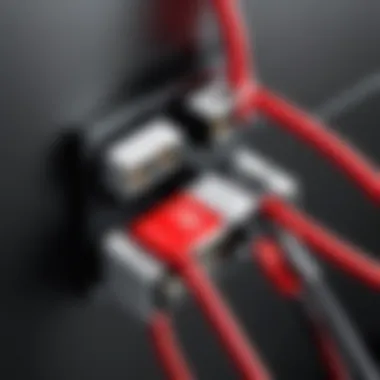

Signal routing is the primary function of RCA cable switches. It directs audio and video signals from multiple sources to a single output, or vice versa. For a user with several devices, like game consoles, DVD players, or streaming boxes, an RCA switch allows seamless transitions between devices. By strategically directing the signal flow, users can avoid the hassle of constantly plugging and unplugging cables.
Key points about signal routing include:
- Enhanced convenience: Users can switch between devices with ease, enhancing the overall experience.
- Preservation of quality: Proper signal routing can prevent degradation of audio and video quality, essential for high-definition output.
- Multi-device management: Users can control multiple setups from a single location, promoting better organization and efficiency.
Switching Mechanisms
Switching mechanisms are crucial in determining how signals are transferred through RCA switches. There are generally two types of mechanisms used: manual and automatic. Each has distinct advantages depending on user preference and application.
Manual Switching
This involves the user physically toggling between inputs. Although it requires some action from the user, manual switches tend to be reliable and cost-effective. They also offer a straightforward approach to signal routing. The absence of complex circuitry reduces chances of malfunction.
Automatic Switching
Conversely, automatic switching mechanisms detect active input signals and route them without user intervention. This can greatly enhance the functionality and ease of use, especially in dynamic environments like home theaters. Automatic switches can also minimize disruption from switching, leading to smoother transitions.
Benefits of Using RCA Cable Switches
RCA cable switches offer numerous advantages that enhance the performance and organization of audio and video systems. Their role goes beyond simple connectivity; they enable users to optimize their setups based on specific needs. Understanding these benefits can help both tech enthusiasts and casual users make informed decisions.
Space Management
One of the primary benefits of RCA cable switches is efficient space management. In many homes or offices, audio and video equipment can quickly become cluttered. With multiple devices connected to a single display or audio system, cable tangling and spatial chaos are common issues. RCA cable switches provide a streamlined solution that minimizes the number of cables required on a surface or rack.
Using these switches, users can connect multiple devices while only needing one input cable to the display. This setup reduces the physical space used and allows for a cleaner, more organized tech environment. Moreover, by managing the cables effectively, users can also reduce wear and tear on connection points and prolong the life of their devices.
Versatility in Connections
RCA cable switches enhance the versatility of audio and video setups. They allow users to switch between various sources without having to constantly reconnect cables. For instance, a single switch can manage connections from a DVD player, gaming console, and sound system. All of these devices can be connected simultaneously to one output, making it easy to navigate between them. This feature is particularly useful in settings where multiple devices compete for a single input, such as in home entertainment systems.
Additionally, RCA cable switches are compatible with various RCA device types, making them suitable for use in both modern and older systems. This adaptability makes them invaluable in diverse environments, whether in a professional studio or a home gaming setup. Users can enjoy a hassle-free experience when needing to juggle multiple inputs.
RCA cable switches effectively optimize both space and functionality, making setups easier to manage and more versatile overall.
In summary, the benefits of using RCA cable switches are significant. They help maintain an organized environment and promote versatility in connections. Understanding these advantages is essential for anyone looking to enhance their audio and video experience.
Installing RCA Cable Switches
Installing RCA cable switches is a critical topic in integrating audio and video equipment. Proper installation ensures optimal signal quality and functionality. With various devices relying on RCA connections, understanding installation not only saves time but also enhances user experience. In this section, we will delve into a step-by-step installation process and discuss common mistakes that could affect performance.
Step-by-Step Installation Process
To successfully install an RCA cable switch, follow these steps:
- Gather Required Tools: Ensure you have all necessary tools. This typically includes RCA cables, a screwdriver, and possibly a wrench, depending on your switch model.
- Power Off All Devices: Before starting, turn off all devices connected to the switch. This prevents any electrical issues.
- Connect RCA Cables: Connect the RCA cables from the source device to the input sections of the switch. Ensure that the color-coded ends (red, white, and yellow) are matched correctly.
- Connect Output Cables: From the switch, run RCA cables to the output device. Once more, match the colors properly to avoid signal loss.
- Secure Connections: Choose a suitable height for the switch, then secure it in place. Ensure all cables are tightly connected to prevent any interference.
- Power On Devices: After securing everything, turn on your source and output devices. You should then be able to switch between inputs as intended.
- Test the Setup: Play audio or video to verify that the switch is functioning properly. If there are issues, check your connections.
This systematic approach simplifies the installation process and reduces the chances of user error in the setup phase.
Common Installation Mistakes
While installing an RCA cable switch, there are several mistakes that users commonly make. Avoiding these can save you frustration later:
- Wrong Connections: Plugging cables into incorrect ports can lead to signal issues. Always double-check cable placement.
- Neglecting Cable Quality: Using low-quality cables can result in poor sound and image quality. Invest in decent RCA cables.
- Skipping Testing: Failing to test after installation can leave issues unresolved. Always check your setup before finalizing everything.
- Over-tightening Cables: Putting too much pressure on connectors can damage them. Tighten just enough to secure.
- Ignoring Compatibility Issues: Some switches may not work with certain devices. Verify compatibility before purchase.
Tip: Always keep the user manual nearby. It can provide troubleshooting steps specifically tailored to your model.
Being aware of common mistakes increases the likelihood of a smooth installation. Proper setup leads to better performance, which is the ultimate goal of any audio or video system.
Common Issues and Troubleshooting
In any technical setup, understanding potential problems is key to maintaining performance. This section focuses on common issues associated with RCA cable switches, particularly signal loss and interference. Addressing these elements helps users optimize their audio and video experience. Recognizing and troubleshooting these issues ensure a reliable and high-quality connection, which is essential for any system relying on RCA technology.
Signal Loss Problems
Signal loss is a critical concern for users of RCA cable switches. This problem occurs when the audio or video signals weaken as they travel through the cables or switches. For instance, long cable runs can result in diminished quality, leading to muted sounds or fuzzy images.
Factors contributing to signal loss include:
- Cable Quality: Poor quality RCA cables may not effectively transmit signals.
- Connection Issues: Loose or dirty connections can disrupt the signal flow.
- Cable Length: Longer cables often increase the potential for signal degradation.
To mitigate signal loss:
- Use high-quality cables. Brands like Mediabridge and AmazonBasics offer reliable options.
- Ensure that all connections are secure and clean. A simple cleaning with isopropyl alcohol can help.
- If your setup allows, keep cable lengths as short as possible to maintain signal integrity.
Interference and Noise
Interference manifests as unwanted noise in audio or video output. This can arise from various sources, including electromagnetic interference (EMI) from electronic devices nearby. RCA cables can pick up these signals, leading to static noises or visual distortions.


Common causes of interference include:
- Proximity to Other Electronics: Devices like microwaves or Wi-Fi routers can emit signals that disrupt the RCA signal.
- Cable Quality: Low-quality cables often lack adequate shielding, exposing them to more interference.
To combat interference and noise:
- Keep RCA cables away from power sources and other electronics when possible.
- Invest in cables with better shielding, which minimizes EMI susceptibility.
- Consider using ground loops isolators or filters if noise persists.
By addressing these common issues, users can ensure that RCA cable switches operate optimally, providing the best audio and visual experience.
Choosing the Right RCA Cable Switch
Choosing the right RCA cable switch is essential when building or upgrading an audio or video system. This decision can significantly impact the quality of your sound and image. A proper switch ensures that you can connect multiple devices without compromising the performance. There are various factors that you must consider to make an informed choice. This section will help you identify those important elements.
Factors to Consider
When selecting an RCA cable switch, several factors come into play:
- Number of Inputs and Outputs: Determine how many devices you plan to connect. Some models offer more inputs than others, so consider your current and future needs.
- Signal Quality: Look for switches that maintain high signal strength and minimal loss. Poor signal quality can lead to degraded audio or video, affecting your overall experience.
- Build Quality: A durable switch can offer better longevity. Materials used in construction can impact performance over time.
- Ease of Use: Some switches are easier to operate than others. For example, a manual switch might require physical access, while automatic ones can offer remote control options.
- Price Range: Define your budget. Quality switches come in various price ranges, so find one that balances cost and functionality.
Compatibility with Devices
Before committing to a specific RCA cable switch, you must check its compatibility with your devices. Not all switches work seamlessly across systems.
- Device Types: Identify the types of devices you will connect, such as TVs, speakers, or game consoles. Ensure the RCA switch supports the configurations of your devices.
- Connector Types: Confirm that the RCA switch uses standard connectors that match your devices. Mismatched connections can cause frustration and additional expenses in adapters.
- Audio/Video Formats: Be aware of the types of audio and video formats your devices support. Some switches may not be optimized for specific formats, leading to issues during playback.
- Possible Upgrades: Consider your future expansion plans. Choose a switch that can accommodate new devices down the road without needing replacement.
By carefully evaluating these factors, you can select an RCA cable switch that meets your needs, ensuring optimal performance and compatibility with your existing setup.
Comparative Analysis of Popular RCA Cable Switches
Comparative analysis is essential when discussing RCA cable switches. This section aims to provide readers with insights into the leading brands and models available. The analysis focuses on features, performance, and user feedback, enabling consumers to make informed choices.
Brands and Models Overview
In the market for RCA cable switches, various brands offer products that stand out in terms of quality, durability, and functionality. Here are some notable brands:
- RCA: A well-known name in audio and video technology, RCA offers reliable switches suitable for home theater systems.
- M恼nster: Known for their premium cables and audio products, Monstr is recognized for high-quality switches.
- Kanex: They provide versatile options that cater to multiple device connections, appealing to tech-savvy users.
- J-Tech Digital: This brand specializes in both manual and automatic solutions, ensuring flexibility in setups.
Each brand has unique strengths, making it imperative for customers to understand their needs before deciding which model to choose. This is particularly important as the specific requirements can vary by user.
Cost-Benefit Considerations
Cost is a critical factor in the decision-making process of purchasing RCA cable switches. Evaluating the cost against the benefits can guide users toward making smart investments. Here are some considerations:
- Price Range: Prices can vary significantly across brands and models. Understanding the range helps in budgeting appropriately.
- Quality of Materials: Higher-priced switches often utilize better materials, providing enhanced durability and improved signal quality.
- Warranty and Support: Consider the warranty period. Brands that offer longer warranties typically invest more in product quality.
- User Reviews: Feedback from users can provide insight into real-world performance. Positive reviews often correlate with long-term satisfaction.
A well-informed buyer is less likely to face regret over a poor purchase decision. Take time to compare models and their features before making a choice.
By weighing these elements, readers can better understand value for money when selecting RCA cable switches. This comprehensive overview is an essential part of ensuring a sound investment in audio and video technology.
Future Trends in RCA Cable Technology
As technology continues to evolve, RCA cable switches also undergo transformations to meet the demands of modern audio and video systems. Understanding these trends is essential for any tech enthusiast or casual consumer aiming for optimal performance in their setups. This section delves into relevant aspects such as integration with modern technologies and emerging alternatives that could shape the future of RCA cable switches.
Integration with Modern Technologies
The integration of RCA cable switches with modern technologies is crucial for improved functionality and user experience. Devices today demand higher quality connections and faster data transfer rates. To address this, manufacturers are developing RCA switch designs that seamlessly connect with newer audio and video formats.
For instance, many RCA switches now support HD signals, allowing users to operate devices like Blu-ray players or gaming consoles without compromising performance. Additionally, some models incorporate smart technology, enabling remote access and control via mobile apps. This feature allows for more convenient operation without needing to directly interact with the switch itself.
Key considerations for these integrations include:
- Compatibility with Existing Devices: Ensuring that modern RCA switches work with older models is important for consumers.
- Enhanced Signal Quality: Modern designs prioritize low signal loss, maintaining audio and video clarity.
- Flexibility and Modularity: Switches that allow for easy connection adjustments adapt better in mixed-use settings.
Emerging Alternatives
While RCA cable switches play a crucial role, the market sees the rise of alternatives that offer various benefits. These alternatives often focus on overcoming limitations like signal degradation and ease of installation.
One prominent alternative is HDMI switches, which can carry both audio and video signals in high definition. Users are increasingly opting for HDMI switches due to their ability to support modern formats like 4K and HDR. However, this can lead to compatibility issues with legacy devices that still rely on RCA.
Another alternative gaining attention is wireless audio and video solutions, which eliminate the need for physical cables altogether. Technologies like Bluetooth and Wi-Fi Direct are becoming popular for connecting devices. This shift not only simplifies setup but also reduces clutter.
It's important to weigh the pros and cons of these alternatives:
- RCA switches remain a reliable choice for older devices and systems.
- HDMI and wireless solutions cater to modern requirements but might not support all devices.
End
RCA cable switches serve an important role in managing audio and video connections. This article has examined the fundamental aspects of these devices that guide both tech enthusiasts and casual consumers in making knowledgeable choices. By understanding different types, functionalities, and installation processes, users can optimize their setups effectively.
Summary of Key Points
Throughout the article, we have discussed several crucial elements regarding RCA cable switches:
- Definition and Purpose: RCA switches allow for multiple inputs to connect to a single output, simplifying setups in audio and video systems.
- Types of RCA Switches: Different types like manual, automatic, and matrix switches cater to various needs and preferences.
- Functionality: Highlighting how signal routing and switching mechanisms influence the user experience.
- Benefits: These include efficient space management and versatility in connections, making them suitable for home theatres and gaming systems.
- Installation: A step-by-step approach to installing these switches was provided, alongside a note on common mistakes.
- Issues: Discussed signal loss and interference, which can affect performance.
- Selection Criteria: Considerations for choosing the right switch based on compatibility, usage, and features.
- Future Trends: Insights into how they integrate with modern technologies and alternatives that may arise.



