Understanding RCA to HDMI Connections: A Complete Guide


Intro
The transition from RCA to HDMI represents a significant shift in the audio-visual landscape. RCA connections, once the standard for video and audio transmission, fell short in terms of quality, convenience, and versatility as technology evolved. Today, HDMI has become the benchmark for higher resolution video and multi-channel audio. As the demand for superior audio-visual experiences grows, understanding how to connect and adapt devices is crucial for users.
This guide will address the nuances of RCA to HDMI connections. We will explore the inherent differences, elaborating on compatibility challenges and solutions. Detailed explanations of the methods for connecting RCA devices to HDMI displays will be provided, including adaptation options and necessary technical specifications. Additionally, performance implications of these connections will be examined. Practical tips will assist users in optimizing their audio-visual setups. By arming readers with this knowledge, we aim to facilitate a seamless transition from older technology to modern formats.
Product Overview
When discussing RCA to HDMI conversions, it is essential to consider the products that enable this transition. Various adapters and converters stand out due to their key features and specifications. These devices allow older equipment to interface with current HDMI technology, making them invaluable for tech enthusiasts and casual consumers alike.
Key Features
- Signal Conversion: These devices convert analog RCA signals to a digital HDMI format.
- Easy Setup: Plug-and-play functionality simplifies the installation process for users.
- Compact Design: Many of these converters are small and portable, making them easy to transport.
- Compatibility: Most adapters support a wide range of devices, including televisions, gaming consoles, and DVD players.
Technical Specifications
Typical adapters include:
- Input: RCA (Red, White, Yellow)
- Output: HDMI (usually up to 1080p)
- Power Supply: USB power or AC adapter options
- Supported Formats: Stereo audio, 1080P video resolution
Pricing Information
Pricing for RCA to HDMI adapters generally ranges between $10 to $50, depending on brand and features. Higher-priced models may offer additional functionalities like support for 4K output, built-in scaling options, or additional audio output choices.
Performance Analysis
Understanding performance is vital for users seeking the best audio-visual experience. The effectiveness and quality of RCA to HDMI adapters can vary significantly.
Benchmark Results
Performance benchmarks typically evaluate picture and sound quality. Most converters maintain decent quality but differences can surface, particularly with more complex signals.
Real-World Use Cases
Common scenarios include:
- Connecting older gaming consoles, like the PlayStation 2 or Nintendo Wii, to modern televisions.
- Using legacy audio systems with new display setups.
- Streamlining connections in home theater systems.
Comparison with Competitors
When compared to native HDMI devices, RCA to HDMI adapters generally perform adequately but can struggle with quality in high-demand scenarios. Consumers should consider this when making choices based on specific needs.
Installation and Setup
Proper installation of RCA to HDMI devices can greatly enhance user experience. Here’s how to ensure a smooth setup.
Required Tools and Components
- RCA to HDMI adapter
- RCA cables (Red, White, Yellow)
- HDMI cable
- USB power cable or AC adapter
Step-by-Step Installation Guide
- Connect the RCA cables from your device to the corresponding ports on the adapter.
- Use the HDMI cable to connect the adapter to the HDMI input on the display.
- Power on the adapter using the USB power or AC adapter.
- Switch the television input to the HDMI port used.
Troubleshooting Common Issues
- No Signal: Ensure both ends of the cables are securely connected.
- Poor Image Quality: Check the resolution settings on your source device.
Pros and Cons
Advantages of the Product


- Cost-effective solution for connecting legacy devices.
- Simple installation process.
- Widely compatible with various devices.
Disadvantages or Limitations
- Quality may not match native digital connections.
- Resolution limits typically restrain performance.
Who It’s Best Suited For
This technology is ideal for users with older devices who wish to bring them into modern setups without investing heavily in new equipment.
Final Thoughts
This guide has outlined the essentials of adapting RCA connections to HDMI. It is evident that these solutions serve a crucial role in bridging old and new technologies.
Summary of Key Points
Understanding the mechanics of RCA to HDMI can enhance your audio-visual setup significantly. Whether through simple adapters or more advanced converters, consumers can maximize their existing devices.
Recommendations for Potential Buyers
Before purchasing an adapter, consider the devices you will connect and choose one that matches your specific needs, balancing cost with performance requirements.
Future of the Technology or Product Line
As technology advances, we can expect further improvements in adapter performance, with higher resolutions and better audio quality becoming standard features as HDMI standards continue to evolve.
Prologue to RCA and HDMI Technologies
Connecting devices to display content can often be confusing. RCA and HDMI are two of the main connection types that deal with audio and visual signals. Their significance in modern technology cannot be understated, particularly for users who wish to experience high-quality media. Understanding these technologies is essential, especially as the demand for better performance and improved compatibility grows.
Overview of RCA Connections
RCA connections have been a staple in the audio-visual industry for decades. This type of connection uses three color-coded connectors: red for right audio, white for left audio, and yellow for video. RCA is relatively simple to use and was a standard way to connect older devices.
Despite its widespread adoption, RCA can face limitations in areas such as bandwidth and date transfer speed. The analog nature of RCA signals restricts it from delivering high-definition video and multi-channel audio. Nonetheless, RCA connections still remain popular for specific applications, particularly in legacy devices.
Overview of HDMI Connections
HDMI (High-Definition Multimedia Interface) emerged as a powerful alternative to older connection types, including RCA. It allows for the transfer of both high-definition video and audio through a single cable, reducing clutter and simplifying connections. HDMI cables come in various types, including standard, mini, and micro, each catering to different device formats.
The digital signal that HDMI transmits provides superior quality to analog systems, enabling resolutions up to 4K and beyond. It also supports advanced audio formats, making it the preferred choice for modern entertainment systems. HDMI has taken over as the standard connection for most newer devices like TVs, gaming consoles, and media players.
Key Differences Between RCA and HDMI
There are several key differences between RCA and HDMI connections that users should be aware of.
- Signal Type: RCA uses analog signals, whereas HDMI transmits digital signals. The latter provides better fidelity and supports higher resolutions.
- Number of Cables: RCA requires multiple cables for audio and video, while HDMI uses a single cable for both, reducing complexity.
- Quality: HDMI delivers significantly better picture and sound quality compared to RCA, particularly for high-definition content.
- Compatibility: HDMI is more prevalent in new devices, while RCA is often found in older systems.
Understanding the differences between these technologies is crucial for making informed connections and enhancing the overall audio-visual experience.
Understanding RCA Connection
Understanding RCA connections is crucial in the context of transitioning to HDMI technology. While RCA has been a standard for audio and video interfaces for decades, its limitations become apparent with modern devices. This section delves into the fundamentals of RCA connections, addressing their design, practical applications, and signal quality, ultimately highlighting why knowing about RCA is essential for those engaged with audio-visual technology today.
What is an RCA Cable?
An RCA cable is a type of electrical connector used primarily for transmitting audio and video signals. It features a simple design with concentric connectors. Typically, these cables come with two or three connections: one for video (usually yellow) and one or two for audio (red for right audio and white for left audio). RCA cables are most commonly found in analog devices, such as older televisions, DVD players, and gaming consoles. Despite their age, they are still used today in various applications, especially for connecting legacy devices.
Common Uses of RCA Connectors
RCA connectors are found in numerous devices, often facilitating the connection between audio and video equipment. Some common uses include:
- Connecting DVD players to TVs: RCA cables make it easy to transmit video and audio signals.
- Linking gaming consoles to monitors: Older gaming systems often use RCA connections for output.
- Integrating audio devices: For example, connecting stereo systems or amplifiers to speakers.
- Recording equipment: Many older recording devices leverage RCA for audio input and output.
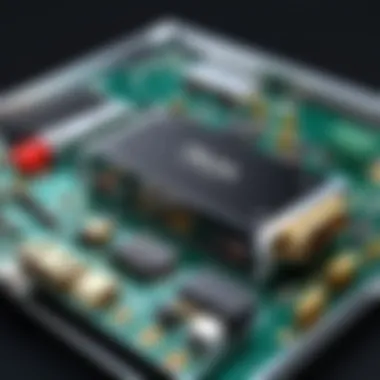

Such versatility makes RCA connectors a foundational technology in consumer electronics, although their role is diminishing as digital solutions like HDMI gain prominence.
Signal Quality in RCA Connections
Signal quality is an important aspect when using RCA connections. Generally, RCA cables can deliver decent audio and video quality, but multiple factors can influence their performance:
- Cable Length: Longer RCA cables tend to result in more signal degradation.
- Interference: RCA connections can pick up electromagnetic interference, leading to noise in audio signals.
- Quality of Cable: Not all RCA cables are made equal; some have better shielding and construction than others.
While RCA can suffice for many home setups, the advancement in technology has led to an increasing preference for HDMI, which provides a higher quality signal encompassing both audio and video in a single connection.
Exploring HDMI Connection
The exploration of HDMI connections is crucial in today's audio-visual landscape. HDMI stands for High-Definition Multimedia Interface. This technology plays a vital role in transmitting both high-quality video and audio signals through a single cable. The rise of HDMI has shifted how devices connect, dramatically simplifying the user experience while considerably enhancing the quality of the audio-visual experience.
What is an HDMI Cable?
An HDMI cable is designed to connect various audio-visual devices, such as televisions, Blu-ray players, and gaming consoles. It supports high-definition video resolutions, including 720p, 1080p, and even 4K. This cable features a unique connector that allows for secure and efficient signal transmission.
- Features of HDMI Cables:
- Supports both audio and video signals.
- Capable of transmitting high-definition content.
- Provides a digital connection, meaning no deterioration in signal quality over distances.
The versatility of HDMI cables extends to their ability to handle different types of formats, including standard, enhanced, and 3D video formats.
Advantages of HDMI Over RCA
When comparing HDMI to RCA, there are several distinct advantages that HDMI offers:
- Single Cable Solution: HDMI combines audio and video cables into one, reducing clutter and complexity.
- Higher Quality: HDMI can transport uncompressed video and multi-channel audio, providing superior quality compared to RCA.
- Support for Advanced Formats: HDMI supports various formats, including 4K, 3D, and even Ethernet data return.
- Digital Transmission: The digital nature of HDMI means it's more efficient and reliable than the analog signals used by RCA.
These benefits make HDMI the preferred choice for modern devices, ensuring an enhanced viewing experience.
Different Types of HDMI Cables
HDMI cables are not all the same. Depending on your needs, one type may suit you better than another. Here are some common types:
- Standard HDMI Cable: Good for most standard applications. Supports resolutions up to 1080p.
- High-Speed HDMI Cable: Provides support for 4K resolution and is ideal for modern displays and devices.
- Premium High-Speed HDMI Cable: Tested to ensure it can handle demanding content, useful for gamers or those with high-end systems.
- Ultra High-Speed HDMI Cable: Designed for 8K and higher, ideal for the most advanced systems.
Understanding these types can help ensure you select the right HDMI cable for your needs and device specifications.
HDMI cables are essential for modern audio-visual setups, balancing quality and convenience in a single connection.
Connecting RCA Devices to HDMI Displays
Connecting RCA devices to HDMI displays is a critical aspect of modern audio-visual technology. Many consumers still use older devices that rely on RCA connections, while newer displays primarily support HDMI. Addressing this bridge allows users to maximize their equipment potential without needing to upgrade all existing devices. Understanding the methods and implications involved in this connection can enhance your overall viewing experience.
Direct RCA to HDMI Connection: Is it Possible?
Attempting a direct RCA to HDMI connection requires some clarity. It is generally not possible to connect an RCA cable directly into an HDMI port due to the fundamental differences in how they transmit signals. RCA uses analog signal transmission, while HDMI transmits digital signals. This disparity means that a simple physical connection won't work. However, there are specialized equipment options designed to facilitate this connection.
Using RCA to HDMI Adapters
RCA to HDMI adapters are an effective solution for bridging the gap between RCA and HDMI technologies. These devices essentially convert the analog signals from RCA into digital signals that HDMI can process. When selecting an adapter, ensure it supports the resolution you desire, as not all adapters handle high-definition signals well. It's also prudent to verify compatibility with both the source and display devices. Key features to consider when choosing an adapter include:
- Resolution Support: Check if the adapter can handle 720p, 1080p, or even 4K signals.
- Audio Capabilities: Some adapters will only convert video, while others will handle audio, too. This is crucial if you want an integrated audio experience.
- Build Quality: Look for reliable brands known for their durable and effective products.
By using a well-chosen RCA to HDMI adapter, you can effectively connect older equipment to newer displays.
Understanding the Role of Converters
Converters serve a vital role in ensuring compatibility between RCA and HDMI devices. Unlike simple adapters, converters process and transform signals. They adjust the analog signal from the RCA output into a digital format suitable for HDMI inputs. Different types of converters exist depending on the requirements of the user.

- Video Converters: Specifically designed for handling video signals, these devices transform the RCA output into a format that HDMI inputs can utilize.
- Audio and Video Converters: These more comprehensive devices convert both video and audio signals, ensuring a complete audio-visual experience.
When exploring converters, it is essential to assess performance capabilities. This includes latency, possible loss of quality, and supported video formats. Using high-quality converters can mitigate many potential issues associated with adapting older technology to modern display formats.
Keep in mind that while adapters may be more accessible for quick solutions, converters provide more depth regarding signal processing and overall audio-visual integration.
As technology continues to evolve, understanding how to connect RCA devices to HDMI displays not only enhances connectivity options but also extends the life of existing equipment.
Performance Considerations
Performance considerations are critical when examining the connection between RCA and HDMI. Enhancing audio-visual experience depends not only on compatibility but also on how well the signals are transmitted and processed. Various factors can impact the quality of the converted signal, latency issues, and adjustments in resolution.
Impact of Conversion on Signal Quality
When using converters to change RCA signals into HDMI, signal quality can be altered. RCA components utilize analog signals while HDMI typically handles digital data. During conversion, distortion may occur, degrading the original quality. This degradation is particularly evident in sound frequencies and visual clarity. To ensure the highest fidelity, it is advisable to select a high-quality converter. Some converters also support different output formats; hence choosing one compatible with your display is very essential.
Latency Concerns in RCA to HDMI Connections
Latency refers to the delay between input and output. When converting RCA to HDMI, latency can become an issue. Especially for gaming or fast-moving content, even slight delays can affect experience negatively. It can lead to audio and video desynchronization. Thus, performing tests to identify any noticeable lag after connection is an important step. If latency is present, consider using a different converter or adjust settings on the display device.
Resolution and Aspect Ratio Adjustments
Resolution and aspect ratio issues often arise when converting from RCA to HDMI. RCA often provides lower-definition output compared to HDMI capabilities. This results in the potential for image stretching or compression. Some converters can upscale the resolution, offering 720p or 1080p formats. However, keep in mind that simply upscaling does not inherently improve original visual quality. It merely adjusts the output to fit the display screen. Always review device settings to ensure the resolution and aspect ratio match for optimal performance.
These performance considerations outline the need for careful attention to signal quality, latency, and resolution when connecting RCA devices to HDMI displays. Acknowledging these factors ensures the best possible audio-visual experience.
Practical Tips for Users
When dealing with the transition from RCA to HDMI, it is essential to understand a few practical aspects. These practical tips can significantly enhance your audio-visual experience. Choosing the right equipment, understanding the setup process, and preparing for potential issues are key elements for success in this process. This knowledge helps users make informed decisions.
Choosing the Right Adapter or Converter
Selecting an appropriate adapter or converter is crucial. Not all devices will work seamlessly together, and using the wrong equipment can lead to subpar performance. Here are some points to consider:
- Determine Requirements: Understand the specific devices you will connect. An RCA device requires an adapter that can convert its analog signals to HDMI's digital format.
- Quality Matters: Look for adapters from reputable brands like UGREEN or Fosmon, which often ensure better reliability and performance.
- Specifications: Check the specifications of the adapter. It should support the resolution you need for your display, such as 1080p or even 4K if your devices support it.
Using the correct adapter can reduce issues related to quality and connectivity.
Setting Up Your RCA to HDMI Connection
Once you have chosen the correct adapter or converter, setting up the connection is the next step. Follow these guidelines for an effective setup:
- Connect the RCA Cables: Plug the RCA cables into the corresponding color-coded ports on the adapter. Ensure that the red, white, and yellow connectors align correctly.
- Attach HDMI Cable: Connect an HDMI cable from the adapter to your HDMI display or television. Make sure it is snug for optimal connectivity.
- Power Considerations: Some converters require external power. Check if your setup includes a power source for the adapter or converter.
- Adjust Device Settings: If necessary, change the display settings on your source device to output the correct resolution and format.
Common Troubleshooting Issues
Even with careful planning and setup, issues may arise. Here are some common problems and their solutions:
- No Audio or Video: This is a frequent issue. Check all connections first. Ensure the adapter is securely plugged in and the source device is correctly configured.
- Poor Image Quality: If the image quality is not satisfactory, verify the adapter's specifications. Low-quality adapters can degrade output.
- Compatibility Problems: Some older devices may not communicate effectively with newer displays. Ensure both devices support the same resolution and signal type.
Being equipped with these practical tips makes the journey from RCA to HDMI smoother for both tech enthusiasts and casual users alike. Understanding these elements leads to a more enjoyable experience, minimizing frustration and maximizing functionality.
Closure
The conclusion of this article is an essential part of understanding the complexities involved in RCA to HDMI connections. It encapsulates the discussions held in previous sections and emphasizes the importance of being informed about these types of connections. By identifying the clear distinctions between RCA and HDMI technologies, users can make better decisions for their specific audio-visual needs. This is especially relevant for those transitioning from older devices to more modern systems.
Final Thoughts on RCA to HDMI Connections
In summary, the movement towards HDMI from RCA is not merely technical but also about optimizing the user experience. RCA has served as a staple in audio-visual connections, but its limitations become evident in today’s digital age. HDMI, with its capacity for high-definition video and audio, provides an opportunity for enhancement. A user must recognize the compatibility challenges that arise when integrating older RCA devices into new HDMI setups. Solutions such as adapters and converters can bridge this gap, yet they also come with performance considerations.
To maximize benefits, one must be keen on selecting the right equipment suited to their specific needs. Understanding the nature of both connections equips users with the necessary knowledge to avoid pitfalls. The evolution in connections fosters a more streamlined experience, albeit with the need for careful planning and execution. Users must sort manufacturers and products judiciously to ensure compatibility and performance.
Future of Audio-Visual Connections
Looking ahead, the future of audio-visual connections will likely lean further into technological advancements. As newer forms of transmission, such as wireless HD, gain traction, the need for physical connection types will diminish, albeit slowly. Innovations are fostering new protocols that may ultimately render RCA obsolete.
Nevertheless, there will always be a segment of users who cherish the reliability of wired connections. Maintaining compatibility between various formats and devices will become paramount. Educational resources will play a vital role for users navigating this space, especially as options become more complex.
In essence, while the trend moves toward higher resolutions and increased convenience, the foundational needs of consumers must remain a priority. Emerging technologies might change the landscape, but a thorough understanding of what is currently in place bridges the gap between the past and the future.



