Understanding RGB DDR4 RAM: Features, Performance & More

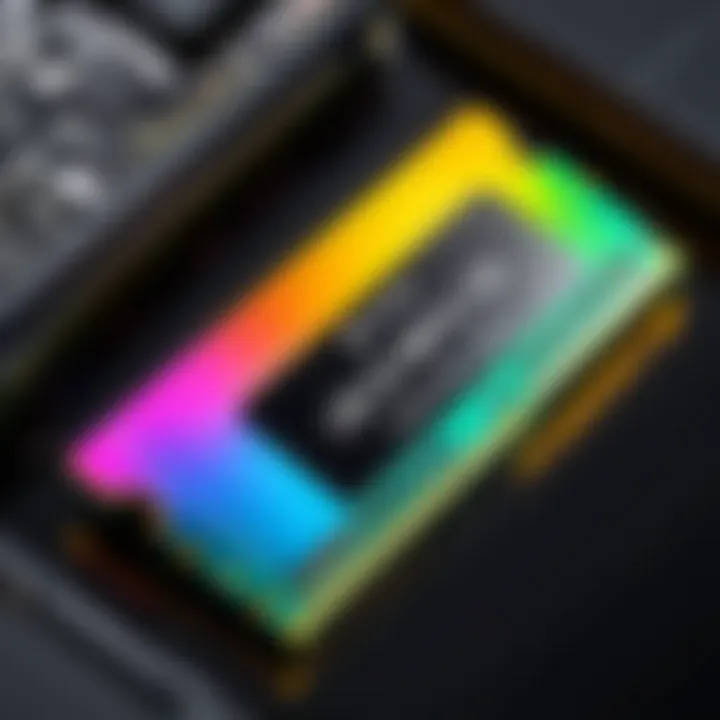
Intro
The rapid advancement of technology continually shapes the computing landscape. One such innovation is RGB DDR4 RAM. This element of modern computing plays a crucial role in enhancing both performance and aesthetics. As the demand for high-performance gaming and multitasking grows, so does the relevance of selecting the right type of RAM. This article explores the nuances of RGB DDR4 RAM, aiming to provide a thorough understanding of its features, performance, and compatibility.
Product Overview
RGB DDR4 RAM brings together functionality and creativity. Let’s examine the key aspects more closely.
Key Features
RGB DDR4 RAM is characterized by its dynamic lighting and improved performance metrics over prior DDR3 models. Features often include:
- Dynamic RGB Lighting: Customizable lighting effects and color transitions.
- Higher Speeds: Enhanced data transfer rates, typical ranges from 2400 to 3200 MHz or higher.
- Increased Capacity: Modules available in various capacities, often up to 32 GB or more per stick.
- Heat Spreaders: Integrated heat spreaders for efficient thermal management.
Technical Specifications
Technical specifications are crucial for potential buyers. Common parameters include:
- Voltage: Usually operates at 1.2V.
- Latency: CAS latency typically between CL15 and CL19.
- Form Factor: Generally available as DIMM or SO-DIMM, depending on the use case.
Pricing Information
Pricing can vary significantly based on brand, speed, and capacity. On average, you might expect to pay:
- Entry-level options: $50 - $80
- Mid-range options: $80 - $150
- High-end options: $150 and above
Performance Analysis
Understanding performance is vital for technical users.
Benchmark Results
Benchmarks showcase the efficiency of RGB DDR4 RAM against other types. Scores often highlight:
- Memory bandwidth in MB/s.
- Latency measurements.
- Stability under load.
Real-World Use Cases
Practical scenarios demonstrate the impact of upgraded RAM. Notable use cases include:
- Gaming: High frame rates and smoother gameplay.
- Video Editing: Faster rendering times and responsive multitasking.
- Data Analysis: Efficient handling of large datasets.
Comparison with Competitors
When comparing RGB DDR4 RAM with alternatives like DDR4 non-RGB and DDR3, consumers might notice:
- Superior speeds in DDR4 models.
- Enhanced thermal dissipation.
- Aesthetic appeal in RGB variants.
Installation and Setup
Installation of RGB DDR4 RAM can be straightforward, but attention to detail is essential for success.
Required Tools and Components
Before diving into installation, ensure you have:
- A compatible motherboard that supports DDR4 RAM.
- Proper anti-static measures, like wrist straps.
- A reliable screwdriver for securing components.
Step-by-Step Installation Guide
- Power off the PC and unplug it.
- Open the case.
- Locate the RAM slots.
- Align the RAM stick with the slot.
- Gently press down until it clicks.
- Close the case and power on the PC.
Troubleshooting Common Issues
If RAM does not work as intended:


- Check for proper seating in the slots.
- Ensure compatibility with the motherboard.
- Inspect BIOS settings for configuration errors.
Pros and Cons
Any product has its strengths and weaknesses.
Advantages of the Product
- Enhanced performance for high-demand tasks.
- Attractive RGB lighting options for customization.
- Improved cooling features.
Disadvantages or Limitations
- Higher costs compared to standard RAM.
- Potential for compatibility issues in older systems.
Who It’s Best Suited For
RGB DDR4 RAM is ideal for gamers, content creators, and tech enthusiasts looking for performance and style in their setup.
Final Thoughts
Summary of Key Points
RGB DDR4 RAM seamlessly blends style and performance. Its features elevate the overall computing experience, making it an excellent choice for modern users.
Recommendations for Potential Buyers
When selecting RAM, consider your needs carefully. Balance performance metrics with aesthetics to ensure a suitable match for your system.
Future of the Technology or Product Line
The future for RGB DDR4 RAM looks promising. As technology evolves, further enhancements in speed, efficiency, and customization options are expected to develop.
Preamble to RGB DDR4 RAM
RGB DDR4 RAM represents a significant leap in memory technology, combining performance with aesthetic appeal. As gaming and computing become increasingly integrated with visual culture, the demand for RAM that not only excels in functionality but also enhances visual aesthetics has skyrocketed. This section will delve into the definitional aspects of RGB DDR4 RAM and trace the evolution of RAM technology, laying a foundation for a deeper understanding of this component's importance and utility in modern systems.
Defining RGB DDR4 RAM
RGB DDR4 RAM is a type of memory module designed for workstation and gaming environments. Unlike standard DDR4 RAM, RGB variants include programmable LED lighting that can display a wide spectrum of colors. This capability allows users to personalize their setups, creating stunning visual experiences that complement other components of their systems. The introduction of RGB technology into RAM has not only revolutionized aesthetics but also provided users with added features like synchronization with other RGB components. Thus, RGB DDR4 RAM enhances a computer's exterior while providing reliable performance crucial for demanding applications.
The Evolution of RAM Technology
To understand the significance of RGB DDR4 RAM, it is essential to consider the evolution of RAM technology over the years.
RAM began with static RAM (SRAM) and moved through generations of dynamic RAM (DRAM), leading up to today's DDR4. Each new iteration has generally aimed at improving performance while reducing power consumption. DDR (Double Data Rate) technology enabled higher data transfer rates by transferring data on both rising and falling edges of the clock cycle.
The transition from DDR3 to DDR4 marked a pivotal advancement. DDR4 offered improvements including increased bank groups, higher capacity per module, and more efficient energy usage. When RGB features are added, DDR4 RAM not only meets technical demands but also appeals to users who value aesthetics in addition to function. This combination of visual flair and advanced capabilities represents the cutting-edge of personal computing technology.
Technical Specifications of DDR4 RAM
Understanding the technical specifications of DDR4 RAM is essential for anyone looking to maximize their system's performance and ensure compatibility with other components. These specifications not only express the inherent capabilities of the RAM modules but also influence how effectively they perform in various tasks, especially in environments that demand high processing power, such as gaming and content creation.
Data Transfer Rates
Data transfer rate is a crucial specification that defines how much data can be moved to and from the RAM in a given time frame. DDR4 RAM typically operates at speeds ranging from 2133 MT/s (million transfers per second) to over 4000 MT/s, offering a significant improvement over its predecessor, DDR3. This higher data transfer rate allows for better performance in bandwidth-intensive applications.
When buying DDR4 RAM, it is important to choose a speed that aligns with your usage scenarios. For everyday tasks, such as browsing the web or editing documents, standard speeds suffice. However, for gaming or professional applications that require high data throughput, faster RAM can contribute to overall performance gains. High data rates are particularly beneficial in scenarios where multiple programs run simultaneously, allowing data to flow smoothly without bottlenecks.
Latency and Timings
Latency, often characterized by the CAS latency value, refers to the delay before data can be accessed from the memory. Lower latency is usually preferable. For DDR4, common CAS latency values range from 15 to 19. Understanding RAM timings—expressed in a format such as CL15-15-15-35—allows consumers to assess performance nuances.
While low-latency RAM can provide faster response times, it is essential to balance this with data transfer rates. Sometimes, a RAM module with slightly higher latency might outperform a lower-latency module at a higher data rate. Analyzing both aspects ensures that the chosen RAM will provide optimal performance according to individual needs.
Voltage Requirements
The voltage specifications of RAM are equally important, as they directly impact power consumption and heat generation. DDR4 RAM typically operates at 1.2 volts, which is lower than the 1.5 volts required by DDR3. This reduction in voltage contributes to the overall efficiency and energy-saving features of DDR4 technology, making it appealing for users looking to minimize energy costs and heat production.
When upgrading or selecting RAM, ensure that the voltage are compatible with your motherboard's specifications. Installing RAM that requires more voltage than the motherboard supports can result in instability. Additionally, some motherboards allow for overclocking, which might increase power demands, necessitating higher-quality power supplies.
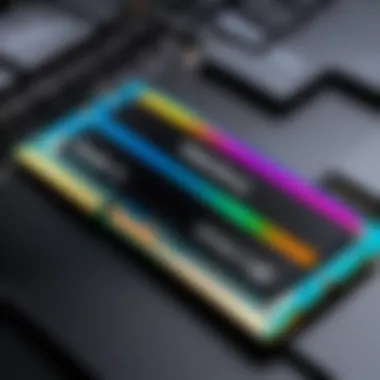
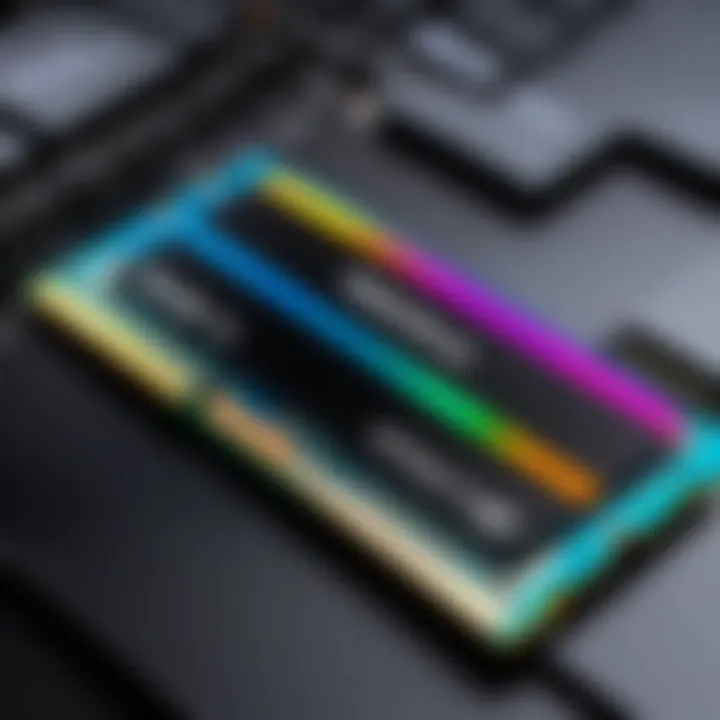
Understanding these specifications helps not only in choosing the best RAM for your needs but also in optimizing your system's performance effectively.
Benefits of RGB Lighting in RAM
The inclusion of RGB lighting in DDR4 RAM has transcended mere aesthetics; it has become a significant aspect of gaming and computing setups. This section explores the reasons why RGB lighting is essential, focusing on its aesthetic appeal and its capability to create a synchronized environment with various components inside a system.
Aesthetic Appeal
RGB lighting fundamentally enhances the visual aspect of a computer. Users now seek components that not only function well but also look good. The choice of colors and customizability allows for personalization, fostering a sense of ownership among enthusiasts. When looking at a visually striking RAM module, one can appreciate how the illuminated components add a dynamic flair to a typically utilitarian part of computing.
Here are key points regarding aesthetic appeal:
- Visual Customization: RGB RAM offers extensive color options. Users can select colors that match their builds or rotate them according to their mood.
- Enhanced Visibility: The lighting can highlight the RAM itself, making it a focal point in the case. This is especially important for users with transparent panels, as it draws attention to the interior.
- Mood Setting: RGB lighting can change the entire atmosphere of a gaming setup or workstation. Subtle tones can create a calm environment, while vibrant colors can energize the space, appealing to diverse user preferences.
Synchronization with Other Components
The ability of RGB RAM to sync with additional hardware is a crucial element that enhances user experience. Strong compatibility with motherboards and LED strips contributes to a cohesive aesthetic. Consider the following aspects:
- Unified Aesthetic: When RGB RAM can synchronize with other components, such as motherboards or graphics cards, it helps to create a unified theme. This harmony elevates the overall appearance of the setup.
- Functional Lighting: Syncing RGB gives practical benefits as well. For gamers, lighting can indicate system status, such as temperature changes or performance issues, through color shifts.
- Brand Ecosystem: Major brands such as Corsair and MSI offer dedicated software that allows easy control of RGB settings across components. This interactivity can be used to create stunning light shows that respond to in-game actions.
The blend of technology and art in RGB RAM underlines its importance in modern computing, moving beyond functionality toward user experience enhancement.
Choosing the Right RGB DDR4 RAM
Choosing the right RGB DDR4 RAM is crucial for both functionality and aesthetics in modern computing systems. The combination of high performance and visual appeal makes DDR4 RAM a popular choice among gamers, content creators, and tech enthusiasts. Understanding the essential attributes like compatibility, capacity, and speed will help users make informed selections that match their computing requirements.
Compatibility with Motherboards
Understanding motherboard compatibility is the first step in selecting RGB DDR4 RAM. Not all motherboards support DDR4 RAM, and even among those that do, specifications can vary greatly. Users should check the motherboard's model and the manufacturer's documentation to ensure the selected RAM is supported. This includes verifying the RAM's form factor, such as DIMM for desktops or SO-DIMM for laptops. Additionally, users should pay attention to the maximum supported memory capacity and the number of RAM slots available on their motherboard. It's advisable to explore the manufacturer's QVL (Qualified Vendor List), which provides a list of compatible memory modules.
Capacity Considerations
Capacity plays a vital role in determining performance levels in various applications. Users generally opt for either 8GB, 16GB, or even 32GB of RAM configurations depending on their needs. For basic tasks like web browsing and document editing, 8GB may suffice, while 16GB is becoming the standard for gaming and multitasking. For more demanding applications such as video editing or 3D rendering, 32GB or more is often recommended. Furthermore, it’s important to consider how many modules are necessary to take advantage of dual-channel memory, which can enhance performance by allowing simultaneous data processing. Upgrading to higher capacity RAM can improve system performance but must align with the motherboard's limitations.
Speed and Performance Balance
Finding a balance between speed and performance is another key aspect. DDR4 RAM speeds are generally measured in MHz, with common speeds ranging from 2133 MHz to 3600 MHz or more. Higher speed can enable better performance, particularly in memory-intensive tasks, but it is essential to match speed with the motherboard's supported frequency. Additionally, users should consider the timings associated with DDR4 RAM, indicated by numbers like CL16 or CL18. Lower latency numbers typically result in quicker response times, enhancing overall performance. Therefore, one must not only focus on raw speed but also think about how both speed and timings work in unison to support specific applications and gaming experiences.
Choosing the right RAM requires careful consideration of compatibility, capacity, and speed for optimal performance.
Navigating through these elements will help build a robust system that meets the user's specific needs. Adequate preparation in selecting the right RGB DDR4 RAM leads to a better computing experience, elevating both productivity and enjoyment.
Installation Tips for RGB DDR4 RAM
Installing RGB DDR4 RAM correctly is crucial to harness its full potential and avoid common pitfalls. This section provides essential insights and practical guidance on preparing your system, safety precautions, and BIOS configurations. Understanding these steps can enhance performance and ensure a smooth integration of RAM into your setup.
Preparing Your System
Before installing RGB DDR4 RAM, it is important to ensure that your system is ready. Take the following steps:
- Power Down: Always turn off your computer and unplug it from the power source. This step reduces the risk of electrical shock and prevents damage to your hardware.
- Open the Case: Remove side panels or access doors of your computer case. Ensure you are working in a dust-free and static-controlled environment. Use an anti-static wrist strap if available, as static electricity can damage components.
- Identify RAM Slots: Locate the DIMM slots on your motherboard. Familiarize yourself with their layout and configuration, which can vary between models. Usually, it is recommended to populate slots in a specific order to optimize dual-channel performance.
This preparation helps to set the stage for a successful installation, minimizing complications later on.
Handling and Safety Precautions
Many safety measures should be followed when handling RAM to ensure its longevity and reliability:
- Avoid Touching Contacts: The gold connectors on the RAM should never be touched. Oils and dirt from your fingers can cause connectivity issues.
- Keep Components Grounded: Touch a grounded metal object before handling any components to discharge static electricity safely. Holding onto the metal frame of the case is usually a good practice.
- Check for Compatibility: Ensure your RGB DDR4 RAM is compatible with your motherboard’s specifications. Refer to your motherboard's manual or check the manufacturer's website for recommended RAM.
Carefully following these guidelines increases the chances of a successful installation without jeopardizing your hardware.
Configuring BIOS Settings
After physically installing the RAM, BIOS configuration is essential for achieving optimal performance:
- Access BIOS: Restart your computer and enter the BIOS setup during boot-up. This usually involves pressing a specific key like Delete or F2.
- Check RAM Recognition: Once in BIOS, you can check if the system recognizes your newly installed RAM. This information is typically available in the main system page or RAM settings.
- Enable XMP Profiles: If your RAM supports Intel’s XMP or AMD’s DOCP, enable this feature to automatically configure it to run at its rated speed. This optimization can significantly enhance performance.
- Save and Exit: After making changes, save the settings and exit the BIOS. Your system will reboot with the new configuration.
By following these steps, you ensure RAM operates at the intended specification and leverage any RGB lighting features effectively, enriching the overall computing experience.
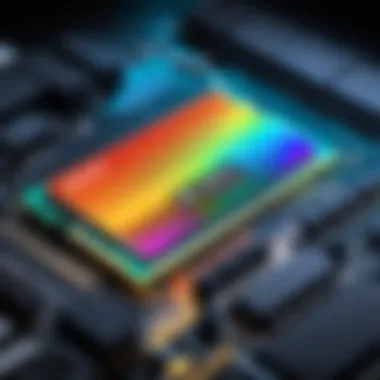
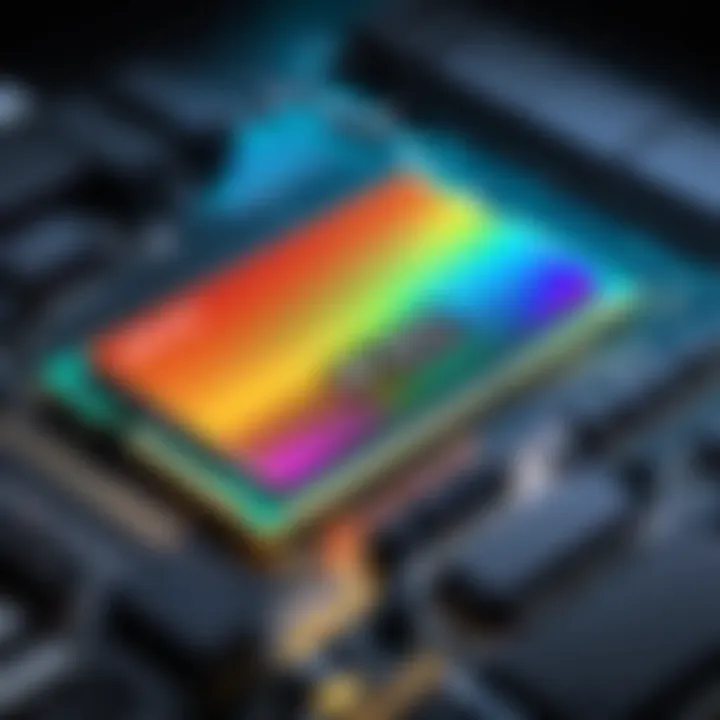
Troubleshooting Common Issues
Troubleshooting common issues with RGB DDR4 RAM plays a vital role in maintaining system stability and performance. Understanding how to identify and resolve these problems can save time and effort for tech enthusiasts, casual consumers, and gamers alike. This section will delve into three key issues: boot failures, performance downgrades, and RGB lighting failures. Each topic will provide insights to help diagnose and rectify these situations effectively.
Boot Failures
Boot failures are one of the most frustrating issues users may encounter when installing RGB DDR4 RAM. These failures can manifest as an inability to start the computer or frequent system crashes during startup. Several factors can contribute to boot failures, and addressing them requires a precise approach. Common reasons include:
- Improper installation: Ensure that the RAM sticks are seated correctly. Failure to align the notches can result in poor connectivity.
- Incompatibility: Check if the selected RAM is compatible with the motherboard. Refer to the motherboard’s specifications for supported RAM types and speeds.
- Faulty RAM: Conduct a memory test using tools like MemTest86. This will help identify if there are issues with the RAM modules themselves.
To engage in troubleshooting, you might want to clear the CMOS settings. This will reset the BIOS configuration and potentially resolve any misconfigurations.
"A careful examination of the installation process and hardware compatibility can significantly enhance the odds of a successful boot."
Performance Downgrades
Performance downgrades in RGB DDR4 RAM can lead to a lackluster computing experience. Users may notice slower speeds, increased latency, or drops in frame rates during gaming sessions. It is essential to pinpoint the reasons behind these performance issues:
- Incorrect BIOS settings: Sometimes, the BIOS may not recognize the correct speed or timings for the RAM. Ensure that the settings match the specifications of the RAM modules.
- Overheating: Excessive heat can cause throttling of RAM performance. Adequate cooling solutions, like improved airflow in the case or after-market heatsinks, can help maintain optimal temperatures.
- Background processes: Running numerous applications simultaneously can lead to RAM being stretched thin, which can hinder overall performance. Monitor processes during gaming or intensive tasks and close unnecessary programs.
By addressing these factors, users can restore their systems to peak performance, enhancing overall usability.
RGB Lighting Failures
RGB lighting failures can diminish the aesthetic appeal that RGB DDR4 RAM is known for. If the lighting effects are not functioning properly, it could be due to various reasons:
- Software issues: Ensure that the RGB control software, such as ASUS Aura Sync or Corsair iCUE, is correctly installed and updated. Outdated or corrupted software can cause problems in controlling the RGB lighting.
- Faulty connections: Examine all connections to ensure that the lighting cable is plugged in properly. Loose connections can lead to partial lighting or failure.
- Incompatible components: If RGB lighting syncing with other components is not working as expected, verify that all devices are compatible with the same RGB ecosystem.
In these cases, reinstalling the software or performing a system check can often resolve the issues at hand. Regular maintenance can ensure that users enjoy the full benefits of RGB lighting.
Understanding these common issues allows users to take proactive measures, enhancing their overall experience with RGB DDR4 RAM.
Future Trends in RAM Technology
The advancement of RAM technology is a rapidly evolving field that directly affects the performance and efficiency of modern computing systems. Understanding the future trends in RAM technology is crucial for anyone looking to make informed decisions, whether for gaming, professional use, or general computing. As we look forward, key developments in memory types and lighting innovations will play a significant role in shaping user experience.
Advancements in DDR5
DDR5 RAM is set to redefine the landscape of memory technology when compared to its predecessor, DDR4. One of the most notable enhancements is significantly increased bandwidth. DDR5 offers data rates starting from 4800 MT/s to over 8400 MT/s, improving performance for applications that require high data throughput, such as gaming and video editing.
Moreover, DDR5 doubles the memory banks to 32 banks per channel, increasing overall efficiency. This improvement allows for better handling of multitasking – a crucial aspect in today's computing needs. Additionally, with a lower voltage requirement than DDR4, DDR5 provides enhanced energy efficiency, making it suitable for longer battery life in laptops and lower energy costs in desktops.
Another essential feature is the improved error correction, which enhances data integrity, particularly in server environments where stability and reliability are paramount. With these advancements, DDR5 not only addresses current demands but also prepares for future applications and technologies that require ever-increasing memory bandwidth.
Emerging RGB Innovations
As RGB lighting gains popularity, its integration into RAM technology is becoming more sophisticated. Future innovations are expected to enhance both the aesthetic and functional aspects of RGB DDR4 RAM. One of the most significant trends is the development of software synchronicity, where RAM can be controlled to match lighting patterns with other components like keyboards, motherboards, and graphic cards. This cohesion not only provides a visually appealing setup, but also allows for personalized user experiences based on preferences and moods.
Another emerging trend is the introduction of more dynamic lighting effects. Future RGB RAM modules may come with programmable features that adapt lighting according to system performance or operational states. This can vary from static colors during idle states to intricate animations while under load. Additionally, thermal sensors may be integrated to alter lighting patterns based on temperature, providing both a unique aesthetic and a functional indicator of system health.
In summary, the future of RAM technology is exciting, with advancements in DDR5 poised to enhance performance and efficiency while emerging RGB innovations will allow users to personalize their setups further.
By keeping an eye on these developments, tech enthusiasts and consumers can better prepare for upgrades and purchases that truly align with their needs.
Culmination
RGB DDR4 RAM is not merely a functional component in today's computing landscape; it stands as a crucial element blending performance with aesthetic appeal. As we've explored throughout this article, understanding RGB DDR4 RAM involves recognizing its specifications, benefits, and installation procedures. This knowledge empowers consumers and enthusiasts alike to make informed decisions in their purchasing and upgrading processes.
Summarizing Key Takeaways
It is essential to keep several key points in mind:
- Performance Metrics: RAM speed, latency, and data transfer rates are vital for overall system performance.
- Aesthetic Value: The RGB lighting adds personality and style to builds, catering to gamers and tech enthusiasts who appreciate visual customization.
- Future-Proofing: Knowing about potential upgrades, such as DDR5, helps users anticipate their future needs in a rapidly evolving tech landscape.
- Compatibility: Ensuring that the chosen RAM works seamlessly with existing hardware is necessary for system stability.
Effective understanding of RGB DDR4 RAM enhances user experience while ensuring optimal performance in modern computing.
Making Informed Choices
When selecting RGB DDR4 RAM, several considerations come into play:
- Compatibility with Motherboards: Before purchasing, verify that the RAM modules will fit your motherboard's specifications. Every motherboard has limitations in terms of supported RAM speeds and types.
- Capacity Considerations: Evaluate the capacity that you need based on your applications. More demanding applications like gaming or 3D modeling often benefit from higher capacity.
- Speed and Performance Balance: Find a balance between speed and performance to suit your individual needs. Higher MHz ratings can provide faster data rates, which may be necessary for some tasks.
In closing, knowledge about RGB DDR4 RAM equips users to enhance their computing experience significantly. It merges practical performance with customization, allowing each user to build a system that reflects their needs.



