Understanding Touch Screen Panels for Monitors: A Deep Dive


Intro
The landscape of technology continually shifts. One of the pivotal developments is the integration of touch screen panels into monitors. Understanding these panels is crucial for tech enthusiasts and casual consumers alike. In this guide, we explore what makes touch screen panels significant, examining their type, applications, and future directions. This exploration aims to clarify the myriad options available, thereby facilitating informed purchasing decisions.
Product Overview
Touch screen panels provide an interactive experience, enabling users to engage directly with their screens. These panels come in various styles, each with unique features and specifications.
Key Features
- Multi-Touch Capability: Users can interact with the screen using multiple fingers.
- High Resolution: Clarity and detail enhance user experience, making it ideal for design work and gaming.
- Durability: Many panels are designed to withstand heavy usage.
Technical Specifications
Different touch screen panels have different specifications. Factors like response time, viewing angles, and brightness levels are vital. For instance, in a monitor suited for gaming, a lower response time ensures that fast-paced action remains clear and smooth.
Pricing Information
Prices for touch screen monitors vary widely. Basic models start lower, around $200, while advanced models with higher specifications may range into the thousands. Understanding the interplay between features and price helps consumers make the best choice for their needs.
Performance Analysis
In this section, we will delve into performance metrics that underline the effectiveness of touch screen monitors in real-world scenarios.
Benchmark Results
Performance benchmarks measure how well a monitor operates under various conditions. Common metrics include response times, accuracy, and refresh rates.
Real-World Use Cases
Touch screen monitors find extensive application in education, healthcare, and gaming. For example, in a classroom, teachers utilize these panels for interactive lessons, enhancing student engagement.
Comparison with Competitors
Assessing touch screen monitors includes comparing brands like Dell, ViewSonic, and ASUS. Each brand has strengths that cater to specific user needs. Knowing these distinctions can greatly influence buying decisions.
Installation and Setup
Proper installation ensures maximum performance from a touch screen monitor. Below are vital steps and components needed for successful setup.
Required Tools and Components
- Screwdrivers: Required for securely attaching the monitor to its stand.
- Cables: HDMI or DisplayPort cables are commonly needed.
Step-by-Step Installation Guide
- Carefully unpack the monitor.
- Attach the stand using the necessary screws.
- Connect cables to the monitor and the power outlet.
- Turn on the monitor and calibrate if needed.
Troubleshooting Common Issues
Issues such as unresponsive touch inputs can arise. Ensure drivers are updated, and settings are correctly configured.
Pros and Cons
Analyzing the advantages and disadvantages provides a balanced view of touch screen monitors.
Advantages of the Product
- Enhanced interactivity.
- Improved engagement in educational contexts.
- Easier navigation for touch-friendly applications.
Disadvantages or Limitations
- Potential scratches on the screen from heavy use.
- Touch responsiveness may vary by model.
Who It’s Best Suited For
Touch screen monitors are particularly ideal for educators and creatives who benefit from intuitive interaction. Additionally, gamers can find solace in the advanced responsiveness of such models.
Final Thoughts
The future of touch screen technology holds potential for greater integration in daily use and enhanced functionalities in various applications.
Intro to Touch Screen Panels
Touch screen panels have revolutionized how we interact with digital devices, offering a unique blend of convenience and functionality. Their role in various fields cannot be overstated. In this article, we will dive into the vital aspects that make touch screens essential for modern monitors.


Definition and Importance
Touch screen panels are display devices that allow users to interact with monitors via touch gestures. This eliminates many traditional input methods like keyboards and mice. Their popularity in everyday devices, such as smartphones and tablets, highlights their significance. Touch screens enhance user engagement and facilitate a more intuitive experience.
For businesses, integrating touch screens can increase operational efficiency. They streamline processes in retail environments, kiosks, and various applications in education. Their ability to simplify interactions makes information access faster and more user-friendly. The value of touch screen technology extends beyond convenience; it has become a critical component in numerous sectors, from healthcare to entertainment.
Evolution of Touch Screen Technology
The journey of touch screen technology dates back several decades. Initially, touch screens were rudimentary and used primarily in specialized fields. However, as technology progressed, these devices evolved into the sophisticated panels we see today.
Early models, like resistant touch screens, relied on pressure sensitivity. Users had to apply force to register a command, which limited usability in many ways. Over time, advancements led to capacitive touch screens. These detect electrical conductivity from a human touch, allowing for more smooth and precise interactions.
Furthermore, the emergence of multi-touch interfaces has revolutionized user experience. This evolution has allowed for gestures like pinch-to-zoom and swipe functionalities, enhancing interactivity. Today, touch screen technology continues to advance, integrating with artificial intelligence and IoT systems, promising an even more connected and responsive digital world.
The advancement of touch screen technology reflects not just a trend but a fundamental shift in how we engage with information and interfaces.
Types of Touch Screen Technology
Touch screen technology has evolved significantly over the years and has become an essential component in modern monitors. Understanding the types of touch screen technology is crucial for consumers and businesses alike, as these technologies differ in performance, usability, and application. Each type has its unique characteristics, advantages, and disadvantages. Knowing these aspects helps in making informed decisions when selecting a touch screen monitor.
Resistive Touch Screens
Working Principle
Resistive touch screens operate on the principle of pressure. They consist of two transparent conductive layers separated by a small gap. When touched, these layers make contact, which then signals to the monitor about the touch location. This technology is prevalent in various applications due to its simplicity and cost-effectiveness. A primary characteristic is its ability to work with any object, such as a finger, stylus, or gloved hand, making it flexible for different users.
Advantages and Limitations
The main advantages of resistive touch screens include their low cost and compatibility with different input methods. They are also known for their durability, often able to withstand harsher environments. However, they do have limitations. Resistive screens generally have lower sensitivity compared to capacitive screens, making them less responsive to light touches. Additionally, the display quality may suffer as they can have lower brightness and contrast.
Capacitive Touch Screens
How Capacitive Screens Operate
Capacitive touch screens rely on the electrical properties of the human body. These displays are made up of a glass panel coated with a transparent conductor. When a finger approaches the screen, it creates an electrostatic field that is sensed by the device. This method offers a highly responsive touch experience, making capacitive screens widely favored in consumer electronics. A key characteristic is their excellent clarity and vibrant display, enhancing visual experiences.
Advantages and Limitations
Capacitive touch screens provide superior touch sensitivity and responsiveness. They allow for multi-touch capabilities, supporting gestures like pinch-to-zoom. The clarity of capacitive screens often surpasses that of resistive screens. However, they can require specific input methods, such as fingers, which may limit usability with gloves or styluses. Additionally, they tend to be more expensive, impacting overall product cost.
Surface Acoustic Wave Touch Screens
Technology Overview
Surface acoustic wave touch screens utilize ultrasonic waves. The screens have sensors placed around the edges that create these waves across the surface. When the screen is touched, it disrupts these waves, pinpointing the location of the touch. This technology is praised for its clarity and resolution. A notable characteristic of surface acoustic wave technology is its ability to deliver high-quality visuals while being sensitive to touch.
Pros and Cons
The advantages of surface acoustic wave screens include their exceptional image quality and multi-touch capability. They do not use a cover layer, which enhances display quality. However, such screens can be sensitive to environmental factors. Dust, moisture, and scratches can affect their functionality and precision.
Optical Touch Screens
Basic Structure
Optical touch screens operate using cameras or infrared sensors. They detect touches by capturing the interruption of light beams in front of the screen. This technology offers versatile configurations and is often employed for larger displays, such as in kiosks. A key characteristic of optical screens is their ability to support large formats while maintaining accuracy.
Strengths and Weaknesses
Optical touch screens are robust in terms of size and can support any object for interaction. They allow for a high level of clarity and are generally easy to clean due to their flat surfaces. However, they rely on direct line-of-sight, which can make them less effective in bright sunlight or with obstacles. Their installation and calibration may also be more complex compared to other types of touch screens.
Applications of Touch Screen Monitors
Applications of touch screen monitors are broad and varied. They span across several sectors including commercial, education, and industry. Understanding these applications can help users make informed decisions when selecting touch screen monitors. The benefits of incorporating touch screen technology include improved user interaction and enhanced efficiency.
Commercial Use Cases
Retail Solutions
Retail solutions employing touch screen monitors have transformed shopping experiences. These systems enable customers to easily access product information, product availability, and pricing through a touch interface. One key characteristic is the intuitive nature of how consumers interact with products. The interactivity fosters a more engaging shopping environment.
The unique feature of retail solutions is self-service kiosks. This allows customers to find information without needing staff assistance. Advantages include reduced wait times and increased customer satisfaction. However, a disadvantage could be the potential for technical issues during peak hours.
Kiosks and Information Systems
Kiosks represent a critical component in various public and private settings. They provide immediate access to information without human touch. This aspect enhances efficiency and reduces lines. Kiosks are popular choices for their versatile applications in tourism, healthcare, and government services.
One standout feature of kiosks is their ability to serve multiple purposes, from wayfinding to ticketing. The advantage is that users can find information quickly. Yet, there are disadvantages, like the necessity for regular maintenance to ensure functionality.
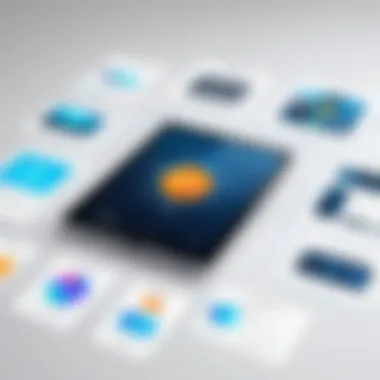

Educational Applications
Interactive Learning Tools
Interactive learning tools utilize touch screen monitors to create dynamic educational experiences. They foster engagement and collaboration among students. This aspect is crucial in modern learning environments where participation is valued. Such tools are likely to stimulate interest in complex subjects.
Key characteristics include touch-based interaction allowing for a more hands-on approach to learning. The benefit is enhanced retention of information for students. Nonetheless, a potential downside is the reliance on technology, which may divide attention.
Classroom Technology
Classroom technology harnesses touch screen monitors to deliver educational content effectively. It allows educators to present lessons interactively, catering to various learning styles. This adaptability is a key reason for its growing popularity in schools.
Unique features of this technology include the ability to display multimedia content seamlessly. A significant advantage is the enhanced ability for instructors to engage students. On the downside, there can be steep learning curves, requiring professional development for teachers.
Industrial Applications
Manufacturing Systems
Manufacturing systems increasingly integrate touch screen monitors to streamline operations. They enhance monitoring and control processes in factories. This is crucial for maintaining production efficiency. Touch screens enable operators to input commands and receive feedback instantly.
Key characteristics include robust interfaces designed to withstand industrial environments. Advantages of using such systems are improved response times and fewer errors in processes. However, limitations exist, such as sensitivity to environmental factors.
Data Monitors in Automation
Data monitors play an essential role in automation. These monitors provide real-time data displays essential for decision-making. Their implementation leads to increased automation efficiency across various industries. One of the foremost characteristics is their ability to visualize complex data quickly.
Unique features may include customizable interfaces tailored to user needs. Advantages here are immediate access to crucial information and improved data analysis. Nevertheless, challenges may arise from data overload leading to confusion.
Choosing the Right Touch Screen Monitor
Choosing the right touch screen monitor is crucial for maximizing productivity and enhancing user experience. The options available can be overwhelming, as different specifications and features cater to various needs and applications. Understanding these aspects helps consumers make informed decisions, ensuring the selected monitor meets their specific requirements and preferences.
Key Specifications to Consider
Resolution and Display Quality
Resolution and display quality are fundamental aspects of a touch screen monitor. A higher resolution provides clearer and sharper images, which is essential for tasks requiring detailed visuals, such as graphic design or data analysis. Popular choices often feature Full HD (1920 x 1080) or higher resolutions like 4K (3840 x 2160).
One key characteristic of resolution is pixel density, which determines how closely packed the pixels are on the display. This has a direct impact on the image clarity. That is, the more pixels per inch, the sharper the display appears. In this article, it is highlighted that users should consider the specific display technology, as IPS (In-Plane Switching) panels generally offer better color accuracy and viewing angles compared to TN (Twisted Nematic) panels.
Advantages of high resolution include:
- Clearer images for detailed work.
- Better color reproduction.
- More immersive experiences for video and gaming.
Disadvantages may be:
- Higher cost often associated with premium resolutions.
- Greater demands on processing power, which might require more powerful hardware.
Touch Sensitivity
Touch sensitivity is essential for user interaction with the monitor. It effects how well the screen responds to touch inputs, influencing the overall experience. Monitors with high touch sensitivity detect and respond quickly to inputs, making them ideal for environments where speed and accuracy are paramount.
A key characteristic of touch sensitivity is the technology used, such as capacitive or resistive. Capacitive touch screens generally offer greater sensitivity and multi-touch capabilities, allowing for more fluid interactions. These sensors register the electrical charge from a finger, which can lead to a more natural experience.
Advantages of high touch sensitivity include:
- Improved responsiveness to commands.
- Enhanced multi-touch functionality for applications requiring multiple inputs.
Disadvantages may be:
- Some screens might not work well with non-conductive materials, such as stylus pens or gloves.
- Certain sensitive screens can be more prone to accidental touches, leading to unintended actions.
Budget Considerations
When selecting a touch screen monitor, budget is often a significant factor. Prices vary widely based on specifications, brand, and technology. It is vital to balance cost with features that are essential for your needs. Spending more might provide better quality, but it is crucial to identify which functions are non-negotiable for you.
Brand Comparisons
Different brands offer various features and quality levels. Some well-known brands in touch screen monitors include Dell, HP, and Asus. Each of them has distinct advantages and unique features. Researching user reviews and expert comparisons can give insight into which brand meets your criteria best. Consider not only the price but also after-sale support, warranty, and updates. Comparing brands against your requirements ensures you choose a monitor that lasts and performs well.
Challenges in Touch Screen Technology
Touch screen technology has transformed the way users interact with monitors. Yet, with its advantages come certain challenges that deserve attention. Understanding these challenges is crucial for making informed decisions about the selection and maintenance of touch screen monitors. This section delves into significant issues that can affect usability, functionality, and longevity of touch screen devices.
Durability Concerns


Durability is a primary concern when it comes to touch screen monitors. Most users expect devices to withstand daily wear and tear, yet not all touch screens are created equal. Certain types of touch screens, such as resistive screens, may be more susceptible to scratches and physical damage. Users must consider the material used in the monitor’s construction.
Common materials include glass and plastic, with glass often providing better scratch resistance but at a higher risk of shattering. To enhance durability, some manufacturers apply protective coatings. Users should look for features like:
- Gorilla Glass: Known for its high resistant to scratches
- Anti-glare coatings: Helps reduce reflections
- Water and dust resistance: Adds another layer of protection
These features improve the monitor's lifespan and ensure better performance in various environments. Regular inspection for wear and tear can also help maintain the monitor's integrity over time.
Calibration and Responsiveness Issues
Calibration is essential for touch screen monitors, affecting how accurately the screen responds to touch. An uncalibrated screen may register touches inaccurately, leading to frustration and wasted time. It is important for users to perform calibrations periodically, especially after system updates or if the monitor behaves inconsistently.
Responsiveness is another crucial aspect. Touch screens must quickly register inputs to create a seamless user experience. Slow response times can diminish productivity and user satisfaction. Factors influencing responsiveness include:
- Touch algorithm: Some screens have better touch detection technology than others
- Operating system compatibility: Certain OS may not optimize touch functionality
- Screen condition: A screen with dirt or debris can misread touch inputs
Users should be aware that calibration issues arise more frequently in environments with significant temperature changes or heavy use. Keeping the screen clean and ensuring proper setup can greatly reduce these issues.
Maintenance and Care for Touch Screen Monitors
Proper maintenance and care of touch screen monitors is crucial to their longevity and performance. Touch screens are a significant investment for both personal and professional use, particularly in environments that rely heavily on interactive technology. Regular maintenance can prevent common issues, extend the lifespan of the device, and ensure optimal operation.
Cleaning Protocols
Cleaning touch screen monitors requires attention to detail. Fingerprints and smudges can affect visibility and responsiveness, making regular cleanings essential. The following protocols are recommended:
- Use Microfiber Cloths: Always use a soft, lint-free microfiber cloth. This will avoid scratches on the screen surface.
- Gentle Cleaners: Use a solution specifically designed for electronics or a mixture of distilled water and isopropyl alcohol. Avoid ammonia-based cleaners, as they can damage the screen.
- Apply Cleaner to Cloth, Not Screen: It is safer to spray the cleaner on the cloth first, not directly on the screen. This reduces the risk of liquid entering the unit through ports.
- Wipe in Circular Motions: Use gentle circular motions while cleaning. This helps lift dirt and smudges without damaging the surface.
- Power Off Before Cleaning: Always turn off and unplug the monitor. It is safer and allows for better visibility of the dirt on the screen.
Regular cleaning enhances both the appearance of the monitor and the user experience by ensuring clarity and responsiveness.
Regular Software Updates
Software updates play a crucial role in maintaining the functionality of touch screen monitors. They often include improvements that address performance issues, security vulnerabilities, and introduce new features. Here are key points about software updates:
- Improve Performance: Updates can enhance the responsiveness of touch screens, making them more effective for daily use.
- Security Fixes: Cybersecurity is a growing concern. Regular updates protect sensitive information accessed through touch screens.
- Compatibility: Keeping software updated ensures that the monitor remains compatible with the latest applications and systems.
- Bug Fixes: Many updates resolve existing issues, contributing to smoother operation and user satisfaction.
It is wise to check for software updates regularly or set the monitor to update automatically, if possible. This ensures the device consistently operates at its best without requiring manual intervention.
In summary, understanding how to clean and maintain touch screen monitors is essential. This not only preserves the physical integrity of the device but also ensures it functions optimally over time.
Future Trends in Touch Screen Technology
The realm of touch screen technology is continually evolving. Understanding future trends is crucial not only for companies looking to innovate but also for consumers who want products that will stand the test of time. Future advancements in touch screen technology will influence various aspects of usability, functionality, and integration in everyday devices.
Advancements in Display Technology
One of the pivotal trends in touch screen technology is the advancement in display technologies. Recent innovations include organic light-emitting diodes (OLED) and MicroLED.
These technologies provide several key benefits:
- Improved Color Accuracy: OLED screens offer deeper blacks and more vivid colors compared to traditional LCDs.
- Energy Efficient: MicroLED panels consume less power, promoting battery life in portable devices.
- Thin Design: Advances in display technology are allowing manufacturers to create slim, lightweight monitors that maintain high structural integrity.
Furthermore, upcoming developments like flexible displays are paving the way for unique product designs, such as curved monitors that enhance user experience in various applications. These advancements also allow for the creation of touch screens that can be embedded into surfaces, leading to innovative solutions in architecture and interior design.
Integration with Other Technologies
The integration of touch screens with other emerging technologies is transforming how users interact with their devices. Notable areas include:
- Artificial Intelligence: Touch screens integrated with AI can customize user experiences, recognizing user patterns and preferences to offer personalized interfaces.
- Augmented Reality: AR applications enhance the functionality of touch screens, enabling interactive experiences that blur the line between the digital and physical worlds. This integration can be particularly powerful in sectors like retail and education.
- Internet of Things (IoT): As smart devices become ubiquitous, the role of touch screens in IoT is expanding. Users will eventually control multiple devices through a unified touch screen interface, bringing all smart technologies into one ecosystem.
In summary, touch screen panels are not just about interactivity; they are evolving interfaces that incorporate advanced technologies for a seamless user experience.
These trends emphasize the significance of staying informed about the developments in touch screen technology. For tech enthusiasts, casual consumers, and gamers alike, understanding these trends assists in making educated decisions on future purchases and smart home integrations.
End
A well-rounded grasp of touch screen technology encompasses various aspects, such as types, applications, and future trends. Recognizing the difference between resistive, capacitive, optical, and surface acoustic wave touch screens presents vital information. These distinctions play a crucial role in guiding consumers or businesses when choosing the right monitor tailored to specific needs.
In addition to technical specifications, it is vital to consider the real-world applications of touch screen monitors. From retail solutions to educational environments, touch screens provide interactive engagements that improve user experience. These benefits make them indispensable in numerous sectors.
Apart from the functional aspects, this article emphasizes the importance of maintenance and care for longevity in touch screen devices. Regular cleaning and software updates not only prolong the life of the device but also ensure optimal performance. This nuanced understanding aids both tech enthusiasts and casual consumers in making informed decisions.
The adoption of touch screen technology represents a convergence of utility and simplicity in user experience.
Finally, discussions around future trends highlighted the advancements we can expect, including better integration with other technologies. This forward-thinking perspective equips readers with a broader understanding of where this technology may lead in the future.
Recap of Key Points
- Touch screen technology comes in various types, each with unique functionality.
- Applications range across multiple fields, significantly enhancing user interactions.
- Proper maintenance is necessary for performance and longevity.
- Future trends signal ongoing advancements that could redefine user interfaces.
Final Thoughts
In reflecting on touch screen technology, it becomes clear that this innovation affects our daily interactions with devices significantly. The evolution from basic touch inputs to sophisticated systems embodies not only technological advancements but also shifting user expectations. The insights presented throughout this article aim to clarify the decision-making processes for potential users, whether they are businesses looking for operational solutions or individual consumers seeking personal devices. Understanding touch screens is not merely about technology; it's about enhancing connectivity and interaction in an increasingly digital world.



