Understanding USB-C to Thunderbolt Cables: Guide


Intro
In the ever-evolving landscape of technology, it's essential to stay ahead of the game, especially when it comes to our daily computing needs. Few advancements have offered such convenience and efficiency as the emergence of types of cable connections — specifically, USB-C and Thunderbolt. As devices become more interconnected, understanding the distinctions and functionality of these cables is more critical than ever.
This guide digs into the nuances of USB-C to Thunderbolt cables, covering everything from functionality to compatibility and performance. Whether you’re a tech guru or a casual user, navigating through the specifics of these connections can feel like deciphering a complex puzzle. But fret not; this article aims to break things down into bite-sized pieces, making it easier for anyone to understand how these cables work and how they can enhance your digital experience.
From gaming setups to office documents, the applications of USB-C and Thunderbolt are vast. Armed with the right information, you can choose the right hardware and accessories, ensuring you make informed decisions suited to your tech lifestyle. Let’s get right into the nitty-gritty of things and start by laying out a comprehensive overview that encapsulates the importance and functionalities of these cables.
Prelude to USB-C and Thunderbolt Technology
In the landscape of modern technology, USB-C and Thunderbolt cables stand out as pivotal tools that enable connectivity and enhance functionality across various devices. Understanding these technologies is not merely an academic exercise; it’s essential for anyone who relies on electronic devices, be it for work, gaming, or general use. This section will delve into what USB-C and Thunderbolt represent, underpinning their significance in today’s tech ecosystem.
When we think about the digital tools we engage with daily, the way they connect often plays a fundamental role in their performance. USB-C technology, with its reversible design and broad compatibility, is a transformative advancement from its predecessors like USB-A and USB-B. This modern connector is becoming ubiquitous, integrating itself into everything from laptops to smartphones and even kitchen equipment. Its elegance lies not only in its design but in its versatility, enabling power delivery, data transfer, and video outputs all through a single port.
On the other hand, Thunderbolt technology elevates the possibilities of USB-C. Initially developed by Intel in collaboration with Apple, Thunderbolt allows for ultra-fast data transfer rates that make even the most demanding tasks more efficient. As users seek to connect high-resolution displays and external storage solutions, Thunderbolt emerges as a crucial asset for enhancing productivity and performance. The symbiosis between USB-C and Thunderbolt underscores a broader trend in technology towards simplicity and multi-functionality, responding to the needs of an increasingly interconnected world.
"In any conversation about high-tech gadgets, the importance of cables tends to get overlooked. But in reality, the right cables can transform a good setup into a great one."
This article aims to provide a thorough account of these technologies—breaking down the distinctions, the evolution of standards, and the practical implications for users. By gaining clarity on how USB-C and Thunderbolt work both independently and in tandem, readers will be better positioned to make informed choices about their tech setups, maximizing efficiency and performance.
Understanding these connections also addresses broader considerations, such as interoperability and future trends. As technology continues to evolve, grasping the principles underlying USB-C and Thunderbolt will be instrumental in navigating the ongoing advancements in connectivity. The journey through this guide will illuminate the right paths for tech enthusiasts and casual consumers alike, ensuring they are well-equipped to harness the full potential of their devices.
The Evolution of Connectivity Standards
The world of technology is ever-evolving, and the transition from one standard to another tends to reshape how devices communicate and interact. Understanding the evolution of connectivity standards is crucial, especially in the realm of USB-C and Thunderbolt technologies. Knowing how we arrived at this juncture not only adds depth to our understanding but also helps users appreciate the capabilities of the devices they use today.
From USB-A to USB-C
USB-A was once the star of the show, a standard connector that everyone had seen and used – from thumb drives to printers. But as technology advanced, the need for something sleeker and more versatile arose. Enter USB-C. This new connector is not just a simple evolution; it's a revelation in design and functionality.
The transition to USB-C is all about ease and efficiency. Users can plug either end of the cable into the device without worrying about orientation. Moreover, USB-C offers a robust data transfer capability, accompanying various data protocols that were not possible with its predecessors. The versatility of USB-C extends beyond just data. This small connector can transfer power, supporting devices that require more juice than ever before. Think high-performance laptops and fast-charging smartphones.
In looking at the advantages, it’s clear that the shift from USB-A to USB-C has transformed connecting devices from a hassle into a simple plug-and-play experience. Not to be overlooked, the smaller design allows for sleeker and more portable devices.
The Birth of Thunderbolt and
Thunderbolt represents the pinnacle of connectivity, seamlessly merging data transfer and high-definition video into one mighty package. Thunderbolt 1 was a groundbreaking development. It utilized the Mini DisplayPort connector and boasted impressive data transfer speeds of up to 10 Gbps, blending audio, video, and power into one solution. It was perfect for professionals working on high-demand projects and needing efficient workflow.
Building on its predecessor, Thunderbolt 2 doubled the data transfer rate to 20 Gbps, further enhancing real-time performance for demanding applications. It created a technology environment where multiple devices could be daisy-chained together without sacrificing speed. This was a game-changer in the realm of external drives and high-resolution displays, giving professionals the flexibility they craved.
Thunderbolt and USB-C Integration
Then came Thunderbolt 3, a spectacular development that fully embraced the USB-C standard. This integration not only unified the connectors but also expanded capabilities significantly. With speeds soaring up to 40 Gbps, Thunderbolt 3 can handle everything from large file transfers to complex 4K video editing.
Another remarkable feature includes the support for various protocols through that single USB-C port. Users can connect a plethora of devices ranging from high-speed external hard drives to ultra-high-definition monitors. Such flexibility means that users only need one type of cable to cover multiple functions, making cable clutter a thing of the past.
In terms of power delivery, Thunderbolt 3 can easily charge devices up to 100 watts. This means your laptop can be charged while simultaneously connecting multiple devices. It combines convenience and efficiency, allowing seamless multitasking and enhancing user experience overall.


The integration of Thunderbolt 3 and USB-C signifies a pivotal shift in connectivity standards. It sets the foundation for future technologies, offering users a glimpse of what's possible with advanced connectivity.
Technical Specifications of USB-C to Thunderbolt Cables
Understanding the technical specifications of USB-C to Thunderbolt cables is critical for anyone looking to optimize their tech experience. These specifications lay the groundwork for how devices communicate and transfer data efficiently. In this section, we will delve into essential aspects such as data transfer rates and power delivery features, which ultimately shape the performance and usability of these cables.
Data Transfer Rates
When it comes to data transfer, speed is everything. USB-C to Thunderbolt cables boast impressive data transfer rates that can significantly enhance workflows, especially for tech enthusiasts and creative professionals.
Thunderbolt 3, which utilizes a USB-C connector, can support data transfer rates of up to 40 Gbps. This means you can transfer a full-length HD movie in mere seconds, not minutes. Such high speeds facilitate the use of multiple peripherals without hiccups in performance. Whether you're working with high-resolution video files or running intricate software applications, the ability to swap data at such a brisk pace proves invaluable.
- Thunderbolt 3:
- USB 3.2: Offers various modes ranging from 5 to 20 Gbps, which can still deliver respectable performance for many everyday tasks. However, for the heavy hitters in data transfer, Thunderbolt is the clear choice.
- Up to 40 Gbps.
- Ideal for RAID storage systems and high-performance displays.
In practice, these high transfer rates enable numerous applications. From gamers sharing large files swiftly to graphic designers moving hefty project files, the speed provided by Thunderbolt 3 is a game-changer. It's a big reason why understanding these specifications is essential when choosing the right cable for your connectivities.
Power Delivery Features
Another important aspect is the power delivery capabilities of USB-C to Thunderbolt cables. Unlike their predecessors, these cables have advanced dramatically in terms of power efficiency and delivery.
Power Delivery, often shortened to PD, allows devices to receive up to 100 watts of power through the same cable they use for data transfer. This dual functionality eliminates clutter, as you no longer need separate chargers and data cables. Devices can charge faster and more efficiently, which is especially useful for laptops and larger devices that require more power.
Here are some key points regarding Power Delivery features:
- Fast Charging: Devices like laptops can recharge significantly quicker.
- Single Cable Solution: Reduces cable clutter by combining data and power through one cable.
- Device Compatibility: Most USB-C devices can accept power delivery, ensuring maximum flexibility.
For creative professionals and gamers, the significance of power delivery becomes apparent. Imagine working on a graphic design from a laptop while simultaneously charging it without needing an additional outlet. Simplified and efficient, isn't it?
“Having a single USB-C to Thunderbolt cable that offers high data transfer speeds and power delivery is a technological advance that streamlines the user experience.” – Tech Enthusiast
Understanding these specifications not only empowers users to make informed decisions but also highlights the technological advancements in connectivity. As we navigate a world increasingly reliant on speedy and efficient connections, recognizing the functional capacities of these cables will continue to be relevant.
Benefits of Using USB-C to Thunderbolt Cords
In today’s fast-paced tech landscape, utilizing the right cables can mean the difference between a seamless experience and one fraught with frustration. USB-C to Thunderbolt cords provide several advantages that significantly enhance how users interact with their devices. Let’s break down some key points that highlight why these cords are becoming the go-to choice for tech enthusiasts, casual consumers, and gamers alike.
Versatility in Connectivity
One of the standout qualities of USB-C to Thunderbolt cables is their versatility. It’s not just about connecting a device; it’s about creating a unified ecosystem where various devices work harmoniously together. With a single cable, users can link laptops, external hard drives, monitors, and docking stations, allowing a wide range of connectivity options.
- Device Compatibility: These cables allow users to connect newer devices with legacy hardware without needing multiple adapters. Imagine being able to easily link your MacBook Pro to an older monitor while also connecting to a high-speed SSD—all with the same cable.
- Speedy Transfers: Thanks to Thunderbolt’s straightforward design, data transfers are blisteringly fast. You’re not just limited to data; you can also power your device through the same connection, which is a remarkable convenience in a world that often finds itself short of different ports.
"With USB-C to Thunderbolt cords, you can streamline your setup and ensure high performance without too many moving parts".
Enhanced Performance for High-Resolution Displays
For gamers and creators alike, the need for high-resolution output is paramount. USB-C to Thunderbolt cords shine especially bright in this department. Supporting resolutions up to 8K at 60Hz, they truly deliver when it comes to visual fidelity.

- Crisp Graphics: High-end gamers know the importance of seeing every detail. These cables ensure that gameplay is displayed without lag or hiccup, allowing for a smoother experience, whether you’re delving into the latest FPS or exploring vast open worlds.
- Multiple Displays: Not only do they work well with a single high-resolution monitor, but many USB-C to Thunderbolt cables can daisy chain multiple displays. This means that for professionals in design or video editing, managing dual or triple-screen setups becomes effortless.
In summary, the USB-C to Thunderbolt cords are not merely a technological advancement; they symbolize a shift towards efficiency and simplicity. Whether it's integrating different devices seamlessly or harnessing the power of cutting-edge displays, these cables prove their worth in myriad scenarios.
Understanding Compatibility and Limitations
As technology evolves at breakneck speed, the importance of understanding compatibility and limitations in the realm of connectivity cannot be overstated. USB-C to Thunderbolt cables bridge various devices, enhancing functionality while also introducing specific challenges. Recognizing these factors is crucial for tech enthusiasts, casual users, and even professional creatives, as it allows them to harness the full potential of their setups.
Device Compatibility Considerations
When discussing USB-C to Thunderbolt connections, it is essential to consider whether your devices can actually make use of these combo cables. Not all USB-C ports are created equal. There are devices out there with USB-C connectors that may not support the full range of Thunderbolt capabilities.
A few things to note about device compatibility:
- Identify your devices: Checking each device's specifications can save a lot of headaches. Laptops, monitors, and docks may have different degrees of compatibility with Thunderbolt technologies.
- Understanding the ports: For instance, a MacBook that supports Thunderbolt 3 can connect to high-performance peripherals, while a basic USB-C port found in many smartphones may not fully utilize what Thunderbolt offers.
- Backward compatibility: Older Thunderbolt devices often support USB-C connections but not vice-versa. Mixing and matching could lead to slower speeds or a reduction in functionality.
“Diving headfirst into the world of connectivity without fully understanding compatibility might just leave you scrambling to find solutions.”
Additionally, always keep an eye on the version of Thunderbolt your device supports. Thunderbolt 4 offers the most versatility, but even distinctions between 1, 2, and 3 can shape your experience significantly. Understanding this helps you ensure that when connecting peripherals or utilizing external displays, you aren't left with a subpar experience.
Limitations of Thunderbolt over USB-C
Though USB-C and Thunderbolt share a unified form factor, that doesn’t mean that Thunderbolt is without its limitations. Under the right circumstances, Thunderbolt can outpace USB-C, but not all scenarios deliver that promise. Here are some limitations to be aware of:
- Cost and availability: Thunderbolt cables tend to be pricier and not all retailers carry them, compared to standard USB-C cables. This might restrict options when shopping for a compatible cable for your device.
- Complex setups: High-performance setups involving multiple Thunderbolt devices could occasionally lead to compatibility issues. If daisy-chaining devices, make sure that all components in the chain can handle the required bandwidth.
- Thunderbolt hub requirements: In many cases, older devices may necessitate a Thunderbolt dock or hub to take advantage of the best features, ultimately adding layers to your setup.
While Thunderbolt certainly has its share of advantages, being mindful of its limitations helps you plan your connectivity strategy more effectively. This way, you can avoid potential pitfalls that could hinder your tech experience. Overall, a keen understanding of both compatibility and limitations will position you to better navigate the complexities of modern connectivity.
Usage Scenarios for USB-C to Thunderbolt Cables
Understanding the practical applications of USB-C to Thunderbolt cables is vital for leveraging their full potential. These cables are not just another tech fad; they bring a unique blend of versatility and performance that can radically enhance how we connect devices. Knowing where and how to use them can lead to more effective tech setups, whether in the professional sphere, gaming, or daily tasks.
Connecting External Displays
When it comes to enhancing productivity or enjoying entertainment, connecting external displays is by far one of the most significant usage scenarios for USB-C to Thunderbolt cables. These cables can support various resolutions and refresh rates, making them ideal for everything from office presentations to high-octane gaming sessions. By utilizing the capabilities of Thunderbolt 3, users can connect multiple 4K monitors, often daisy-chaining peripherals without breaking a sweat.
Here are some specific aspects to consider:
- High Resolution: If you are a graphic designer or video editor, using a USB-C to Thunderbolt cable allows for smoother transitions and high-definition graphics without lag.
- Convenience: Imagine only needing one cable to connect your laptop to multiple displays and other devices. That’s pretty convenient, especially in cramped workspaces.
- Configuration Flexibility: The ability to switch between different setups—like extending or mirroring displays—offers practical flexibility in work environments.
"A good connection is like a good team; it enables everything to function smoothly."
High-Speed Data Transfer for Creative Professionals
Creative professionals often require rapid and reliable data transfer rates, especially when working with large files, such as high-resolution videos or detailed graphics. USB-C to Thunderbolt cables can transfer data at astounding speeds, substantially reducing the time spent waiting for files to transfer.
In practical terms, this means:


- Efficiency: Saving time is paramount when facing deadlines. High-speed data transfer allows for quick backups and movements of large files, enabling creatives to focus on their art instead of tech hassles.
- Compatibility: Many creative tools and applications, such as Adobe Creative Suite, benefit from the elevated data bandwidth. This means that numerous workflows, like rendering or exporting, can proceed more swiftly.
- Future-Proofing: As file sizes grow with advancements in technology, having a cable that can handle substantial data loads ensures you won’t need upgrades frequently.
The provision of such specs in one cord opens new horizons for tasks that require not just speed, but also the stability that Thunderbolt technology offers.
Keeping these usage scenarios in mind can greatly enhance how you make use of your devices—whether you’re a professional looking to boost performance or a casual user wanting a seamless experience.
The Future of USB-C and Thunderbolt Technologies
The landscape of technology is constantly evolving, and as we look ahead, the future of USB-C and Thunderbolt technologies stands as a beacon of innovation and promise. These two standards are not only vital for current connectivity needs but are also laying the groundwork for advancements we haven't yet fully grasped. Understanding this future is essential for tech enthusiasts, casual consumers, and professionals alike, as it influences everything from device interoperability to the capabilities of next-generation gadgets.
Emerging Trends and Innovations
As the realm of connectivity pushes boundaries, several emerging trends paint a vivid picture of what’s to come. For one, higher data transfer rates are on the horizon. Thunderbolt 4 and its successors aim to support astonishing speeds of up to 40 Gbps, catering to data-hungry applications like 8K video editing or real-time gaming streams. This leap in speeds might just be the ticket that filmmakers and gamers need to process vast amounts of information without breaking a sweat.
Moreover, adoption of USB4 signifies a monumental shift. This new standard promises backward compatibility with Thunderbolt 3 and USB-C, further uniting these technologies under one umbrella. By concentrating on a common standard, manufacturers can develop devices that are not only versatile but also robust.
Isn't it fascinating that devices as simple as external hard drives or as complex as gaming laptops can leverage these advancements? Cable manufacturers also find opportunities to innovate, creating cables that can deliver power, data, and video simultaneously through a single connector.
In addition to higher data rates, another theme is enhanced power delivery capabilities. Increased power throughput will enable smaller, slim-profile devices to charge swiftly, reducing dependency on bulky power adapters. This trend will likely change how we approach charging solutions, making them more integrated and efficient.
"As technology further integrates into daily life, USB-C and Thunderbolt will become more than just connectors—they’ll be pathways to enhanced digital experiences."
Potential Developments in Cable Technology
The evolution of cable technology is equally enthralling. Innovations like active cables are poised to shape future implementations. Unlike passive cables that use a simple wire, active cables incorporate technology that boosts signals, pushing performance even further. They allow lengths greater than the standard limits, opening avenues for creative setups.
As we consider different types of connections, there's a thought that fiber optic cables might enter the mix more prominently as well. The theoretical move towards optical USB-C cables, while not mainstream yet, could lead to cliff-jumping performance improvements, especially for transmitting data over extensive distances.
Moreover, manufacturers are likely to focus on durability and flexibility. As conductor materials improve, we may see cables that resist wear and tear better than their predecessors, supporting the lives of consumers’ gadgets without compromise.
In summary, the synergy between USB-C and Thunderbolt technologies is set to forge a path towards a future with richer features, enhanced speed, and improved user experiences. Each emerging trend and technological development delivers insights into our connectivity habits, ensuring that we are well-equipped for the digital environments of tomorrow. As we continue to explore these innovations, the possibilities seem endless.
Closure
In wrapping up our exploration of USB-C to Thunderbolt cables, it’s crucial to understand just how vital this topic is in today’s technology landscape. The convergence of USB-C and Thunderbolt technologies not only enhances the user experience but also serves as a testament to evolving connectivity needs. As we look back over the content discussed, several specific elements deserve attention.
Recap of Key Takeaways
- Versatile Connections: USB-C to Thunderbolt cables provide a unique blend of versatility and performance, making them suitable for a range of devices, from laptops to high-resolution displays.
- Impressive Data Speeds: Equipped with the capability to transmit data at astonishing speeds, these cables are a boon for professionals working with large files, such as video editors or graphic designers.
- Power Delivery Features: Many cables in this category also support power delivery, making it possible to charge devices while transferring data, a feature that simplifies setups and reduces cable clutter.
- Compatibility Awareness: It’s essential to be mindful of device compatibility when selecting these cables. Not all USB-C ports support Thunderbolt, and knowing your device specifications will save time and frustration.
"Understanding your equipment’s requirements is key to enhancing your connectivity experience."
- Future-Proofing Investments: As technology advances, having a solid understanding of these cables can aid in future-proofing your equipment against upcoming standards and developments.
Final Thoughts on Choosing the Right Cable
When it comes to choosing the right USB-C to Thunderbolt cable, a few considerations are paramount. First, assess your specific needs based on the devices you plan to use. Are you editing high-resolution video? If so, opt for the cables capable of delivering high data transfer rates.
Pay close attention to the specifications from reputable brands like Apple or Belkin. These companies tend to ensure quality and compatibility that is essential for maximizing performance.
Cost can also vary significantly, so looking for cables that offer a good balance between price and performance is beneficial.
Prioritize reviews from reliable sources to ensure you’re investing in a product that aligns with your expectations.
Lastly, always be wary of cheap imitations that may appear attractive at first glance. The old adage of "you get what you pay for" rings true here—better to spend a bit more on a quality cable than to face issues down the line.
In summary, understanding USB-C to Thunderbolt cables isn’t just about recognizing how they work; it's about leveraging their capabilities to streamline your technology experience. The landscape of connectivity is dynamic, and staying informed is your best bet against falling behind.



