Understanding USB CF Card Readers: A Complete Guide


Intro
In today's fast-paced digital world, the need for efficient data transfer and storage solutions is more critical than ever. This is where USB CF card readers come into play. They act as a bridge between CompactFlash cards—widely used in professional photography and other high-performance applications—and computers or devices that may not have built-in slots for these cards.
Understanding the functionality and benefits of these card readers not only aids tech enthusiasts in their workflows but also empowers casual consumers and gamers to utilize their devices to the fullest. By breaking down the complexities associated with USB CF card readers, this guide aims to demystify their workings and present a path for informed decision-making regarding their use and purchase.
By the end of this guide, readers will have a solid grasp of the various types of USB CF card readers, their features, installation processes, potential issues, and the overall value they bring to both new users and seasoned professionals looking to optimize their setups.
Product Overview
Key Features
USB CF card readers come equipped with a variety of features tailored to enhance user experience and streamline the workflow. Some notable features include:
- High-speed data transfer: Many readers support USB 3.0 or higher, ensuring rapid file transfers compared to older USB versions.
- Multi-card compatibility: Some models can read various card formats, making them versatile for users who handle different media types.
- Compact design: This is especially helpful for travelers or those with limited desk space.
Technical Specifications
When considering a USB CF card reader, certain technical specifications are vital:
- Interface Type: USB 3.0 or later is preferred for optimal speed.
- Card Compatibility: Ensure the reader supports the specific CompactFlash card type being used.
- Operating System Support: Compatibility with Windows, macOS, and even Linux can be a deciding factor for many users.
Pricing Information
Prices for USB CF card readers can vary widely, often based on brand and feature set. A decent reader can be found within a price range of $20 to $100. Higher-end models with additional features, such as multiple card slot support or rugged designs, may cost more.
Performance Analysis
Benchmark Results
Performance timing can speak volumes about a reader's effectiveness. Benchmarks often reveal differences in read/write speeds across brands. For instance, some users have reported speeds nearing 400 MB/s with USB 3.1 readers compared to slower speeds achieved by older models.
Real-World Use Cases
Professional photographers may rely on these readers for quick file transfers during events, while gamers might need them for loading custom data on consoles. For instance, someone shooting a wedding might transfer hundreds of high-resolution images rapidly to ensure backup and editing without delay.
Comparison with Competitors
Users should consider alternatives as well, like SD card readers or adapters. While USB CF card readers are specific, SD readers might offer broader compatibility overall but may not match the speed and functionality for CF cards specifically.
Installation and Setup
Required Tools and Components
Setting up a USB CF card reader typically doesn't require much beyond the reader itself and a USB port on the computer. However, a powered USB hub might be beneficial in cases where multiple devices are connected.
Step-by-Step Installation Guide
- Connect the USB CF card reader to an available USB port on your computer.
- Insert the CompactFlash card into the reader's slot.
- Wait for the operating system to recognize the device; it should pop up in the file explorer.
Troubleshooting Common Issues
If the reader isn’t recognized, consider:
- Checking the connections; ensure the reader is properly plugged in.
- Confirming the CompactFlash card is not damaged or corrupt.
- Restarting the computer if the device isn't detected initially.
Pros and Cons
Advantages of the Product
- Efficiency: Rapid data transfer speeds enhance productivity.
- Convenience: Portable and easy to use, making them suitable for on-the-go tasks.
Disadvantages or Limitations
- Fragmented compatibility: Not all readers support every CF card type, limiting options.
- Cost: Some high-quality readers can be on the pricier side.
Who It’s Best Suited For
The ideal user for a USB CF card reader includes professional photographers, videographers, and tech-savvy individuals who regularly handle data-intensive tasks.
Final Thoughts
Summary of Key Points


In summary, USB CF card readers play a crucial role in the workflow of many professionals and hobbyists alike. Their features, from speed to compatibility, cater to a wide audience.
Recommendations for Potential Buyers
When purchasing, prioritize speed and compatibility. Read reviews and check benchmarks before making a decision to ensure the selected model meets your needs effectively.
Future of the Technology or Product Line
As technology continues to evolve, we can expect USB CF card readers to adopt advancements like faster interfaces and more robust builds. This will likely enhance their performance and maintain their relevance in the tech landscape.
Prelude to USB CF Card Readers
In the realm of digital storage solutions, USB CF card readers play a pivotal role. These devices serve as the bridge between compact flash memory cards and various computing systems. For many, they are indispensable tools, facilitating quick data transfers between cameras, mobile devices, and computers. The importance of a USB CF card reader goes beyond mere connectivity; they enhance workflow, usability, and overall efficiency in handling digital media.
What is a USB CF Card Reader?
A USB CF card reader is a compact gadget designed specifically to read and write data on CompactFlash (CF) cards. These cards are often used in professional cameras and high-performance devices due to their large storage capacities and fast transfer rates. By connecting a CF card reader to a computer or laptop via a USB port, users can easily upload photos, videos, and other data from their CF cards without the hassle of removing the card from the device itself.
Essentially, the USB CF card reader acts as an intermediary, translating the data held on the card into a format the computer can understand. Its plug-and-play nature allows users to set it up effortlessly, eliminating the need for complicated installations. In today’s world, where time is the essence and efficiency is valued, having a reliable USB CF card reader can immensely save both time and energy.
History and Evolution of CF Card Readers
The journey of CF card readers began alongside the introduction of CompactFlash cards in the mid-1990s. These cards were developed by SanDisk, boasting impressive storage capacity for the time, which made them popular in the professional photography arena. In the early days, the only way to access the data was through bulky and often cumbersome dedicated card readers.
Over the years, as the technology advanced, so did the design and functionality of card readers. Initially, many readers were limited to a single CF slot, making them less versatile. With the influx of various memory card formats, manufacturers quickly adapted by producing multi-slot models. These newer designs, which can read different card types, were a game-changer, allowing users to switch between formats without needing several devices.
The evolution didn’t stop there. As USB technology improved, card readers began adopting USB 2.0, followed by the much faster USB 3.0 standards. This shift led to significant boosts in data transfer rates, which is crucial for photographers who often handle large media files.
"Understanding the history of CF card readers not only highlights the technological advancements but also underlines how these devices have become essential in modern data management."
Today’s USB CF card readers are compact, lightweight, and support various file systems, offering compatibility and convenience that their predecessors lacked. As we continue to navigate the digital landscape, the importance of USB CF card readers will undoubtedly continue to be felt across multiple domains.
Types of USB CF Card Readers
Understanding the types of USB CF card readers is crucial for anyone looking to navigate the digital storage landscape. Knowing the distinctions can make all the difference when selecting a device that meets your specific needs. This section dives into three principal categories of USB CF card readers: single slot vs. multi-slot readers, portable vs. stationary models, and device-specific readers. Each type has its own pros and cons, and recognizing these can enhance your experience and efficiency in handling data transfer.
Single Slot vs. Multi-Slot Readers
When considering USB CF card readers, a key decision lies between single slot readers and multi-slot versions. Single slot readers are straightforward, catering to one card at a time. They typically boast a compact design, making them convenient for the user on the go.
However, if you frequently deal with multiple cards or a variety of formats, multi-slot readers may be a better fit. They can accommodate several cards simultaneously, saving you time when transferring data. This is especially helpful for photographers or videographers managing numerous memory cards during shoots. Their versatility often enables the handling of different card types, such as SD and microSD, in addition to CF cards.
"Choosing the right reader type can greatly affect your workflow, whether you’re a casual user or a professional."
Portable vs. Stationary Models
The next consideration is whether to opt for a portable model or a stationary one. Portable USB CF card readers are designed for convenience, easily fitting into bags or even pockets. They’re perfect for users who travel regularly or work in the field. Their mobility means you can transfer files on-site, eliminating the extra step of getting back to a workstation.
On the flip side, stationary models tend to offer more robust features and performance capabilities. They usually have better cooling options, leading to more stable data transfers, especially when handling large files. If you're primarily using the reader at home or in a fixed office setup, a stationary model might be the way to go. It also means you don't have to worry about losing a small portable device.
Device Specific Readers
Lastly, we have device-specific readers. These are tailored to work seamlessly with certain devices, such as cameras or drones. Brands often create readers that optimize performance with their hardware, allowing faster data transfer rates and greater compatibility. For instance, a Nikon-specific CF card reader may offer features like direct file management through the camera’s software.
While they may be more expensive, the investment can result in smoother operations and fewer headaches. However, it’s wise to consider whether the specific features offered justify the price tag depending on your usage patterns.
Key Features of USB CF Card Readers
When diving into the specifics of USB CF card readers, it’s crucial to recognize what makes these devices stand out. Not all readers are created equal, and understanding their varied features can inform your purchase decisions and usage experience. From performance to durability, each characteristic plays an essential role in how well a reader fulfills its purpose.
Speed and Performance Metrics
In the realm of USB CF card readers, speed isn't just a luxury; it's a necessity. Card readers vary significantly in data transfer rates. Most readers are designed to meet or exceed the UHS (Ultra High Speed) standards set by SD Associations. These standards govern how fast files swing from the card to the computer and vice versa.
For example, you might come across readers boasting speeds upwards of 300 MB/s. Owning a reader with such numbers can save you a considerable amount of time, especially if you're handling high-resolution photo and video files. In practical terms, whether you're a photographer needing to empty cards after a shoot or a gamer transferring large game files, these metrics matter. You wouldn’t want to twiddle your thumbs while waiting for files to transfer.
Additionally, consider the connection type. For instance, USB 3.0 offers faster speeds compared to USB 2.0. If you have a choice, leaning towards the latest USB standards can significantly boost your transfer speed, often leading to a smoother workflow.
"Investing in a high-speed USB CF card reader can be a game changer, especially for creatives who handle large files regularly."
Compatibility with Various Formats
Compatibility presents another vital feature to mull over when selecting a USB CF card reader. Not all readers are universal, and some only accommodate specific card types, such as CompactFlash or Secure Digital cards. If you have a diverse collection of memory cards, it might be wise to consider a multi-slot reader. These models tend to support various formats, allowing better flexibility with your devices.
Moreover, keep an eye on compatibility not just with the cards, but also with operating systems. While most USB CF card readers work seamlessly with both Windows and macOS, it doesn’t hurt to double-check. Some older readers may have issues or need driver updates to perform optimally on newer operating systems.


It's also helpful to know that some manufacturers tout the ability of their readers to handle various memory capacities, from smaller SD cards to larger CF cards. If you're frequently switching between different memory types, a reader that accommodates multiple formats can save you a lot of hassle.
Build Quality and Design Considerations
The external appearance of a USB CF card reader might seem inconsequential at first, but don’t let looks deceive you. The build quality can determine how well the reader handles everyday wear and tear. A flimsy reader may not survive a few drops, and that’s where rugged designs come in handy. Look for materials like robust plastics or even aluminum that can withstand the rigors of travel if you plan on taking your reader on the go.
In terms of design, the user interface should be user-friendly with clear indications of card compatibility and status lights that show when data is transferring. Some readers even come with additional features like cable management options or integrated hubs. These elements ensure your setup remains organized without cluttering your workspace.
Consideration for aesthetics might also play a role in your choice. A sleek design can complement your tech collection, blending seamlessly with the overall look of your equipment. After all, what's the point of a device that's practical but looks like it's been through the wringer?
Understanding these core features—speed, compatibility, and build quality—sets the stage for a more informed decision when selecting a USB CF card reader. These elements encompass not only the performance but also the overall user experience and satisfaction.
How to Choose the Right USB CF Card Reader
Selecting a USB CF card reader might seem like a simple task, but it’s far from that. You’ve got to navigate through various choices, features, and brands. Each reader boasts specific characteristics aimed to suit different users, making it crucial to know what you're looking for. A well-chosen reader ensures smooth data transfers, secures your valuable content, and keeps your workflow efficient.
Identifying Your Needs and Use Cases
First off, consider why you need a CF card reader in the first place. Are you a photographer who needs to offload images frequently? Or perhaps you’re an average user looking to backup files? Let’s break it down:
- For Photography and Video: If you're a photographer or videographer, you’ll often be dealing with large files. In this case, a high-speed reader is paramount. Look for those that support UHS speeds.
- For Occasional Use: If it’s just occasional access, a basic model may suffice. Consider portable options for easy travel.
- Data Transfer Needs: If you transfer data regularly between devices, some readers offer multiple slots for various card types—handy for multi-format capability.
Evaluating how you intend to use the reader lays a solid foundation for your decision. After all, choosing the right tool takes the headache out of managing your files.
Comparative Analysis of Leading Brands
Next, let’s delve into an essential step: examining different brands on the market. Not all card readers are created equal. Some brands have carved their niches, well-respected for quality and performance. Here are a few worth considering:
- Lexar: Renowned for high-speed transfers. Many professionals swear by their reliability.
- Transcend: They provide a good mix of budget-friendly options without skimping on speed.
- Sandisk: Known for sturdy builds and reliable performance across various formats.
While evaluating brands, scrutinize user reviews and performance benchmarks. The experience of other users can shed light on durability and real-world functionality that specifications may not convey.
Budget Considerations and Value for Money
Finally, there’s the ever-present matter of money. Pricing in this realm can vary greatly among different brands and designs. Before heading into the market, consider the following:
- What’s your budget? Determine how much you are willing to spend. Sometimes, you get what you pay for; cheaper might mean more hassle.
- Long-term value: Investing a bit more in a durable, high-speed reader can save you frustration down the road. Cheap readers may not hold up, leading to additional expenses.
- Check for warranties and customer service: Dependable warranties can add assurance to your investment.
Installation and Setup
Setting up a USB CF card reader is an essential process that can make or break your experience with digital media transfer. It’s like trying to cook a meal; if you don't have your ingredients prepared, the final dish won’t taste quite right. With technology, ensuring that installation is done properly guarantees not just functionality but also extends the lifespan of the device. Understanding how to properly set up your USB CF card reader can save you a heap of trouble later on. Getting it right means less time troubleshooting and more time enjoying your media.
Step-by-Step Installation Guide
Installing a USB CF card reader is usually straightforward, akin to plugging in a lamp. However, every model might have slight nuances that require careful attention. Here’s a handy step-by-step guide.
- Gather Your Tools: Before you dive in, make sure you have the USB CF card reader, your computer, and the Compact Flash card you wish to use.
- Insert the CF Card: Find the correct slot on the reader and gently but firmly insert your CF card. It should fit snugly without forcing it.
- Connect to Computer: Take the USB cable that usually comes with the reader and connect one end to the reader and the other end to your computer's USB port. Some devices are plug-and-play, meaning they’ll be recognized right away, while others may need specific drivers, so keep that in mind.
- Power On: If your reader requires an external power source, ensure it is plugged in before proceeding.
- Check Recognition: Once connected, wait for your computer to recognize the device. On Windows, check the file explorer to see if it appears under ‘This PC’ or ‘My Computer’. On Mac, it should show up on your desktop.
- Install Drivers if Necessary: If prompted, follow the installation instructions for any drivers needed. Check the manufacturer’s website if the process isn’t clear.
- Ready to Use: You’re all set! You can now transfer files to and from your CF card as needed.
Common Setup Issues and Solutions
Even with a straightforward guide, sometimes the simplest things can trip us up. Knowing the common hiccups can save time and frustration. Here are some typical issues and how to handle them:
- Reader Not Recognized: If your computer isn’t recognizing the reader, ensure it’s properly plugged in. Try another USB port or cable. If that doesn’t work, powering down the computer and rebooting may help.
- Slow Transfer Rates: A sluggish transfer might frustrate anyone. Ensure that the CF card is not too full, as this can drastically slow down speed. Also, check the USB port’s specifications; ideally, USB 3.0 should be utilized for better speeds.
- Drivers Not Installed: Sometimes, the necessary drivers may not load automatically. Check the manufacturer's site for downloads.
- Formatting Issues: If the card isn’t formatted correctly, it might not read. Use your computer to format it, but be cautious as this will erase all stored data.
"The way you set up your USB CF card reader is the foundation of how well it serves your needs. Don’t skip out on troubleshooting if issues occur; it’s part of tech life!"
By giving proper attention to installation and setup, users can drastically enhance their experience with USB CF card readers, ensuring smooth operation and minimizing potential headaches in the long run.
Usage Scenarios and Applications
Understanding how and when to utilize USB CF card readers is crucial for optimizing their potential. These devices demonstrate versatility across various fields, making them a must-have for both hobbyists and professionals. From enhancing creative projects to ensuring the safekeeping of vital data, the applications of USB CF card readers span wide, and their importance in the digital age cannot be overstated.
Photography and Digital Media
When it comes to photography, using a USB CF card reader can transform how artists and creators manage and transfer their work. With digital camera sensors continually advancing, they produce images in high resolutions that demand efficient storage and seamless transfer. A USB CF card reader can streamline this workflow significantly.
Pushing the shutter on a camera might just be the beginning. After capturing a plethora of stunning photographs, transferring them to a computer for editing should be swift. Ideally, a card reader smoothly interfaces between the camera’s storage and the workspace. This process can greatly reduce downtime, allowing photographers to spend more time on creation instead of waiting on sluggish transfer methods.
Moreover, imagine the workflow in a professional studio versus a casual outing. A single-slot reader may suffice for someone snapping pictures on a weekend trip, but a multi-slot reader might be essential during a busy shoot with multiple cameras, each using different card types. This flexibility ensures every photographer can tailor their equipment to their particular style, making USB CF card readers impeccable companions in the realm of digital media.
"A dependable CF card reader makes all the difference when you’re working against the clock during a photoshoot."
Data Storage and Backup Solutions
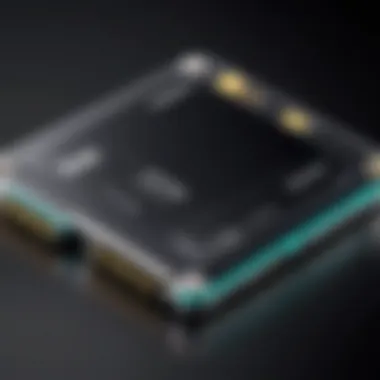

In today’s world of rapidly expanding data, ensuring that all information is securely backed up is paramount. USB CF card readers do not only facilitate quick data transfer but also serve as essential tools for safe and effective data management. Think about it: in an environment where data loss can spell disaster, having reliable backup solutions is non-negotiable.
For example, hobbyists or professionals working on projects that require large amounts of data—like video editing or complex graphics—often need a reliable method of transferring files from CF cards to hard drives or cloud storage. A USB CF card reader can help bridge the gap, allowing the task to be executed promptly without unnecessary interruptions.
Consider multiple scenarios where data must be safeguarded. From daily backups to creating archives for long-term projects, having a card reader facilitates an organized and efficient system. When paired with specific software, one can easily automate the backup process, reducing human errors related to manual transfers. This becomes especially beneficial for users juggling various devices and formats.
In summary, USB CF card readers play a pivotal role in enhancing the experiences of users across photography and data management. By understanding the diverse applications, one can better appreciate how these tools contribute significantly to improving productivity and creativity.
Troubleshooting Common Issues
When using a USB CF card reader, encountering problems can be a real headache. It's one thing to have the technology at your fingertips, but it’s another to face issues that may compromise your workflow or data safety. Understanding common problems and knowing how to troubleshoot them can save users from unnecessary frustration and potential loss of important files.
By addressing issues like "Reader Not Recognized by Computer", "Slow Transfer Speeds," and "File Corruption Problems", users equip themselves with the knowledge to handle their devices effectively.
Reader Not Recognized by Computer
One pervasive issue many users face is when their computer fails to recognize the connected USB CF card reader. This can happen for a variety of reasons, but it tends to come down to simple troubleshooting methods.
- Check Connections: Ensure the reader is securely plugged into the USB port. Sometimes, we overlook the obvious.
- Try Different Ports: Not all USB ports are created equal. Switching ports might just do the trick.
- Reboot the System: A classic solution, but it often works wonders. Restarting the device can resolve minor glitches.
- Driver Updates: Outdated drivers can cause compatibility issues. Visit the manufacturer’s website for potential updates.
If after all the checks, the reader is still being stubborn, consider testing it on another computer. This can help isolate whether the issue is with the reader itself or the computer configuration.
Slow Transfer Speeds
Experiencing lag when transferring files is another common headache. Users expect their USB CF card readers to be speedy, so any slowdowns can lead to significant delays in productivity.
Several factors could be at play here:
- Card Type and Capacity: Make sure your CF card can handle high-speed transfers. Cards like the SanDisk Extreme Pro are designed for quick offloads.
- USB Specification: Ensure your reader and ports are using at least USB 3.0. If you're stuck on USB 2.0, it’s like trying to push a boulder uphill.
- File Size: Large files naturally take more time to transfer. Sometimes, batch processing smaller files might improve overall speed.
- Defragmentation: It may sound old-school, but maintaining the health of your CF card through defragmentation can enhance read and write speeds.
File Corruption Problems
File corruption is another unwelcoming issue that can manifest unexpectedly. Losing valuable data is a sure way to make anyone feel anxious.
To tackle this,
- Safely Eject the Device: Always remove your CF card using the proper ejection process. Just yanking it out can cause corruption.
- Run Checks: Utilize built-in OS tools like Disk Check on Windows to pinpoint and fix issues on the card.
- Data Recovery Tools: If files are corrupted, recovery programs like Recuva might help retrieve lost data. However, consider that results can vary.
Key Tip: Regular backups can eliminate the stress of losing irreplaceable files. Establish a routine to safeguard your data.
In summary, these common issues are not just annoyances but rather obstacles that can be easily overcome with patience and knowledge. With a grasp of troubleshooting techniques, users can keep their USB CF card readers running smoothly, enhancing their overall tech experience.
Maintaining Your USB CF Card Reader
Maintaining your USB CF card reader may not be the first thought that comes to mind once you get your hands on one. However, like any piece of tech that serves as a gateway to your digital treasure, it deserves some care. Proper maintenance not only prolongs the lifespan of your device but also ensures that it consistently performs at a high level when you're transferring files. Understanding the nuances of maintenance is key for tech enthusiasts, casual users, and gamers alike, as it impacts how seamlessly your reader integrates into your workflow.
A malfunctioning card reader can lead to frustrating situations, especially during critical moments, such as transferring precious memories captured during a photography session or moving essential game saves. The good news is that with a bit of diligence toward cleaning, upkeep, and updates, you can minimize these risks and keep your reader running smoothly.
"A good machine requires constant attention to detail, for even the smallest of oversights can lead to significant issues."
Cleaning and Care Recommendations
Let’s get practical – keeping your USB CF card reader clean goes a long way. Dust, dirt, or moisture may creep in, especially if it’s frequently moved around. Here are some of the key steps to maintain a healthy reader:
- Gentle Wipe Down: Use a soft, lint-free cloth to wipe the exterior. Microfiber cloths are fantastic for this, as they won't leave scratches.
- Port Attention: The slots where your cards slide in can accumulate debris. Use compressed air to help dislodge anything lodged inside. Avoid using sharp objects as they could damage the pins inside.
- Dry Environment: Be cautious about where you store your reader. Humidity or extreme temperatures can be the death knell for electronics.
In essence, treating your reader with respect and using simple yet effective cleaning strategies can prevent dust bunnies from becoming big headaches.
Updating Firmware and Software
In the fast-paced world of technology, keeping your USB CF card reader updated is crucial. Firmware updates might not cross your mind when you're busy transferring files, but overlooking this can lead to performance issues or compatibility problems.
- Check for Updates Regularly: Manufacturers often release updates to improve performance or fix bugs. Visiting the official website every so often is a good habit.
- User Guides and Manuals: Always refer to your specific reader’s manual for the most effective update procedures. Some devices require specific steps to ensure that the update goes off without a hitch.
- Backup Before Updating: Before making any changes, it's wise to back up any important files in case something goes awry during the update process.
Thus, maintaining your USB CF card reader isn't just about keeping it clean. It's a holistic approach where both cleanliness and having the latest software go hand in hand, ensuring it consistently meets your needs expertly.
Ending
When it comes to USB CF card readers, understanding their significance today is key for both personal and professional contexts. The world is moving towards higher data transfer speeds and increased storage demands. Having a quality card reader is essential, whether you’re a photographer looking to transfer your images swiftly or someone managing a large amount of data. Here are some essential points to consider as you reflect on the information presented throughout this guide:
- Evolving Standards: As technology advances, the standards for USB connectors and CF cards evolve. This evolution necessitates that users stay informed about which devices remain compatible.
- Versatility: From single-slot readers that focus solely on CF cards, to multi-slot devices catering to various formats, the flexibility available in the market can cater to diverse user needs. This also extends to professional environments where users might need to deal with multiple types of storage media.
- Troubleshooting Skills: A good grasp on common issues—such as recognition troubles or slow transfer speeds—can save users time and frustration. Understanding these aspects is beneficial for anyone who relies on these devices.
- Maintenance Matters: Just like any other tech product, a little regular care and software updates make a significant difference in longevity and performance. Well-maintained equipment translates into more reliable operation, which is vital when data integrity is at stake.
The Future of USB CF Card Readers
Looking forward, the landscape of USB CF card readers will undoubtedly continue to adapt alongside technological advancements. One possible direction is the emergence of faster data transfer protocols, such as USB 4.0, capable of moving data at remarkable speeds. Expect card readers to take advantage of this technology, making file transfers quicker than ever, which undoubtedly benefits anyone handling large files like high-resolution video or raw images.
Moreover, the convenience of wireless card readers is on the rise. Technology enthusiasts and casual users alike have shown a clear preference for solutions that cut down on physical connections. What's more, as cloud storage becomes increasingly popular, we might see innovations that allow integrated cloud features directly within card readers, bridging the gap between physical and virtual storage.
In essence, the advancements we anticipate are not just about speed but also about usability. As more devices become cross-compatible, users will enjoy a seamless experience whether they work with laptops, desktops, or even tablets. The choice of card readers will thus become a pivotal aspect of how users manage data across various platforms.
Understanding the nuances of USB CF card readers today equips users for a future where data demands are ever-increasing, ultimately allowing them to make informed technology choices.



