Understanding USB HDD Cases: Your Complete Guide


Intro
External hard drives have become a vital component for personal and professional data storage solutions. USB HDD cases emerge as a key player in this field, allowing increased portability and enhanced access to data. In this guide, we will explore everything you need to know about USB HDD cases.
Understanding the fundamental purpose and functionality of USB HDD cases can significantly impact your decision-making process when it comes to purchasing one. Highlighting essential features, technical specifications, pricing information, and real-world applications will help you grasp their importance.
Equally, being knowledgeable on installation procedures, troubleshooting issues, and advantages or limitations will prepare you for a smooth integration into your workflow. With the rapid evolution of technology, USB HDD cases remain significant for consumers, gamers, and tech enthusiasts. The insights provided here equip you with informed perspectives for your next purchase decision.
Product Overview
USB HDD cases, also known as external hard drive enclosures, serve the primary function of housing internal hard drives, allowing them to function as external storage devices. They are characterized by several key features, technical specifications, and pricing variability.
Key Features
When considering a USB HDD case, it's essential to focus on key features that affect usability:
- Connectivity Options: USB 3.0, USB 3.1, or Thunderbolt interfaces for faster data transfer rates.
- Size Compatibility: Support for various sizes of hard drives, typically 2.5-inch or 3.5-inch drives.
- Cooling Mechanisms: Built-in fans or heat sinks to manage heat during operation, enhancing longevity and reliability.
- Durability: Materials used in construction, such as aluminum or plastic, determining how well the case can protect against physical damage.
Technical Specifications
Specific technical specifications need attention:
- Transfer Rates: Ranges based on USB version, with USB 3.0 offering up to 5 Gbps.
- Power Requirements: Bus-powered cases rely on the USB connection for power, while others may require an external power source.
- Support for SSDs: Some cases cater specifically to solid-state drives, taking advantage of their speed and durability.
Pricing Information
Prices vary significantly based on features and quality, generally ranging from $15 to upwards of $150. Basic models with standard features are typically more affordable, while high-performance or specialized cases come at a premium.
Performance Analysis
Understanding performance is crucial for evaluating USB HDD cases. Key considerations involve benchmark results, real-world use cases, and comparisons against competitors.
Benchmark Results
Performance comparisons through benchmarks show:
- Variability in data transfer rates depending on USB standards.
- Enhanced speed capabilities found in SSD-compatible cases.
Real-World Use Cases
Common scenarios where USB HDD cases shine include:
- Backing up personal and professional files seamlessly.
- Expanding storage for gaming consoles like PlayStation or Xbox.
- Creating mobile data repositories for professionals needing quick access.
Comparison with Competitors
In comparing various brands, several factors are assessed:
- Build Quality: Some brands prioritize durability more than others.
- User Experience: Ease of installation and included software options.
Installation and Setup
Using a USB HDD case is straightforward, but knowing the proper installation steps is important for optimal performance.
Required Tools and Components
Typically, you will need:
- The USB HDD case.
- An internal hard drive or SSD.
- Tools such as screwdrivers for assembly, if applicable.
Step-by-Step Installation Guide
- Open the case according to manufacturer instructions.
- Insert the hard drive into the provided slots, ensuring a secure fit.
- Connect the SATA interface (if required) to the hard drive.
- Secure the casing, closing it properly to protect the drive.
- Connect the USB cable to your computer and power the device on.
Troubleshooting Common Issues
Common problems include:
- Drive not recognized by the computer: check connections and compatibility.
- Slow data transfer speeds: ensure you’re using the proper USB ports and cable.
Pros and Cons
Gaining insight into the advantages and disadvantages can guide better decisions.
Advantages of the Product
- Increased portability for data storage.
- Protection for the hard drive from physical damage.
Disadvantages or Limitations
- Potential limitations in speed compared to internal drives.
- Additional cost for a quality case if not included.
Who It’s Best Suited For
USB HDD cases cater well to:
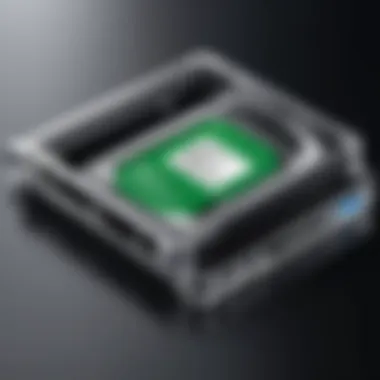

- Casual users needing extra storage.
- Tech enthusiasts looking for specific specifications.
- Gamers wanting to expand their console storage significantly.
Final Thoughts
In summary, understanding USB HDD cases involves several key aspects including their features, performance, and installation. For potential buyers, it is advisable to assess the specific needs before making a purchase. Looking into future advancements can offer insights on emerging technologies and trends in external storage solutions.
Staying informed on the topic will ultimately enrich your tech journey and optimize your data storage solutions.
Prelims to USB HDD Cases
USB HDD cases serve a crucial role in today’s data-driven environment. As we increasingly rely on external storage solutions, understanding these cases helps consumers and tech enthusiasts make informed choices. A good USB HDD case provides not only storage but also protection for the hard drive within. This understanding is fundamental for optimizing data management and ensuring long-term usability of your storage devices.
Definition and Purpose
A USB HDD case is designed to house an external hard disk drive, making it portable and easy to connect to various devices. The primary purpose of these enclosures is to safeguard the internal components of the hard drive from physical damage and to facilitate data transfer through USB connections. Most USB HDD cases are compatible with both 2.5-inch and 3.5-inch drives, catering to different storage needs.
Additionally, these cases often incorporate features such as plug-and-play functionality, allowing users to quickly set up and use their external storage without complex installation processes. This simplicity enhances user experience, making storage accessible to a broader audience.
Importance in Modern Computing
The role of USB HDD cases in modern computing cannot be overstated. With the exponential growth of data generation across sectors, having reliable external storage options is essential. Users can store large volumes of data securely while maintaining easy access. This capability is especially beneficial for professionals who handle high-definition videos, graphics, or extensive datasets.
Furthermore, USB HDD cases support various functions, from data backup to media playback. As more applications and devices rely on external storage solutions, understanding the importance of these cases can lead to better choices. In brief, selecting the right USB HDD case is crucial for enhancing data organization and ensuring the longevity of storage solutions.
“Understanding the technical aspects of USB HDD cases is key to optimizing data management.”
Types of USB HDD Cases
The selection of the right USB HDD case plays a crucial role in integrating external storage solutions into your computing setup. Understanding the different types of USB HDD cases available helps users to choose the best option based on their specific needs and applications. Each type offers unique features and benefits. Based on the number of drives they support, you will find options that can cater to both casual users and those with more demanding requirements.
Single Disk Enclosures
Single disk enclosures are designed to house one hard drive, making them a practical choice for individuals who need straightforward external storage. These enclosures are typically compact, facilitating easy portability when you need to transfer data between locations. They often support both 2.5-inch and 3.5-inch drives, giving users some flexibility in terms of storage size.
Benefits of Single Disk Enclosures:
- Portability: Their lightweight design makes them ideal for users on the go.
- Cost-Effectiveness: Generally, single disk enclosures are less expensive than their multi-disk counterparts.
- Ease of Use: The installation process is straightforward, allowing users to set up without specialized knowledge.
Multi-Disk Enclosures
Multi-disk enclosures can house two or more hard drives, offering a significant increase in storage capacity and redundancy options, such as RAID configurations. These devices are suitable for users with extensive data requirements, such as creators and professionals working with large files.
Things to Consider with Multi-Disk Enclosures:
- Complexity: Configuration can be more complex, especially with RAID setups
- Space Requirement: They typically require more physical space, which may not suit everyone's needs.
- Power Supply: Multi-disk enclosures often need external power, which can limit portability.
Multi-disk enclosures provide the opportunity for improved data security through mirroring and striping. This means you can lose one drive without data loss. For users needing high capacity and reliability, multi-disk enclosures can be invaluable.
Docking Stations
Docking stations are unique devices that allow users to quickly connect and swap out hard drives or SSDs. They can support multiple drive types and sizes, making them flexible for various storage needs. Docking stations often have additional features such as card readers or extra USB ports.
Advantages of Docking Stations:
- Versatility: You can use different types of drives without needing multiple enclosures.
- Ease of Access: Quickly swap drives for backup or data transfer without tools.
- Multiple Interfaces: Many docking stations offer various connectivity options, including USB-C and Thunderbolt.
Docking stations are particularly beneficial for professionals handling dispersed data across multiple drives. They allow for fast access without the restriction of a single enclosure form.
In summary, recognizing the different types of USB HDD cases helps users make informed decisions based on their specific storage needs. Choose wisely, as each offers distinct advantages that apply to various scenarios in modern computing.
Key Features to Consider
When selecting a USB HDD case, understanding key features is critical. This choice significantly impacts performance, usability, and longevity. Solid knowledge in these features enables individuals to make choices that fit their specific needs, ensuring a better data storage experience.
Interface Compatibility
Interface compatibility refers to how well the USB HDD case connects with different types of hard drives and computers. Most cases support Universal Serial Bus, or USB, standards like USB 2.0, USB 3.0, and USB 3.1. These versions determine the speed of data transfer and can affect overall performance.
When assessing compatibility, consider the hard disk's connection type. SATA (Serial Advanced Technology Attachment) is common for modern drives, while some older models may use IDE (Integrated Drive Electronics). Choosing a case that supports the type of drive you own is vital. This compatibility impacts the ease of use and download speeds.
Form Factor
The form factor is the physical size and shape of the USB HDD case and the hard drive it is designed to hold. Typically, they come in two common sizes: 2.5 inches for portable drives and 3.5 inches for desktop models.
The significance of form factor lies in how it affects portability and storage capabilities. If you need a case for on-the-go usage, a 2.5-inch case is lighter and more portable. Conversely, a 3.5-inch case offers more storage space and usually includes a power supply for additional energy needs. Recognizing the importance of form factor will aid in finding the right balance between capacity and portability.
Build Quality and Materials
Build quality and materials play an important role in the longevity and durability of a USB HDD case. Cases can be made from various materials, including plastic, aluminum, or steel. Each material offers different benefits.
For instance, aluminum cases tend to dissipate heat better than plastic cases, making them ideal for extended use. On the other hand, plastic cases might be lighter and less expensive but offer less protection against impacts.
Choosing a sturdy case can prevent damage to your hard drive while in transport. Hence, examining build quality ensures you are investing wisely in protecting your data.
Cooling Mechanisms


Cooling mechanisms are essential for maintaining optimal operating temperatures within a USB HDD case. Some enclosures come equipped with integrated cooling solutions, such as fans or heat sinks. These features help to prevent overheating during prolonged data transfer or usage.
Without suitable cooling, hard drives can throttle performance due to excessive heat, leading to slower access times or, in some cases, potential data loss. Users should consider HDD cases with efficient cooling systems, especially if they plan to use their drives in demanding situations such as gaming or extensive file transfers.
An efficient cooling system not only prolongs the hard drive's life but also ensures consistent performance.
Selecting the Right USB HDD Case
Choosing the appropriate USB HDD case is critical for ensuring efficient data storage and transfer. A well-selected case can significantly enhance performance and longevity of your hard drive. Many factors contribute to this decision, such as storage capacity, budget, and brand reputation. Understanding these elements will help you make a more informed choice.
Assessing Storage Needs
When selecting a USB HDD case, first assess your storage needs. Consider the amount of data you regularly handle. For instance, gamers may require larger capacities due to sizable game files, while casual users may not need as much space. Additionally, determine whether you plan to use just one hard drive or multiple drives.
You should also consider future needs. If you anticipate an increase in data storage requirements, it might be prudent to choose a case capable of supporting larger drives or multiple drives. The ideal approach is to overestimate your needs, ensuring the case can accommodate future growth without requiring a new purchase too soon.
Understanding Budget Constraints
Budget plays a significant role in your selection of a USB HDD case. Cases vary widely in price based on features, build quality, and brand reputation. It's essential to balance your needs with what you can afford. A higher priced case may offer better performance and durability, but many affordable options also exist that provide solid quality.
Consider whether features like better cooling or enhanced connectivity justify the enhanced cost. Setting a budget beforehand prevents frustration and limits impulsive purchases. Review products within your set price range to find the best option for your needs.
Evaluating Brand Reputation
Brand reputation is an important factor when selecting a USB HDD case. Established brands like Anker and Orico often deliver reliable products based on extensive market experience. Positive user reviews and trustworthy ratings can provide insight into the performance and durability of a case.
Researching potential brands may reveal which companies prioritize customer service and warranty offerings. Consider engaging with community discussions on platforms such as Reddit or forums dedicated to tech to gauge user experiences. It's wise to choose a brand that demonstrates a commitment to quality and service. This can facilitate a smoother experience should any issues arise with your case.
Ultimately, choosing the right USB HDD case requires careful consideration of your storage needs, budget, and the reputation of the brands you're looking at. By evaluating each of these aspects, you are likely to find a case that meets your requirements effectively.
Installation Process
The installation process for USB HDD cases is a crucial element in ensuring optimal performance and functionality. Understanding the steps involved can greatly enhance your experience, especially for those who are less technically inclined. Being able to prepare your hard drive, assemble the case correctly, and connect it to your computer can save you time and potential frustrations.
Preparing the Hard Drive
Before you install your hard drive into the USB case, it is essential to prepare it properly. This step involves ensuring that the drive is clean and that you have all necessary tools ready. Make sure to back up any important data on the drive before proceeding. In some cases, the hard drive may need to be formatted to match the file system required by your operating system. This can usually be done through disk management tools on Windows or Mac. Take the following steps:
- Back up Data: Ensure no important files are lost.
- Format the Drive: Use disk management tools to format the drive if needed.
- Check Compatibility: Make sure the hard drive is compatible with the USB case selected.
Assembling the USB HDD Case
Assembling the USB HDD case correctly is vital for ensuring your hard drive is secure and operates effectively. Most cases will come with instructions, but here are some general steps:
- Open the USB case carefully.
- Locate the connectors within the case to match them with your drive.
- Secure the hard drive into the case using screws or connectors provided.
- Ensure that the drive is tightly fitted to avoid vibrations, which can lead to damage.
It is crucial to handle the components delicately and avoid static electricity by grounding yourself. This will help prevent accidental damage to the drive.
Connecting to a Computer
Once the hard drive is assembled within the USB case, the final step is connecting it to your computer. This process is typically straightforward but varies slightly depending on your operating system:
- Plug the provided USB cable from the HDD case into a USB port on your computer.
- Wait for the operating system to recognize the new drive. On Windows, you may see a notification indicating that new hardware has been detected. On Mac, the drive may appear on your desktop.
- Verify the Connection: Check that the drive is accessible through file explorer or Finder.
It's good practice to eject the drive properly before disconnecting to avoid data loss.
The installation process is more than mere assembly; it’s about setting the foundation for efficient data management. Understanding these steps ensures that tech enthusiasts, casual consumers, and gamers can effectively leverage their USB HDD cases in various applications.
Maintaining Your USB HDD Case
The proper maintenance of a USB HDD case is essential for ensuring longevity, optimal performance, and data safety. Like any other computer hardware, external hard drive enclosures require regular care to function effectively. Neglecting maintenance can lead to issues such as data loss, overheating, and hardware failure. This section will discuss methods to maintain your USB HDD case, focusing on cleaning and monitoring performance.
Cleaning and Dusting
Keeping your USB HDD case clean is fundamental. Dust and debris can accumulate over time, obstructing ventilation and potentially leading to overheating. Dirty cases may also harm the internal components of the hard drive, which can cause malfunctions.
To properly clean your USB HDD case:
- Unplug the HDD Case: Always ensure it is disconnected before cleaning. This step prevents electrical hazards and accidental data loss.
- Use a Soft Cloth: A microfiber cloth is suitable for wiping the exterior. Avoid using abrasive materials that can scratch the surface.
- Clean Vents and Ports: Use compressed air to clear out any dust from vents. This helps maintain proper airflow, crucial for cooling.
- Check Interior Occasionally: For deeper cleaning, consider opening the case. Look for accumulated dust and debris inside. Ensure that all connections are secure when you reassemble.
Pro Tip
Always store your USB HDD case in a clean environment to minimize dust accumulation in the first place.
Monitoring Performance
Regular performance monitoring is also a key aspect of maintenance. Knowing how well your USB HDD case is functioning can help identify issues before they become serious problems. This process can involve checking several factors:
- Temperature Levels: Monitor the operating temperature. High temperatures can reduce the lifespan of your hard drive. Devices can be fitted with temperature sensors to keep track of this.
- Data Transfer Rates: Regularly test data transfer speeds. A significant drop may indicate issues with the USB interface or the HDD itself.
- Error Checking: Use disk management software to perform routine checks on your external hard drive. This software can often highlight errors or bad sectors, allowing you to act before data loss occurs.
Finale on Maintenance
In essence, maintaining your USB HDD case is not just about cleanliness. It plays a vital role in ensuring your data remains safe and your device functions correctly. Regular cleaning and performance checks can extend the life of your hardware and prevent unexpected failures. Making these practices routine will foster a seamless experience as you utilize your external hard drives.
Troubleshooting Common Issues


Troubleshooting common issues with USB HDD cases is essential for anyone using them. Sometimes, users encounter problems that hinder their experience and efficiency. By understanding these issues, individuals can prevent data loss and make the most out of their external hard drives. Common issues often include drives not being recognized and data transfer errors. Addressing these problems aids in maintaining data integrity and ensures proper functionality of the hardware.
Drive Not Recognized
One of the most frustrating issues users can experience is when a USB HDD is not recognized by a computer. This may result from several factors. First, check the connection. Ensure the USB cable is securely plugged into both the drive and the computer. A faulty cable can also cause recognition issues. If necessary, try a different USB port or another cable. Additionally, consider the power supply. Some external HDDs require external power to operate effectively.
Incompatibility with the operating system might also be a reason. It's beneficial to check if the HDD is formatted for the correct file system, such as NTFS or exFAT. A drive formatted with a different file system might not be readable on certain devices. Furthermore, ensure that drivers are properly installed. You can access the Device Manager on Windows to see if the device appears there and if any drivers need to be updated.
Sometimes, the drive may be functional, but the operating system may fail to recognize it due to software issues. Restarting the computer could resolve such temporary glitches. If the problem persists, it may be worth trying the HDD on another computer to determine if the issue is with the drive or the original computer.
Data Transfer Errors
Data transfer errors can disrupt workflows and lead to significant data loss. This problem can manifest in various ways, such as slow transfer speeds, incomplete file transfers, or error messages during the data exchange process. First, assess the USB connection. A loose or damaged cable can lead to inconsistent data transfer. Using a different USB port or upgrading to a higher-standard USB cable (USB 3.0, for instance) might help.
Another common cause of data transfer errors is the drive's available storage space. If the drive is nearly full and does not have enough space to accommodate new files, transfer errors can occur. Checking the available storage and managing files can mitigate this issue. Additionally, ensure that the drive is not write-protected. Some external HDDs have physical switches or software settings to protect data from being overwritten.
It's also advisable to check your computer's performance. If the system is running slow or has insufficient resources available, this can impact the data transfer process. Closing unnecessary programs may improve transfer speeds. In some cases, background processes can interfere with data transfers. Monitoring your system through the Task Manager can provide insight into any resource-heavy applications running concurrently.
Addressing these common issues can significantly enhance user experience with USB HDD cases, contributing to a reliable and efficient storage solution.
USB HDD Cases for Specific Uses
Understanding the specific uses of USB HDD cases is crucial for selecting the right one. As technology continues to evolve, these cases offer versatility across various applications. Utilizing a suitable USB HDD case can enhance performance, data safety, and user experience. This section will explore significant applications, providing detailed insights into the advantages and considerations for each.
Gaming Applications
For gamers, having ample storage is non-negotiable. USB HDD cases are especially beneficial, enabling gamers to expand their storage capacity without complex setups.
Some benefits include:
- Increased Storage: With games often requiring significant disk space, a USB HDD case allows for additional storage, accommodating multiple titles.
- Portability: Many gamers attend events or LAN parties. A lightweight external storage solution is easy to transport.
- Speed: Some HDD cases support USB 3.0 and 3.1 interfaces, offering faster data transfer speeds. This can reduce loading times, providing a better gaming experience.
When selecting a USB HDD case for gaming, consider the compatibility with your gaming console or PC. Not all cases work seamlessly with every platform. Make sure the drive performs optimally with your setup to avoid potential lag.
Data Backup Solutions
Data backup is a critical aspect for individuals and businesses to prevent loss of valuable information. USB HDD cases play a pivotal role in creating simple and effective backup systems.
Key factors to consider:
- Reliability: External HDDs encased in quality USB HDD cases can protect data against physical shocks and environmental damage.
- Ease of Use: Most USB HDD cases require minimal configuration. Users can plug them in and start transferring data immediately.
- Capacity Variability: With a range of storage capacities available, users can choose a USB HDD case that meets their needs, from a few hundred gigabytes to several terabytes.
Backup solutions can also integrate software, which automates the backup process. This is beneficial for those who might forget to perform regular backups.
Media Storage and Playback
For those who store and play media, USB HDD cases provide a central solution. Having an external HDD dedicated to media means users can keep their libraries organized and accessible.
Important considerations include:
- Format Compatibility: Ensure that the USB HDD case supports common file formats like MP4, MKV, or JPEG for smooth playback.
- Streaming Capabilities: Some users prefer to directly connect their USB HDD cases to smart TVs or media players. It’s essential to check for compatibility beforehand.
- User-Friendly Navigation: A case with a solid build also often supports smooth file navigation. This is important for quickly finding the desired media content.
Storage for media can also include features that facilitate transferring files from a computer to the HDD, making it easy to keep a library up to date.
Overall, understanding the specific uses of USB HDD cases allows for informed choices. Whether for gaming, data backup, or media storage, selecting the right case plays a vital role in ensuring performance and durability.
Emerging Trends in USB HDD Cases
The world of USB HDD cases is continually evolving, influenced by technological advancements and changing consumer needs. Understanding these emerging trends is critical for anyone looking to make informed decisions on external hard disk drive enclosures. This section will discuss two key trends: sustainability and integration with cloud services. Both of these elements reflect broader shifts in technology and consumer behavior.
Sustainability and Eco-Friendly Materials
Sustainability has become a fundamental consideration in various industries, including electronics. Manufacturers are now increasingly focused on using eco-friendly materials in the production of USB HDD cases. This shift is significant for several reasons:
- Reduction of Environmental Impact: Using recyclable materials decreases the reliance on non-renewable resources and helps reduce landfill waste.
- Consumer Awareness: More consumers are aware of environmental issues today. They often prefer products that align with their values on sustainability.
- Brand Responsibility: Companies adopting sustainable practices can enhance their brand image, appealing to a broader market segment.
Many USB HDD cases now feature enclosures made from recycled plastics or biodegradable materials. This not only helps the planet but also shows that manufacturers are aware of the social responsibilities they hold.
Integration with Cloud Services
Another emerging trend is the integration of USB HDD cases with cloud services. This feature offers a dynamic response to the increasing demand for accessible and reliable data storage solutions.
- Enhanced Data Management: Users can manage their data more efficiently, utilizing both physical and cloud storage. This dual approach allows for better backup strategies.
- Accessibility: Files can be accessed from multiple devices, regardless of location. This attribute caters to professionals and businesses that need to work remotely.
- Data Security: While USB HDD cases provide a physical means of storage, cloud integration adds layers of security through online backups. This minimizes data loss risks.
The combination of USB HDD cases with cloud capabilities illustrates a move towards a more versatile and user-centric storage solution. It meets the contemporary needs of consumers, offering both physical and virtual options for safeguarding important data.
"Sustainability and tech integration are no longer optional; they are necessary for future-ready data solutions."
As technology progresses, being aware of how these trends influence USB HDD case designs is essential. Such knowledge empowers consumers to select products that not only meet their storage demands but also align with modern values and capabilities.
End
In summation, the realm of USB HDD cases reveals both their multifaceted functionality and their significance in modern data management. Understanding this topic provides valuable insights into how to effectively choose a case. The right enclosure not only protects your data but also ensures compatibility and efficiency in usage. Throughout this article, several key elements emerged that reflect on the importance of USB HDD cases in enhancing the user experience.
Recap of Key Points
- Definition and Purpose: USB HDD cases serve as protective enclosures for hard drives, enabling portability and easy access.
- Types of USB HDD Cases: Varieties include single disk enclosures, multi-disk enclosures, and docking stations, catering to diverse storage needs.
- Key Features to Consider: Interface compatibility, form factor, build quality, and cooling mechanisms are crucial considerations in selecting a case.
- Installation Process: Installing these cases involves preparing the hard drive, assembling components, and connecting to a computer.
- Maintenance: Regular cleaning and monitoring of performance contribute to the longevity of HDD cases.
- Troubleshooting: Common issues include drives not being recognized and data transfer errors, which can often be resolved with simple steps.
- Trends and Future: Growing interest in sustainability and cloud integration indicates the evolving nature of USB HDD cases.
Final Thoughts on USB HDD Cases
Choosing the correct USB HDD case is essential for anyone handling important data. Given their various applications, every type of user must weigh their options carefully. A thoughtful selection can significantly enhance the usability of external storage solutions. It fosters not only secure data management but also optimizes the overall computing experience. As technology progresses, staying updated on advancements in USB HDD case designs can prove beneficial, especially in adapting to new demands such as eco-friendly options and seamless integration with other services. Therefore, investing time in understanding USB HDD cases is not merely a matter of convenience; it is an essential step towards effective data management and protection.



