Understanding Video Receivers: Functions and Features


Intro
As the world of digital entertainment continues to evolve, the significance of video receivers becomes increasingly apparent. A video receiver is more than just a device that connects your TV to a signal source; it's a multifaceted hub through which all your video content flows. These devices are essential in today’s homes, offices, and entertainment systems, playing a pivotal role in how we consume video content.
In this article, we will dive deep into the realm of video receivers. We'll not just skim the surface but explore their functions, types, and critical features that determine their performance in day-to-day applications. The advancements in technology have transformed video reception, making it essential for consumers to grasp compatibility considerations for various devices and formats. So, whether you're a casual viewer wanting a better setup or a tech enthusiast aiming for the latest gadgets, this guide is here to illuminate your path.
We'll tackle a range of topics, including:
- The key features that differentiate video receivers.
- Technical specifications vital for making informed decisions.
- The price range and what affects the pricing of these devices.
- Performance analysis through benchmarks and real-life use cases.
- The installation process and common issues.
- A balanced look at the pros and cons to help you weigh your options.
- Concluding thoughts on where this technology is heading.
Get ready to unpack the complexities of video receivers as we lead you on a comprehensive journey through this fascinating topic.
What is a Video Receiver
Understanding the intricacies of video receivers is essential in today's world where visual entertainment dominates our leisure activities. These devices serve as the backbone of home theater systems, gaming setups, and professional AV installations. Grasping what a video receiver is helps you appreciate the role it plays in delivering high-quality audio and video signals, enhancing your overall media experience.
Definition and Purpose
A video receiver can be seen as a versatile hub for managing video and audio signals. At its core, it processes incoming data from various sources—like Blu-ray players, gaming consoles, or streaming devices—and routes it to your display unit, be it a TV or projector.
The purpose of a video receiver extends beyond just switching inputs. It also optimizes signals for better quality, decodes various formats, and can even upscale resolutions to provide a clearer image. With the right receiver, you can enjoy seamless transitions between devices without worrying about compatibility issues. Here are some specific areas where video receivers shine:
- Signal Management: They intelligently manage multiple audio and video inputs, allowing users to easily switch between devices.
- Sound Processing: Many models come equipped with audio processing capabilities, thereby enhancing sound experience.
- Home Integration: Video receivers often support smart home technologies, enabling them to interact with various other devices in your setup.
To make the most of your viewing experience, having a good video receiver is key.
Historical Context
The concept of video receivers didn't just pop up overnight. Its roots trace back to the early days of television and home entertainment systems.
Initially, separate components were the norm. People relied on individual devices for audio and video. The idea of combining these functionalities into one compact unit started gaining traction in the 1970s. With the introduction of home theater systems, there came a need for a more efficient way to connect multiple devices. Early video receivers were limited, mainly supporting analog signals and a handful of inputs.
As technology evolved, so did the capabilities of video receivers. The late 1990s and early 2000s saw the advent of digital technology, which fundamentally transformed the industry. With the introduction of HDMI—a standard that allows high-definition audio and video to be transmitted over a single cable—video receivers became more sophisticated. They began offering support for surround sound, advanced scaling options, and the ability to connect wirelessly to digital sources. This evolution reflects not just changing consumer habits but also advancements in technology, marking the transition from simple reproduction of signals to complex processing.
In summary, understanding video receivers involves acknowledging their evolution from basic signal managers to comprehensive devices that play a pivotal role in our modern entertainment ecosystems. Whether you're a gaming enthusiast or a movie buff, knowing what video receivers do can empower you to make informed choices.
Types of Video Receivers
Understanding the various types of video receivers is pivotal for anyone looking to enhance their viewing experience. Each type serves a distinct purpose, catering to different needs and preferences. From high-definition clarity to wireless convenience, choosing the right receiver can significantly impact the quality of the audio-visual experience. Below, we delve into three primary categories of video receivers, examining their functionalities and practical applications.
HDMI Receivers
HDMI receivers have become the gold standard for connecting modern devices due to their ability to transmit both high-definition video and multi-channel audio through a single cable. The beauty of HDMI receivers lies in their simplicity and efficiency.
- Versatility: They support various formats, including 4K and 8K resolutions, allowing for stunning clarity and detail. This makes them an excellent choice for home theaters where visual fidelity is paramount.
- Ease of Use: HDMI receivers typically feature a plug-and-play functionality, meaning they require little setup, making them popular among casual consumers and tech-savvy users alike.
- Audio Return Channel (ARC): This feature facilitates audio streaming back from the TV to the receiver, simplifying connections and reducing cable clutter.
In addition to these benefits, HDMI receivers often come with multiple ports, enabling users to connect various devices—from gaming consoles to streaming gadgets—all without fussing over wires.
Component Video Receivers
While HDMI receivers dominate, component video receivers hold their ground within specific niches. They utilize separate cables for video and audio, offering a different kind of connectivity that some traditionalists prefer.
- Quality: Component connections can deliver high-definition video up to 1080p, providing excellent image quality if set up correctly. This makes them suitable for users with older equipment that still performs well.
- Compatibility: Since component video has been around for quite some time, these receivers are often compatible with legacy devices that don’t have HDMI outputs, allowing older systems to connect seamlessly.
- Less Compression: Component connections can lead to less compression of the video signal compared to HDMI, appealing to purists who seek the clearest image possible.
It’s important to note that while component video receivers provide high-quality visuals, they do not carry audio. Users must manage separate connections for sound, which can complicate system setups.
Wireless Video Receivers
Wireless video receivers have emerged as a convenient alternative, allowing for cable-free connections while still delivering impressive video quality.
- Flexibility: These receivers enable users to transmit video signals over Wi-Fi or Bluetooth, which is particularly useful for those who prioritize a clutter-free environment. This flexibility is essential in modern settings where mobility and convenience matter.
- Ease of Installation: With no cables to run, wireless receivers offer an easier installation process. This can be a significant advantage in homes with complex layouts or when setting up a presentation system in a professional environment.
- Streaming Capabilities: Many wireless video receivers allow users to stream directly from the internet, giving access to countless services without the need for additional hardware. This can enhance viewing options without complicating the setup.
However, it��’s worth noting that while wireless technology continues to advance, users might experience potential latency issues or interference, particularly in crowded networks.
"Choosing the right type of video receiver can make or break your multimedia experience. It's crucial to align your needs with the capabilities of each option."
As you explore these types of video receivers, consider what best fits your viewing habits and setup requirements. Each type has its unique benefits and sets of considerations, and understanding these nuances can help ensure a more satisfying and efficient home entertainment experience.
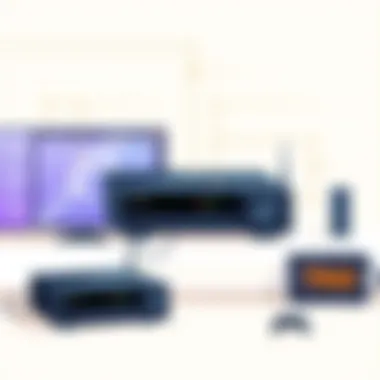

Key Features to Consider
When it comes to selecting a video receiver, understanding the key features is crucial. These elements can significantly impact not just performance but also the overall experience you get from your home entertainment setup, gaming rig, or professional installation. In this section, we’ll unravel what you should be looking for when choosing a video receiver, from resolution support to audio compatibility and connectivity options.
Resolution Support
Resolution support is at the forefront of what to consider when picking a video receiver. In today’s world, where 4K and even 8K content are becoming more mainstream, ensuring that your receiver can handle these higher resolutions is key. A receiver that supports 4K can provide breathtaking visuals, particularly for those who enjoy cinematic experiences or gaming on the latest consoles such as the PlayStation 5 or Xbox Series X.
On the other hand, if your current setup is primarily, say, 1080p or lower, you might be wondering whether it’s worth investing in a receiver that can handle 4K or 8K. The short answer is yes. This future-proofing allows you to upgrade your components over time without having to replace your video receiver. Quality often drops if you downscale high-resolution content for a lesser display. That's why having a receiver with ample resolution support matters.
Audio Compatibility
Audio compatibility plays a major role in the overall experience offered by your video receiver. Different formats such as Dolby Atmos and DTS:X have entered the fray, providing immersive soundscapes for movies and games alike. It’s no longer just about what you see but also about what you hear.
Many consumers overlook the importance of audio standards. A receiver that supports high-definition audio formats ensures that the audio experience matches the stunning visuals on your screen. Keep in mind that some cheaper receivers might only offer basic audio formats, which could leave you with mediocre sound, offering a subpar experience for all your viewing or gaming adventures. Therefore, understanding and assessing the audio capabilities of your video receiver is not just a suggestion; it's a necessary step towards creating an environment that tantalizes all your senses.
Connectivity Options
In an increasingly connected world, the connectivity options your video receiver offers can either make or break your setup. Look for receivers that provide multiple HDMI ports. This is important as it allows you to connect various devices like gaming consoles, Blu-ray players, and streaming devices all at once without the hassle of constantly switching cables.
Moreover, greater bandwidth capabilities within these HDMI ports, such as HDMI 2.1, can support higher frame rates and variable refresh rates, which are especially beneficial for gaming. Not to forget about wireless technologies—Wi-Fi and Bluetooth connectivity enable seamless streaming from mobile devices or computers. This flexibility is a game changer for those who enjoy a fluid, cable-free experience.
Having a good number of inputs and outputs ensures you won't be left out in the cold, without options as your tech collection grows. Thus, assessing these connectivity features should be at the forefront of your decision-making process.
Key Takeaway: The right combination of resolution support, audio capabilities, and connectivity can significantly elevate your multimedia experience. It’s more than just pixels and sound; it's about creating a cohesive and enjoyable environment that fits your unique needs.
Technological Advancements
With the rapid evolution of technology, video receivers have seen a significant transformation. These advancements not only enhance user experience but also broaden the functionality and capabilities of these devices. Especially in a world increasingly driven by high-definition content, understanding the latest innovations is key for any tech enthusiast, gamer, or casual viewer.
4K and 8K Capabilities
4K and 8K capabilities represent a monumental leap in video resolution. Traditionally, many systems were stuck at 1080p, which, while decent, barely scratched the surface of what high-definition could offer. 4K offers four times the pixel resolution of 1080p, while 8K doubles that, providing a level of detail that can be jaw-dropping.
The advantages here are profound. For someone who enjoys watching movies or playing games, having a 4K or 8K receiver allows for a much richer visual experience. Colors pop and finer details become visible, creating a sense of immersion that standard definition simply can't match.
However, it's not all sunshine and rainbows. To fully exploit 4K and 8K, one needs compatible display screens and, often, more powerful content sources. Besides, the necessary bandwidth for streaming 4K is hefty, requiring solid internet connections.
"Higher resolution means not just more pixels, but a more lifelike viewing experience—it's like stepping into another world."
When considering your next video receiver, it's wise to think about factors like video courses that could handle such resolutions, including support for HDR technology, which enhances contrast and color accuracy. The expectation for future technologies is pointed towards even higher resolutions and more fluid frame rates.
Latency Reduction Technologies
In the world of video gaming, low latency can be a game-changer. Lag can be the thorn in the side of even the best gaming experiences. Latency reduction technologies tackle this issue by minimizing the delay between the source and the display.
For instance, modern receivers employ several methods to reduce latency. Variable Refresh Rate (VRR) technology synchronizes the refresh rates of the monitor and the console, minimizing choppiness in fast-paced games. Auto Low Latency Mode (ALLM) can detect the type of content being played and adjust settings, ensuring the lowest possible delay.
For viewers, this advancement means sharper responses during gaming sessions and smoother viewing during live sports or action movies. High-end receivers, like the latest models from Denon or Yamaha, come equipped with these technologies, making them a smart choice for anyone serious about their entertainment setup.
However, it’s worth noting that while many devices support these advancements, not all connections can handle them effectively. HDMI 2.1 is one such standard that facilitates most of these technologies, but you need to pay attention to every link in your setup, from the receiver to the cables and even the display itself.
As technology marches onward, video receivers designed around eliminating latency are transforming the viewing habits of consumers, pushing them towards more engaging and less frustrated experiences.
In wrapping up these advancements, it's clear that staying updated can make a substantial difference, helping inform your choices in an age where clarity of visual media is becoming paramount.
For additional information on the technology behind video resolutions and latency, explore resources from Wikipedia or dive into more detailed discussions on forums like Reddit.
Compatibility Considerations
When it comes to video receivers, understanding compatibility is crucial. It goes beyond just plugging in a few wires and expecting everything to work seamlessly. Compatibility considerations can make or break your experience, whether you’re setting up a home theater system, gaming setup, or professional AV installation. In this section, let’s delve into two key aspects: device compatibility and format compatibility.
Device Compatibility
Device compatibility is the cornerstone of any effective video receiver setup. It addresses whether the receiver can effectively communicate and interact with the source devices, such as Blu-ray players, gaming consoles, and streaming devices. The last thing you want is to invest in a shiny new receiver, only to find it doesn't play nice with your existing devices.
Key Elements of Device Compatibility:


- Input Options: Look for a receiver that offers multiple input options. The more flexibility you have, the better you can accommodate your devices. HDMI ports are essential, but having additional inputs like composite or optical can be a bonus.
- Device Types: Check what types of devices the receiver supports. For instance, not all receivers can handle 4K content, especially from older devices.
- Version Support: HDMI versions vary, so it’s important to ensure your receiver supports the same version as your devices. If your gaming console uses HDMI 2.1, your receiver must also be compatible to take full advantage of features like 120Hz refresh rates.
- Wireless Connectivity: Many modern devices utilize wireless connections. Ensure that your receiver supports Wi-Fi or Bluetooth if you prefer a cable-free setup.
Every time you add a new device, take a step back and think about this. Will it play nice with your receiver? Compatibility mustn’t be overlooked—it's the difference between a setup that works and one that gives you a headache.
Format Compatibility
Format compatibility involves ensuring that the video receiver can handle the encoding formats used by your devices. This can often be a complex issue, but understanding it is vital for achieving optimal performance.
Key Considerations for Format Compatibility:
- Resolution Formats: Not all receivers can process every resolution format available today. If you’re planning to watch 4K or even 8K content, make sure the receiver supports this format. Some receivers can upscale, but if they can't handle the native format, they might not perform that well.
- Audio Formats: With video often coming hand-in-hand with audio, it's essential to make sure the receiver supports the audio formats from your video source. This includes familiar formats like Dolby digital and DTS. If your device outputs a format that the receiver doesn’t support, you could miss out on the intended audio experience.
- Compression Formats: Most streaming services use specific compression formats that might not be universally supported by all receivers. Research to see if the receiver can handle formats like HEVC (H.265) for efficient streaming.
"Choosing the right video receiver is like finding a key for a lock; if it doesn’t fit, it won’t open doors."
To wrap it up, whether it’s device compatibility or format compatibility, both play a pivotal role in maximizing the potential of a video receiver. A well-chosen receiver will enhance your viewing experience across all devices, ensuring you don't miss out on any crucial details.
Applications of Video Receivers
Video receivers play a pivotal role in modern technology setups, influencing not only entertainment systems but also professional environments. With the growing demand for high-quality multimedia experiences, understanding the specific applications of these devices becomes essential for anyone looking to enhance their audio-visual engagements. This section explores how video receivers are integrated into home theater systems, gaming setups, and professional AV installations, emphasizing their importance in delivering superior performance.
Home Theater Systems
A home theater system is often considered the crown jewel of entertainment setups for film enthusiasts. A video receiver stands at the heart of this setup, acting as the command center that orchestrates various audio and visual sources, from Blu-ray players to smart TVs. When selecting a receiver for your home theater, one must consider factors like
- Video Resolution: Ensuring that the receiver supports 4K or even 8K for a crisp viewing experience.
- Audio Channels: Dolby Atmos or DTS:X support can significantly enhance immersion by utilizing surround sound.
Integrating a video receiver properly into your home theater brings substantial benefits:
- Simplified Control: With functionalities such as HDMI-CEC (Consumer Electronics Control), users can manage multiple devices with a single remote.
- Enhanced Quality: High-quality receivers can upscale lower-resolution content, making everything you watch look sharper and more detailed.
- Flexibility: The variety of inputs allows homeowners to switch between devices easily, adapting their viewing experience as needed.
Gaming Setups
In the universe of gaming, where visuals and sound directly affect performance, a quality video receiver becomes essential. Gamers often look for receivers that can handle high refresh rates and low latency. For instance, features like HDMI 2.1 support seamless integration with the latest gaming consoles, ensuring that no frame is dropped during intense gameplay.
The advantages of utilizing a dedicated video receiver in a gaming environment include:
- Lower Latency: Receivers equipped with advanced technology can offer gaming modes, minimizing lag.
- Multi-Device Compatibility: Gamers often use multiple devices; a capable receiver can switch inputs quickly without sacrificing quality.
- Holistic Experience: Support for virtual reality (VR) systems and multi-channel audio improves the overall gaming immersion.
Professional AV Installations
Professional AV installations demand a different level of performance and reliability. In spaces like theaters, conference rooms, or event venues, video receivers are used to handle complex setups where multiple sources are managed seamlessly. Here’s why video receivers are indispensable in professional environments:
- Distribution Capability: They can distribute signals to multiple displays, essential for large-scale presentations or dynamic environments.
- Signal Integrity: Professional receivers are designed to maintain signal integrity over longer distances, critical in larger venues where equipment may be spread out.
When choosing a video receiver for professional use, considerations such as
- Scalability: Ability to expand as technology changes.
- Integration with Existing Equipment: Being compatible with various formats and technologies already in place is crucial.
- Robust Performance: A reliable unit that works under pressure without glitches is a non-negotiable factor.
"In every setup, whether for leisure or business, the right video receiver is not just an addition; it’s a requirement for achieving optimal performance."
Choosing the Right Video Receiver
Selecting a video receiver that suits your needs can feel akin to finding a needle in a haystack. With numerous options out there, each boasting unique features and specifications, it’s essential to navigate this maze carefully. The right video receiver not only enhances your viewing experience but also ensures seamless connectivity and compatibility with your devices.
Assessing Your Needs
When it comes to choosing the right video receiver, assessing your needs is the first step. Start by identifying what you primarily intend to use it for. Are you setting up a home theater system, optimizing a gaming setup, or curating a professional AV installation? Understanding the intended application guides you toward the specs that matter most.
Consider the formats you work with frequently – is it HD streaming or do you require 4K support? If gaming is on the agenda, low latency is crucial. You'll want a receiver that minimizes lag to keep up with fast-paced movements and ensure a fluid gameplay experience. Here are some factors to keep in mind:
- Resolution Requirements: Know if you need a device supporting 4K or even 8K for that crystal-clear picture.
- Audio Needs: If you’re an audiophile or a gamer, support for formats like Dolby Atmos can significantly enhance your experience.
- Connectivity: Take stock of the devices you’ll be connecting. Will you need multiple HDMI inputs for various devices?
Ultimately, it’s about aligning your receiver’s capabilities with your specific usage patterns. A thorough evaluation can save you time and money, preventing the all-too-common mistake of purchasing something that falls short of your expectations.
Budget Considerations
While it’s tempting to go for the latest and greatest models, being realistic about your budget is paramount. Video receivers come at a range of prices, and it’s easy to be swayed by high-end features that you may not actually need. Setting your budget beforehand prevents overspending and leads you to models that offer the best value for your money.


Here’s a simple framework to consider when it comes to budgeting:
- Set a Firm Ceiling: Determine the maximum amount you’re willing to spend and stick to it.
- **Research: **Take the time to compare various models within your price range. Read reviews to understand what works and what doesn’t.
- Prioritize Features: Identify which features are worth the extra dime and which ones can be considered optional. Sometimes a mid-range model may have everything you require without all the flashy extras.
In essence, balancing cost with functionality is key to making an informed purchase. Do thorough research so that you can snag a receiver that serves your needs without breaking the bank.
Remember, the right video receiver should enhance your setup without compromising your budget.
Future Trends in Video Reception
As technology rapidly evolves, so do the methods we use to transmit and receive video. Understanding future trends in video reception is crucial for enthusiasts, casual consumers, and gamers alike. The shift towards next-generation technologies and consumer preferences will shape how we experience visual media in our daily lives. Knowing these trends can inform purchase decisions and enhance our viewing experiences.
Emerging Technologies
The landscape of video receivers is undergoing a significant transformation, driven by emerging technologies that promise to enhance our viewing experiences. Innovations such as 8K resolution, higher dynamic range (HDR), and advanced codec support are catching fire, moving from the realm of tech demos to consumer-ready products. As consumer electronics firms push the boundaries, a few key elements stand out:
- 8K and Beyond: With 8K televisions entering homes, the demand for video receivers capable of processing such resolutions will soar. Brands like Samsung and LG are already marketing 8K TVs, creating a ripple effect in the receiver market for compatible devices.
- Enhanced Codec Support: New video codecs, such as AV1 and HEVC, promise better compression without sacrificing quality. This means smoother streaming and a more enjoyable viewing experience, especially important as streaming services increase content offerings.
- AI-driven Features: Artificial intelligence is increasingly becoming a staple in video processing, with features aimed at improving image quality and optimizing streaming based on user preferences. This could make the viewing experience even more tailored and immersive.
"The adoption of these technologies may not only redefine video quality but also the very nature of how we interact with visual media."
Consumer Demand Shifts
Alongside technological advancements, shifts in consumer demand are reshaping the video reception market. Audiences today are more connected, informed, and demanding than ever. A few notable trends are influencing this shift:
- Streaming Dominance: With the rise of platforms like Netflix, Amazon Prime, and Disney+, fewer viewers rely on traditional cable setups. Consequently, video receivers will need to emphasize compatibility with a wide range of streaming devices and services.
- Home Entertainment Growth: As home cinema setups become increasingly popular, consumers are looking for video receivers that not only support high-quality video formats but also offer seamless integration with other smart home devices. This means more attention on user-friendly interfaces and connectivity options.
- Gaming Influence: The gaming industry’s insatiable demand for high-performance hardware is driving innovations in video receivers. Gamers want lag-free experiences with support for features like variable refresh rates and low latency, which means manufacturers are adjusting their designs to meet these specific needs.
Overall, acknowledging these trends helps consumers and professionals alike stay one step ahead. As video receivers continue to evolve, keeping an eye on technological advancements and shifting preferences is essential for making informed choices that align with future demands in media consumption.
Common Issues and Troubleshooting
In the intricate world of video receivers, where technology marries art, understanding common issues and how to troubleshoot them becomes vital for any enthusiast. Miscommunication or glitches in video transmission not only disrupt the viewing experience but can also lead to considerable frustration. By addressing common hurdles, one can enjoy a seamless experience, maximize investment, and ultimately appreciate the high-definition content that these devices promise to deliver.
Signal Interference
Signal interference stands as one of the prominent culprits when it comes to video receivers not performing optimally. This issue usually arises from several external factors, like electromagnetic waves, physical barriers, or other electronic devices. Imagine your favorite film getting interrupted right in the climax due to a flickering screen. Annoying, right? The key is identifying the sources of the interference.
- Identify Potential Sources:
- Cabling Considerations:
- Environmental Factors:
- Devices like Wi-Fi routers, microwaves, and Bluetooth devices are notorious for causing disruptions. Placing your receiver far from these units can mitigate problems.
- Overlapping frequencies can also lead to interference; thus, changing the channel of your wireless receiver may help.
- The quality of the cable plays a role too. Low-quality or damaged cables can degrade the signal. Ensure you're using high-quality cables designed for shorter runs where possible, like HDMI 2.1 for 4K.
- Sometimes the placement of your receiver in a specific room can lead to issues. For instance, concrete walls can impede signals.
Using solutions like signal boosters or switching to wired setups can provide relief from these pesky interruptions. Even dedicated forums like Reddit's r/homelab can give insights from users experiencing similar issues.
Audio Sync Problems
Audio sync problems can be as frustrating as a pie that's mostly crust with no filling. When the visual and audio cues drift apart, it can pull you out of the moment, making it hard to connect with the content. This issue often boils down to lag or latency introduced either by the receiver or connected devices. To tackle these challenges, the following considerations can be useful:
- Check Device Settings:
- Update Firmware:
- Evaluate Signal Path:
- Sometimes simply adjusting the audio delay settings on your receiver or television can solve the problem. Different devices have various options, and tweaking these can align the sound with the visuals.
- Keeping your receiver’s firmware up to date is crucial; manufacturers frequently release patches addressing such glitches. Regular checks on the manufacturer's website ensure you’re operating with the latest improvements.
- A long or sub-par HDMI cable can introduce latency. Ensure that you're using quality cables and keep connections short whenever possible.
Final Thoughts on Video Receivers
In today’s fast-paced digital world, understanding the dynamics of video receivers is crucial. They have transformed how we consume content, whether it’s sports, movies, or gaming. This article has delved into the multi-faceted nature of video receivers, discussing their types, features, and evolving technologies, all of which spell out their importance in a consumer's tech arsenal.
Recap of Key Points
To sum things up, we’ve highlighted several key points regarding video receivers:
- Types of Video Receivers: We explored various sorts, such as HDMI, component, and wireless video receivers. Each type has its strengths and fits differently into various setups.
- Key Features: Factors like resolution support, audio compatibility, and connectivity options were discussed. These features are essential when evaluating what might suit your needs best.
- Technological Advancements: The leap from 4K and 8K capabilities has dramatically enhanced our viewing experiences. Keeping abreast of these advancements can directly impact how we enjoy our devices.
- Compatibility Matters: The importance of device compatibility and format compatibility assures that your receiver will play well with other devices in your ecosystem. Understanding these can save you from the pitfalls of mismatched tech.
- Practical Applications: Whether for home theaters, gaming, or professional installations, knowing where to deploy your receiver can significantly enhance your setup.
Importance of Informed Choices
The decisions regarding video receivers shouldn’t be taken lightly. Making informed choices can bolster your viewing experience and ensure you get the most bang for your buck. Considerations should include:
- Assessing Your Own Needs: Everyone's setup is unique. Assessing your personal needs—like whether you prioritize gaming, watching movies, or streaming content—should guide your choice.
- Budget Considerations: Prices can range wildly. While it’s tempting to go for the latest tech, consider whether you genuinely need those features. Sometimes, a mid-range option might fulfill your requirements without breaking the bank.
- Future-Proofing: Trends suggest that tech evolves fast. Investing in a video receiver that supports the latest technologies can extend its usability for years to come.



