Understanding WD External Hard Drive Power Specifications


Intro
When considering the purchase of a Western Digital (WD) external hard drive, understanding the power supply specifications is crucial. Many users either overlook this aspect or lack the in-depth knowledge to make informed decisions. This topic extends beyond mere compatibility; it influences performance, reliability, and even longevity of the device. In this article, we will unearth the often-overlooked details that govern power supply specifications, including voltage, wattage, and connector types.
The implications of choosing the right power supply can be significant. A mismatched power supply can lead to underperformance, data corruption, or even hardware damage. Therefore, exploring these specifications thoroughly ensures that users can maximize the potential of their WD devices.
Whether you are a casual consumer looking for extra storage or a tech enthusiast needing reliable performance, this article aims to impart crucial information to help you make the right choice.
Product Overview
Key Features
WD external hard drives offer a variety of features that cater to different user needs. Some notable aspects are:
- Portability: Most models are lightweight and compact, making them ideal for users on the go.
- Durability: Often designed to withstand impacts, these drives can be reliable even in challenging environments.
- High Data Transfer Rates: Recent models support high-speed data transfers via USB 3.0 or USB-C connections.
Technical Specifications
Understanding technical specifications is vital for efficient functionality. Here are some key specs:
- Voltage: Commonly 5V, but always confirm for your specific model.
- Wattage: Varies with different models but typically rated around 2.5W.
- Connector Type: Most WD drives use USB-A or USB-C, so check compatibility with your devices.
Pricing Information
Pricing can vary significantly based on features and storage capacity. Typical ranges are:
- 1TB to 2TB: $50 to $100
- 4TB to 6TB: $100 to $200
- 8TB and above: $200 and up
Consider checking various retailers for promotions to get the best deal.
Performance Analysis
Benchmark Results
Performance can be measured through various benchmarks. For example, the WD My Passport series often shows impressive results in read/write speeds, averaging around 100MB/s under optimal conditions.
Real-World Use Cases
In real-world scenarios, users report satisfaction when using these drives for extensive video editing or large game storage.
Comparison with Competitors
When compared to Seagate or Toshiba options, WD’s performance often stands out, particularly in terms of durability and user satisfaction.
Installation and Setup
Required Tools and Components
Installing a WD external hard drive is straightforward. Here is what you need:
- WD external hard drive
- Compatible USB cable
- Computer or device with the required port
Step-by-Step Installation Guide
- Connect the WD drive to your computer using the USB cable.
- Wait for the computer to recognize the drive.
- Follow any on-screen instructions for setup.
- Format the drive if it is not recognized, using your computer’s disk management tools.
Troubleshooting Common Issues
Some users may encounter issues like:
- Drive not detected.
- Slow transfer speeds.
When facing these problems, ensure all connections are secure and check for updates on your operating system.
Pros and Cons


Advantages of the Product
- Reliable performance across various models.
- User-friendly installation process.
- Wide range of storage options available.
Disadvantages or Limitations
- Some models may have limited features compared to competitors.
- Pricing can be slightly higher for specific features.
Who It’s Best Suited For
These drives are ideal for tech enthusiasts needing extra storage or casual users seeking reliable backup solutions.
Final Thoughts
Summary of Key Points
Recommendations for Potential Buyers
Evaluate your specific needs and select a model that fits your requirements. Check specifications closely to avoid future complications.
Future of the Technology or Product Line
With technology advancing rapidly, WD is likely to introduce even more efficient power supply designs and connectivity options in future product lines. Keeping an eye on trends can help consumers stay ahead and make informed purchases.
Overview of WD External Hard Drives
WD external hard drives are a significant component of data storage solutions for individuals and businesses alike. They provide a means to back up vital information, store large files, and extend storage capacity without needing to upgrade internal drives. This article will explore the specifications of power supplies for these devices, emphasizing why understanding these elements is crucial for effective performance, reliability, and longevity.
Range of Products
Western Digital offers a diverse range of external hard drives designed to meet varying user needs. From the basic My Passport series for general storage to the more advanced My Book Duo, which allows for RAID configurations, the product line caters to both casual users and professionals. Each series varies not only in storage capacity but also in speed and security features.
- My Passport: Often favored by those seeking portability, these drives are compact and lightweight, ideal for users on the go.
- My Book: Larger capacities and additional features cater to users with more extensive storage requirements.
- WD Elements: This series focuses on simplicity and speed, making it popular among users who prioritize performance.
By understanding the range of products, consumers can make informed decisions based on their specific storage needs.
Key Features
WD external hard drives come equipped with various features that enhance their utility. Knowing these features helps users select the best device for their uses.
- Storage Capacities: Available from 500GB to 18TB, users can choose based on their data requirements.
- Data Encryption: Many WD drives offer hardware encryption to protect sensitive files.
- Backup Solutions: Integrated software assists in backing up data effortlessly, an essential feature for safeguarding important information.
- USB Compatibility: Most WD drives utilize USB 3.0 technology for faster data transfer speeds and broader device compatibility.
Each of these features correlates directly with the device's power requirements. Understanding the interplay of power specifications with these characteristics is vital for optimizing performance.
"Selecting the right WD external hard drive is not just about storage; it's about integrating it into your personal or professional workflow effectively."
The overview of WD external hard drives thus sets the stage for an in-depth discussion on power supply specifications, addressing the foundational aspects that are integral to maximizing the benefits of these data storage solutions.
Importance of Power Supply in External Hard Drives
Understanding the power supply specifics in external hard drives, particularly within the WD product line, is critical for sustaining optimal performance and longevity. A reliable power source ensures that these devices operate smoothly and efficiently. Since external hard drives often serve as primary storage solutions for important data, any disruption in power can lead to significant consequences, including data loss or corruption.
Several elements underscore the importance of an adequate power supply. First, power quality directly affects drive performance. External hard drives require a stabilized input to function at their best. If the power supply fluctuates, it may lead to slower read/write speeds, which can frustrate users, especially gamers and tech enthusiasts who rely on fast data access.
Moreover, sufficient voltage and current are necessary for the drive's internal mechanics. WD external hard drives, like the My Passport series, require certain voltage specifications to function properly. Insufficient power may not only hinder performance but could also compromise the drive's reliability. If power is consistently inadequate, the drive could sustain damage that might not be immediately evident, leading to problems later on.
Another aspect to consider relates to the device's compatibility with various power supplies. If users utilize an incompatible power adapter, it can create inefficiencies. Knowing the specific power requirements for different WD models helps consumers avoid these pitfalls.
In short, the power supply is not merely an accessory; it is an essential component that dictates the complete functionality and durability of external hard drives.
"Power stability translates to reliability in data storage."
Role of Power in Drive Performance
The performance of WD external hard drives hinges largely on the consistency and quality of the power provided. These devices are equipped with sophisticated technology and internal components that require stable power sources for peak functionality. High-performance tasks, such as transferring large files or running applications directly off the external drive, demand robust power to prevent bottlenecking.
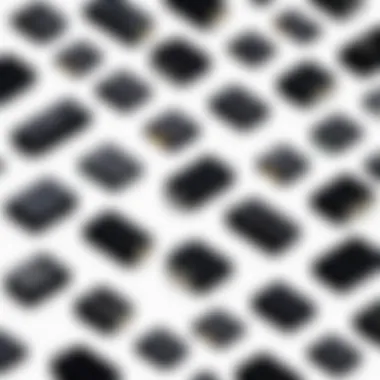

When the power supply meets the required specifications, users experience enhanced data transfer rates. For example, if using a drive with the USB 3.0 interface, sufficient power allows for faster data exchanges between the hard drive and the computer. On the other hand, if the power supply is inadequate, the transfer rates could slow significantly, impacting workflow and productivity.
Additionally, maintaining the proper power supply helps prevent overheating. Drives like the WD My Book series, which support larger capacities, generate heat during extensive use. When power supply issues occur, drives may malfunction or even shut down to protect their internal components from potential damage. This added layer of protection is vital for long-term drive health.
Effects of Insufficient Power
An insufficient power supply can lead to multiple problems for external hard drives. First and foremost, inadequate voltage can cause irregular drive operation. This intermittent functioning may result in slow performance, increased error rates, and even complete drive failures over time.
Moreover, the consequences of underpowered drives extend beyond simple functionality. These issues can lead to data corruption. When a drive fails to read/write data properly due to power constraints, files can become inaccessible or damaged. In professional environments or for personal storage of treasured memories, this outcome can be catastrophic.
In a practical sense, users might notice symptoms such as frequent disconnections or failure to power on. These warning signs should be taken seriously, as they can indicate underlying power supply problems. Therefore, recognizing the signs can save users from potential headaches down the line.
Understanding Power Supply Specifications
Power supply specifications are crucial for the efficient functioning of WD external hard drives. Understanding these specifications helps users choose the right products and ensures optimal performance. A well-informed selection can lead to enhanced data transfer rates and prolonged drive life. It encompasses voltage requirements, wattage expectations, and connector types. Each element plays a vital role in the reliability and efficiency of data storage. Moreover, a clear grasp of these specifications helps prevent compatibility issues, ensuring that the drive performs as intended.
Voltage Requirements
The voltage requirements for WD external hard drives vary by model. Generally, these drives operate at 5V or 12V. Knowing the appropriate voltage is vital to prevent malfunction. Using the wrong voltage can lead to inappropriate performance, damage, or even data loss. Always refer to user manuals or the specifications label on the device to confirm the correct voltage requirement.
Voltage discrepancies can severely impact the drive’s efficacy. For example, lower voltage may result in insufficient power for optimal operation while excessive voltage can cause overheating or hardware failures. In summary, keeping an eye on voltage specifications helps safeguard the integrity and performance of the drive.
Wattage Expectations
Wattage is another crucial factor when considering power supplies for external hard drives. It indicates how much power the drive requires to function properly. Different models come with different wattage ratings which are usually found in the product details. It's important for users to select a power supply that meets or exceeds these wattage expectations.
A power supply with insufficient wattage may not only impact performance but can also shorten the device's lifespan. When choosing, also assess the total load needs, especially if multiple devices are connected. Users should match wattage ratings to ensure their WD external hard drive operates efficiently without interruptions. Failing to do so can lead to unexpected behavior like slow data transfers or drive disconnections.
Connector Types
The type of connector used is equally important in understanding power supply specifications for WD external hard drives. Various models may require different connector types such as USB, barrel connectors, or proprietary connections. Familiarizing yourself with these types will simplify the process of finding compatible power adapters when needed.
Furthermore, compatibility between connectors and the power supply can cause issues. If a connector does not fit securely, it can lead to power interruptions or damage. Always use approved connectors for the best results. Additionally, it is wise to keep extra adapters handy, especially for those prone to wear and tear.
Compatibility Considerations
When acquiring a WD external hard drive, understanding compatibility considerations is crucial. Power supply specifications not only determine the drive's operational capability, but also influence overall functionality with other devices. This section details the necessity of recognizing power supply types and their relationship with various devices in a user’s setup.
Power Supply Types
Several power supply types exist for WD external hard drives. These range from external AC adapters to bus-powered options like USB connections. Each type has its advantages.
- AC adapters are common for larger capacity drives. They provide stable power, ensuring consistent performance during intensive tasks like large data transfers or backups.
- USB-powered drives offer versatility and portability. They derive power directly from the computer’s USB port, making them convenient for users on the go.
Using the wrong power supply can impede functionality, cause malfunction, or even damage the hardware. Understanding which type of power supply is suited for a particular model is essential for optimal performance.
Cross-Compatibility with Other Devices
Cross-compatibility is another vital consideration for users. Many external hard drives are designed to be compatible across various platforms, including Windows and macOS, as well as gaming consoles like PlayStation and Xbox. However, power supply specifications can affect this compatibility.
- Voltage specifications must align with the device powering the drive.
- Wattage ratings must meet or exceed the requirements of the external hard drive.
Overlooking these details can lead to issues like overheating, performance bottlenecks, or drive recognition failures. When connecting a WD external hard drive to another device, always check for compatibility in power supply specifications. This will not only maximize performance but also prolong the life of the hardware.
"Compatibility is not just a bonus; it is fundamental for ensuring seamless operation across devices."
By adhering to these guidelines regarding compatibility considerations, users can enhance their experience with WD external hard drives and potentially avoid costly mistakes.
Performance Implications of Power Supply
Understanding the performance implications of power supply in external hard drives is crucial for optimal use. The efficiency of a hard drive's power supply directly affects various aspects of its functionality, including data transfer rates and overall drive longevity. When selecting a power supply, the considerations surrounding these implications are of paramount importance, as they can determine the reliability and performance of the device.
Data Transfer Rates
Data transfer rates in WD external hard drives are highly dependent on the stability and quality of the power supply. A robust power source ensures that the drive functions efficiently, facilitating quicker read and write operations. An insufficient or unstable power supply can lead to interruptions during data transfer, resulting in slower speeds or even data loss.


When operating on lower-than-required voltage or wattage, a drive may struggle to maintain optimal performance levels. It may revert to a lower speed mode to conserve power, directly affecting file transfer times. For example, during the transfer of large files such as videos, the difference in speed can be significant. Ensuring that the power supply specifications meet or exceed the requirements detailed by the manufacturer is essential in preventing such issues.
Drive Longevity
The longevity of a WD external hard drive is influenced heavily by the type and consistency of the power supplied. Over time, using an inadequate power supply can result in stress on the drive's components, leading to premature wear. When electrical components are regularly subjected to suboptimal power conditions, it can induce overheating or cause circuitry issues. This degradation can reduce both the performance and lifespan of the hard drive.
Furthermore, by utilizing a power supply that has the correct voltage and wattage ratings, users can avoid unnecessary damage to the drive. Regular maintenance and checking of the power supply can also extend the life of the external hard drive. Overall, understanding these performance implications is pivotal for making informed choices regarding the power supply and ensuring a reliable and effective storage solution for data management.
Troubleshooting Power Supply Issues
Addressing power supply issues is vital for maintaining the performance and longevity of WD external hard drives. Understanding how to troubleshoot these problems can save users time and data. Users of all levels may encounter power supply-related challenges. Knowing the common symptoms and the steps needed for diagnosis allows the user to address these issues effectively.
Common Symptoms of Power Supply Problems
Identifying symptoms of power supply problems is the first step in troubleshooting. Below are notable signs that may indicate an issue:
- Failure to Power On: If the drive does not power on or shows no signs of activity when connected, this could signal a power supply issue.
- Inconsistent Connection: If a drive frequently disconnects and reconnects, it may indicate insufficient power or a faulty connector.
- Unusual Noises: Some drives may emit clicking or grinding noises when they receive inadequate power or when hardware malfunctions. These sounds should not be ignored.
- Slow Data Transfer Rates: If speeds drop below usual levels, power-related problems can be a contributing factor. A proper power supply is essential for optimal performance.
- Overheating: An external hard drive that runs unusually hot can indicate excessive strain on the power supply.
"Understanding the signs of power supply issues can prevent data loss and extend the drive's life."
Steps for Diagnosis
Once symptoms are observed, it is crucial to take systematic steps to diagnose the issue. The following process can help identify the root of the problem:
- Check Connections: Ensure that all cables are properly connected. Loose or damaged connectors can lead to inadequate power supply.
- Inspect Power Supply: Examine the power adapter for any signs of wear or damage. Look for frayed wires or burnt components.
- Test with Alternative Charger: If possible, use a different power supply to see if the issue persists. This can help determine if the original charger is at fault.
- Use Another USB Port: Sometimes, the issue can be with the USB port itself. Switching to another port may solve the problem.
- Monitor for Changes: Once adjustments are made, closely observe the drive for any changes. Pay attention to any improvements or persisting issues.
- Seek Manufacturer Support: If problems continue, it may be useful to contact WD support for further assistance or potential repairs.
Following these troubleshooting steps can help pinpoint the exact issue and restore the optimal functionality of your WD external hard drive.
Best Practices for Power Supply Management
Effective management of power supply is crucial for the optimal functioning of WD external hard drives. The wrong power supply can lead to various issues ranging from poor performance to potential data loss. Therefore, understanding how to manage power supply can significantly enhance the user experience and prolong the lifespan of the device.
Selecting the Right Power Supply
When choosing a power supply for your WD external hard drive, it is essential to consider a few factors. First, assess the voltage and wattage requirements specified by the manufacturer. Each model may have distinct needs. Using a power supply that does not meet these specifications can compromise performance or even damage the device.
It might also be beneficial to look for power supplies that have certification marks, such as UL or CE. These indicators can provide some assurance of quality and safety. Additionally, ensure that the connector type matches your hard drive's input. For instance, many WD external drives use a barrel connector but some may require a USB-C connection.
Using the correct power supply will not only maximize the efficiency but also reduce the risk of overheating and other malfunctions. Keep in mind that investing a little extra in a reliable power supply can save you from potential data loss and costly repairs in the long run.
Regular Maintenance Recommendations
Regular maintenance of both the hard drive and its power supply is essential for long-term reliability. Start by routinely checking the power cable and connector for any signs of wear and tear. A frayed cable or loose connector can lead to unstable power delivery, ultimately affecting the performance of the drive.
It is also crucial to keep the power supply area free from dust and debris. Accumulation of dust can cause overheating, which may lead to unexpected shutdowns. Regularly cleaning the environment surrounding your drive can contribute to smoother operation.
Moreover, monitoring the temperature of your hard drive during use can help in maintaining optimal conditions. Some drives have built-in temperature sensors, or you can use third-party software to measure performance metrics more accurately. If the hard drive begins to run hot, it may be a signal that the power supply is not functioning correctly, or that the overall setup needs reevaluation.
In summary, selecting the right power supply and committing to regular maintenance can greatly impact the performance and longevity of your WD external hard drive.
Future Trends in External Hard Drive Power Supply
The future trends in external hard drive power supply are increasingly significant. As technology evolves, the power requirements of external drives also change. This section highlights the upcoming innovations and standards that will affect how users interact with their devices. Understanding these developments can help consumers make informed decisions and enhance their storage solutions. With advancements in power supply management, efficiency and performance can improve.
Innovations in Power Supply Technology
Today’s landscape shows several key innovations in power supply technology. One notable trend is the shift towards more energy-efficient designs. Manufacturers focus on reducing power consumption while maintaining performance. Improved circuit designs and materials are being used to achieve this goal.
Another significant innovation is the development of modular power supplies. These allow users to customize power ratings based on their specific needs. Flexibility in power supply can result in better performance for high-capacity drives, which is important for gamers and content creators.
Additionally, advancements in battery technology can lead to the creation of external drives that operate without being tethered to a wall outlet. Such designs can boost portability, making external drives more convenient for users on the go. Innovations also include improved thermal management systems, ensuring drives operate efficiently under load. This leads to increased reliability, which is essential for data safety.
Impact of USB Power Delivery Standards
The USB Power Delivery (USB PD) standard is becoming a pivotal issue in power supply discussions. This standard allows for higher power levels than traditional USB connections. With this capability, devices can charge faster and deliver required power effectively.
The impact of USB PD on external hard drives can be profound. It provides not just efficiency but also convenience. For instance, drives compatible with USB PD can charge and operate using a single cable. This simplifies setup, especially for users who often switch between devices.
Moreover, USB PD supports bi-directional power flow. This means that an external hard drive can not only draw power but can also supply it to other devices. Such functionality can be useful in certain scenarios, especially for users carrying multiple gadgets.
"By leveraging USB Power Delivery, external hard drives will become more integrated parts of users' ecosystems, fostering a seamless experience."
As technology progresses, the integration of new power management features stands out. Users can expect smarter power delivery, leading to enhancements in performance and user experience.



