The Impact of USB-C on Video Card Technology


Intro
The advent of USB-C technology has marked a significant shift in the connectivity landscape, not just for peripheral devices but also for video cards. As various devices transition to this versatile connector, understanding its implications in graphics processing units (GPUs) becomes essential for tech enthusiasts and professionals alike. USB-C provides opportunities to enhance power delivery and data transfer, yielding performance enhancements that are increasingly vital in demanding applications such as gaming and graphic design. This article will delve into the multifaceted role that USB-C plays in modern video cards, addressing both its benefits and challenges as well as the key trends that shape its current and future integrations.
Product Overview
Key Features
USB-C is not just another connector; it comes with several notable features that enhance its utility in video cards. Its small and reversible design allows for easier connectivity. Notably, USB-C supports multiple protocols through the use of alternate modes, including DisplayPort, which allows for high-resolution video output. Furthermore, it supports power delivery capabilities that are crucial for high-performance GPUs.
Technical Specifications
While specifications may vary among manufacturers, modern video cards that utilize USB-C may include:
- Data Transfer Rates: Up to 40 Gbps when paired with Thunderbolt 3.
- Power Delivery: Capable of supplying up to 100 watts for device charging.
- Audio/Video Output: Support for 4K and 8K video at high refresh rates via alternate modes.
Pricing Information
Pricing for video cards with USB-C varies widely based on features and performance levels. Entry-level options may be found starting around $200, while high-end models can exceed $1,500. The inclusion of USB-C can affect the price, often adding a premium due to enhanced functionality, which tech buyers should consider when evaluating their options.
Performance Analysis
Benchmark Results
When assessing performance, benchmarks typically reveal significant advantages for USB-C integrated GPUs. Tests often show higher bandwidth utilization, leading to improved performance in rendering tasks and streaming scenarios. You may find GPU benchmarks that highlight these improvements contrary to older interface standards.
Real-World Use Cases
USB-C is becoming increasingly relevant in various real-world scenarios. For instance:
- Gaming: Facilitates connection to high-resolution displays, enhancing gaming visuals.
- Content Creation: Designer and artists rely on the fast transfer speeds for large file handling.
- VR Applications: USB-C enables seamless connectivity for virtual reality headsets.
Comparison with Competitors
When compared to traditional HDMI or DisplayPort interfaces, USB-C offers increased versatility. While HDMI typically limits users to video and audio outputs, USB-C provides additional capabilities. This flexibility can be a deciding factor for consumers looking for more adaptable solutions.
Installation and Setup
Required Tools and Components
Setting up a USB-C video card generally requires minimal tools. Ensure you have:
- A compatible motherboard or adapter for USB-C.
- Proper drivers for the GPU.
Step-by-Step Installation Guide
- Power Down Your System: Always turn off the computer and disconnect from the power source.
- Open Your Case: Carefully remove the side panel.
- Locate Your PCI Express Slot: Identify where the new video card will go.
- Insert the Video Card: Align with the slot and press firmly until seated.
- Connect Power Cables: If applicable, plug in any necessary power cables to the GPU.
- Close Your Case and Power Up: Secure your case and restart the system.
- Install Drivers: Follow the manufacturer’s instructions to ensure the latest drivers are installed.
Troubleshooting Common Issues
The most common issues arise during installation or driver setup. If you encounter problems:
- Ensure the card is seated correctly in the slot.
- Double-check all power connections.
- Update drivers directly from the manufacturer's website.
Pros and Cons
Advantages of USB-C in Video Cards
- Versatility: Support for multiple data protocols.
- High Data Rate: Ability to transfer large files quickly.
- Future-Proofing: Adoption across a wide range of devices.
Disadvantages or Limitations
- Compatibility Issues: Older devices may not support USB-C.
- Cost Implications: Models with USB-C tend to be priced higher.
Who It’s Best Suited For
- Gaming Enthusiasts: Looking to maximize performance.
- Creative Professionals: Who require fast media transfer capabilities.
- Tech Savvy Users: Eager to adopt the latest standards.
Final Thoughts
Summary of Key Points
The integration of USB-C in modern video cards highlights a commitment to evolving technology. Its features enhance connectivity, performance, and future readiness, making it a critical component in contemporary setups.
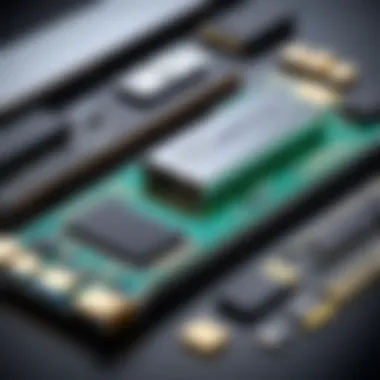

Recommendations for Potential Buyers
Consider how USB-C fits into your current system and whether the advantages justify the investment. Looking at compatibility and future needs can help guide the decision.
Future of the Technology or Product Line
As USB-C continues to gain traction, its role in video cards is poised for expansion. Anticipate further refinements and integrations, driving better performance as the technology landscape evolves.
Prologue to USB-C Technology
In today’s digital landscape, USB-C technology has emerged as a pivotal connectivity standard. Its importance cannot be overstated, especially when considering the evolving needs of devices like video cards. USB-C enhances not only the way we connect peripherals but also the performance metrics of graphics processing systems, creating a more streamlined user experience.
The Evolution of USB Connectors
Over the years, USB connectors have undergone significant transformations. The original USB standard, introduced in the mid-1990s, was designed to simplify connections between computers and peripherals. As technology advanced, users faced numerous limitations related to speed and power delivery. This adaptation led to the advent of USB 2.0, USB 3.0, and then the more advanced USB 3.1. Each iteration aimed to address pressing issues related to data throughput and charging capabilities.
USB-C represents the latest leap in this evolution. Its design is compact and reversible, aiming for convenience and efficiency. Unlike previous USB types, USB-C can carry a wider range of data and power needs, which is essential in modern computing, particularly for video cards that require substantial bandwidth to deliver high-quality graphics.
Defining USB-C: Standards and Specifications
USB-C encompasses a set of standards that enable advanced functionality and compatibility across a range of devices. It supports various protocols, including USB 3.2 and USB4, which dramatically increase data transfer rates. Additionally, USB-C connectors can deliver up to 100 watts of power, making them suitable for charging laptops or powering devices directly.
Supported specifications include:
- DisplayPort Alt Mode: This allows a USB-C connection to transmit video signals directly to displays, enhancing the visual experience.
- Thunderbolt Compatibility: USB-C can also support Thunderbolt 3 and 4, enabling faster data transfer rates and daisy-chaining multiple devices.
- Power Delivery: This feature ensures that devices receive the appropriate power level, which is vital to maintain performance and efficiency in high-demand scenarios like gaming or graphic rendering.
By understanding the fundamental specifications and capabilities of USB-C, it becomes clear how it integrates seamlessly with modern video cards, thus empowering both gamers and professionals who rely on high performance and flexibility in their hardware choices.
Understanding Video Cards
The significance of understanding video cards in detail is crucial for comprehending how USB-C technology impacts modern graphics processing. Video cards, or graphics processing units (GPUs), serve as the backbone of visual computing. They are responsible for rendering images, animations, and video. As technology evolves, so does the relationship between video cards and connection standards, such as USB-C.
Knowing the components and functions of video cards allows users to appreciate the role of USB-C in enhancing visual performance and connectivity. USB-C not only offers faster data transfer but also improves power delivery and enhances overall functionality, which becomes evident when one examines the basic structure and function of a GPU.
The Basics of Graphics Processing Units
Graphics Processing Units, or GPUs, are specialized hardware designed to accelerate the rendering of images. They contain multiple cores that can process large amounts of data simultaneously. This parallel computing capability allows GPUs to handle demanding tasks often found in gaming, graphic design, and data visualization.
A GPU typically consists of the following key components:
- Core Processors: Responsible for executing complex calculations.
- Memory: Also known as VRAM, which is used to store graphical data temporarily.
- Cooling Systems: To manage heat generated during high-performance tasks.
Modern GPUs can execute billions of calculations per second. This level of performance is necessary to support higher resolutions and frame rates. Understanding these basics helps in appreciating the integration of USB-C technology with GPUs, which further enhances their capabilities.
The Role of Video Cards in Computing
Video cards play a vital role in how computers interact visually with users. They convert digital signals into images that can be displayed on monitors. This is especially important for activities such as gaming, video editing, and 3D design, where high fidelity and performance are paramount.
Several key roles include:
- Rendering Graphics: Video cards render the images at high speeds, which is essential for smooth gameplay and high-quality visual experiences.
- Video Playback: They ensure high-resolution videos play without lag.
- 3D Modeling: For designers and architects, powerful GPUs make it possible to create and manipulate 3D objects in real time.
As the demand for visual data processing increases, the importance of video cards will continue to grow. Clearly, the further integration of USB-C in these devices has the potential to redefine their performance and utility in computing.
Integration of USB-C in Video Cards
The integration of USB-C in video cards marks a significant advancement in the technology landscape. USB-C offers flexibility and efficiency in connectivity. As graphics performance demand rises, so does the necessity for efficient data transfer and power management. This section discusses how USB-C enhances modern video cards, emphasizing its benefits and considerations for integration.
How USB-C Is Used in Modern GPUs
USB-C is revolutionizing how modern GPUs connect with devices. This technology supports various protocols, including DisplayPort Alt Mode, which allows video signals to pass through the USB-C connection. This enables the use of one cable for both power and video output, simplifying the setup for users.
Another area of importance is the compact design of GPU boards. USB-C connectors take up less space compared to traditional HDMI and DisplayPort connectors, allowing for sleeker designs and better airflow within a PC. The adoption of USB-C is also driven by its versatility. Users can connect their graphics cards not only to monitors but also to other devices, enhancing the user experience.
Moreover, USB-C supports bidirectional power delivery. This means the video card can both receive and transfer power, an important feature for portable computing solutions.
Supported Protocols and Features
The integration of USB-C is accompanied by various supported protocols and features.
DisplayPort Alt Mode
DisplayPort Alt Mode is crucial for video output over USB-C. This mode allows USB-C cables to transmit video signals directly from the GPU to a display. The key characteristic of DisplayPort Alt Mode is its ability to support high resolutions and refresh rates, offering a near lossless performance experience.


It is beneficial because it merges the functions of data and video transfer into one connection, leading to fewer cables and clutter. DisplayPort Alt Mode has specific advantages such as supporting 4K resolution and higher, making it a popular choice among gamers and content creators alike.
However, a potential drawback is that not all USB-C cables support this mode. Users need to ensure they select the right type of cable to utilize the full capabilities of their hardware.
Thunderbolt Compatibility
Thunderbolt compatibility represents another advancement associated with USB-C. Thunderbolt allows incredibly fast data transfer rates, enhancing overall GPU performance. The key characteristic of Thunderbolt is its ability to support daisy chaining of devices, creating a neat and organized setup.
This technology is vital for users requiring quick data transfers, as it achieves speeds up to 40 Gbps. As a result, it is an appealing option in professional settings, where large files are common. However, the requirement for compatible devices can limit some users, as not all systems support Thunderbolt.
Power Delivery Capabilities
Power delivery capabilities through USB-C also play an important role in modern video cards. This feature allows GPUs to receive power directly from the USB-C source, reducing the clutter of additional cables. Its key characteristic is the ability to deliver up to 100W of power, significantly benefiting compact systems and laptops.
Power delivery enhances portability, allowing users to reduce the number of necessary adapters and cables. Additionally, it contributes to energy efficiency. On the downside, not all devices can support power delivery over USB-C, creating compatibility issues in mixed environments.
"The versatility of USB-C in video cards brings significant benefits, but attention must be paid to compatibility and cable selection to unlock its full potential."
In summary, the integration of USB-C in video cards adds a new dimension to connectivity. It enhances performance, simplifies connections, and provides advanced power management options.
Benefits of USB-C in Video Cards
The integration of USB-C technology into modern video cards represents a significant evolution in how we approach connectivity and data management in computing. USB-C not only offers a universal standard but also brings a multitude of advantages that enhance the performance and usability of video cards. This section elaborates on three primary benefits: enhanced connectivity options, faster data transfer rates, and improved power management. Understanding these facets helps to appreciate how USB-C is shaping the future of video graphics technology.
Enhanced Connectivity Options
One of the most notable benefits of USB-C in video cards is the enhanced connectivity options it provides. USB-C can replace multiple ports typically found on video cards, such as HDMI and DisplayPort, simplifying the design of the graphics card and the connectivity for users. The reversible connector also means no more fumbling with the orientation, which makes plugging in devices straightforward.
Additionally, one single USB-C port can accommodate a variety of protocols. For instance, it can seamlessly switch between DisplayPort, HDMI, and even USB data transfer, allowing users to connect different types of displays and devices without needing multiple cables. This flexibility means less clutter and fewer resources consumed when setting up a workstation or gaming station.
Faster Data Transfer Rates
Data transfer rates are crucial for optimal performance in video graphics technology. USB-C supports significantly higher data transfer speeds compared to older USB standards. The latest USB 3.2 and USB4 specifications allow for transfers up to 40 Gbps. This is particularly essential for high-resolution video output as well as when dealing with substantial amounts of data, such as gaming graphics or video editing tasks.
The ability to transfer large data files quickly allows for smoother performance in resource-intensive applications. For users looking to achieve seamless gaming experiences or high-definition video playback, USB-C dramatically enhances performance through high-speed data handling. Consequently, lower latency during data transfers is achieved, which is valuable for real-time applications.
Improved Power Management
Another advantage of USB-C is the enhanced power management capabilities it offers. USB-C can provide power to a device while simultaneously enabling data transfer. This is particularly beneficial for video cards that require additional power sources. With USB Power Delivery, USB-C ports can supply up to 100 watts of power, which is adequate to power most video cards without relying entirely on additional power connectors.
This integration simplifies the power requirements for users. It eliminates the need for multiple power adapters while ensuring that the video card can maintain performance levels even under load. This attribute also caters to the evolving needs of mobile devices and laptops needing high-performance graphics without the bulk of external power supplies.
"USB-C revolutionizes the way we connect and power high-performance video cards, taking convenience and efficiency to new levels."
In summary, the benefits of USB-C in video cards are substantial. By offering enhanced connectivity options, accelerated data transfer rates, and improved power management, USB-C not only streamlines the user experience but also optimizes the performance of graphics processing units. The transition to USB-C is an essential step forward in video graphics technology.
Compatibility Considerations
The topic of compatibility is crucial in the discussion of USB-C technology integrated into video cards. As consumers increasingly seek to upgrade their systems, understanding how USB-C interacts with existing hardware and software becomes paramount. This section aims to illuminate the challenges and considerations that arise when incorporating USB-C in systems, especially those relying on older technology.
Challenges with Older Hardware
Many users own video cards and devices that predate the widespread adoption of USB-C. Thus, when these users attempt to connect their older hardware to a newer USB-C compatible video card, incompatibilities often arise.
Common issues include:
- Limited Port Availability: Many older motherboards do not have USB-C ports, which may require additional adapters or docks. Consequently, this can lead to potential bottlenecks, as adapters may not support all functionalities of USB-C, such as high data transfer speeds or power delivery.
- Signal Quality: Older cables may not carry the same signal quality as newer USB-C cables or may fail to support higher resolutions, resulting in degraded visual performance.
- Power Delivery Constraints: Some older devices might not benefit from USB-C's power delivery capabilities. This limitation can affect users who hope to charge devices through the same port as data transfer.
Drivers and Software Requirements
Another significant aspect of compatibility lies within the drivers and software that manage USB-C devices. Users must ensure they have the appropriate software installed to utilize USB-C features effectively.
- Up-to-Date Drivers: Video cards will function optimally only when the drivers are compatible with USB-C. This means manufacturers must regularly update these drivers for performance improvements and enhanced compatibility. Without updates, users could face issues such as loss of functionality or decreased performance.
- Software Requirements: Some applications and games may not recognize USB-C input devices if they do not have the necessary software support. Additionally, users must sometimes manually configure settings within their operating systems to utilize USB-C functionalities effectively.
In summary, while USB-C offers many advantages, including versatility and improved power management, users must address several compatibility challenges when integrating this technology into their systems. By understanding both hardware limitations and software requirements, tech enthusiasts and casual consumers alike can make informed decisions about their video card upgrades.
Future Trends in USB-C for Video Cards
The future of USB-C in modern video cards is poised to reshape the landscape of graphics technology. As the computing needs of users evolve, the increasing demand for versatile connectivity is leading to innovations that leverage USB-C's capabilities. Not only does it serve as a power delivery conduit, it also offers significant enhancements in data transfer speeds and universal compatibility across devices. This section examines the emerging technologies and applications, as well as the broad industry adoption and standardization efforts that will likely define the next era of USB-C in video graphics technology.
Emerging Technologies and Applications
With advancements in USB-C technology, new applications come into play. Technologies like DisplayPort Alt Mode allow video output in high resolutions through USB-C, enabling seamless transitions between different forms of content delivery.
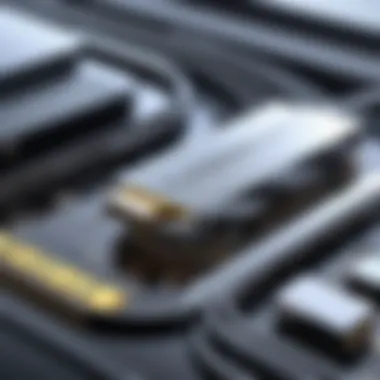

Additionally, the integration of Thunderbolt 3 and, more recently, Thunderbolt 4 capabilities into USB-C means users can experience even faster data transfer rates, sometimes up to 40 Gbps. The potential for using USB-C in virtual reality (VR) setups suggests that this technology could significantly enhance user experiences in gaming and simulation environments. This shift allows for a more unified ecosystem of peripherals, where devices can connect using a single interface without compromising performance.
The growing trend in portable devices also supports USB-C as a standard connector. Laptops and gaming devices are incorporating USB-C to reduce clutter and reliance on multiple ports. As a result, users can expect a singular experience across various devices.
"The adoption of USB-C as a standard for video output signifies a major shift in user expectations for connection flexibility and performance.”
Industry Adoption and Standardization
As with any developing technology, industry-wide acceptance of USB-C is vital. Major manufacturers, such as NVIDIA and AMD, are increasingly embedding USB-C into high-end graphics cards. This indicates a clear alignment with industry standards aimed at promoting a reliable framework for users and device manufacturers alike.
Standardization efforts across organizations are focused on making USB-C a universal connector for video cards, computers, gaming consoles, and other devices. The push for compliance with the USB Implementers Forum (USB-IF) ensures that products will meet established protocols, enhancing ease of use and inter-device communication.
Furthermore, consumers will benefit from clearer information regarding compatibility and performance. As more tech giants adopt USB-C, it is likely to lead to broader interoperability in devices that players and tech enthusiasts use daily. This also reduces the prevalence of proprietary connectors and fosters an environment where innovation thrives within a standardized framework.
Comparison with Other Connectivity Options
In an age where technology evolves rapidly, understanding how USB-C compares with other connectivity solutions is essential for consumers and enthusiasts alike. Each port standard serves unique purposes. This section will analyze USB-C's performance against two dominant interfaces—HDMI and DisplayPort. The implications of these comparisons influence not just the purchase decisions of consumers, but also the design specs of future video devices.
USB-C vs. HDMI
HDMI, short for High-Definition Multimedia Interface, has long been the go-to connection for video and audio applications. It offers high-quality resolutions, including 4K, and supports multi-channel audio. However, USB-C presents a more versatile solution. One of the main advantages of USB-C over HDMI is the ability to transmit data alongside video and audio. This means that a single cable can handle multiple functions, simplifying connections.
Additionally, USB-C allows for cheaper and smaller cable designs. It is reversible, making it user-friendly. HDMI requires a specific orientation to connect. But not everything is one-sided; HDMI supports more video formats, especially in consumer electronics like televisions and consoles.
In terms of compatibility, HDMI remains the more established choice. Many devices still rely on HDMI for connections, which can limit the immediate applicability of USB-C. This leads to a crucial imbalance: consumers need to weigh the benefits of adopting USB-C against the well-entrenched HDMI standard in their existing legacy equipment.
USB-C vs. DisplayPort
DisplayPort is often favored in computer hardware, especially in professional settings. Like USB-C, it excels in high-resolution video output. However, USB-C integrates several features, such as power delivery and data transfer capabilities, all in one connector. This is not possible with traditional DisplayPort connections. DisplayPort also achieves impressive resolutions but lacks the versatility that USB-C brings to the table.
In addition, USB-C supports DisplayPort Alt Mode, meaning it can engage DisplayPort features when needed. This allows users to leverage the best of both worlds, delivering high-quality video while retaining the multifunctional benefit of USB-C.
> "Understanding the nuances between these ports helps inform better decisions on what’s best for individual setups."
Moreover, the growing inclusion of USB-C in laptops and mobile devices potentially increases its adoption rates in the future. As professionals increasingly favor USB-C in graphics cards, DisplayPort may see competition for the first time in years. However, the trajectory for DisplayPort still appears stable mainly due to its strong presence in high-end computing and monitors.
In summary, while both HDMI and DisplayPort have their places in the ecosystem, USB-C's unique offerings make it an appealing consideration. The arrival of USB-C in graphics cards signifies a shift toward a more unified solution for connectivity in video technology.
Consumer Perspectives and Expectations
Understanding the consumer perspectives and expectations in the context of USB-C integration in modern video cards is crucial for various stakeholders, including manufacturers, developers, and consumers themselves. The way users interact with their technology plays a significant role in the development of features and improvements in device performance. Today’s consumers are more informed and have higher expectations regarding connectivity options, functionality, and overall performance of video cards.
What Users Seek in Modern GPUs
When looking for modern graphics processing units (GPUs), users generally expect a combination of performance and versatility. Some key elements that users often prioritize include:
- Performance: Users expect high frame rates and smooth gameplay that can handle demanding applications, especially in gaming and content creation.
- Connectivity Options: The ability to connect multiple monitors and peripherals is essential. This is where USB-C excels, offering flexibility in connection types.
- Future-Proofing: Consumers are also looking for features that will keep their hardware relevant for years to come. USB-C’s support for various protocols adds to its appeal here.
- Ease of Use: A straightforward user experience is paramount, including intuitive cable management and hot-swappable capabilities.
Many gamers and tech enthusiasts emphasize the necessity of seamless connectivity with easily maintainable setups, and here, USB-C plays a vital role.
Education on USB-C Features
Informed consumers will benefit from understanding the unique features USB-C brings to modern video cards. Some critical features include:
- DisplayPort Alt Mode: This allows for high-resolution video output via USB-C, enabling users to connect GPUs directly to displays without needing additional adapters.
- Thunderbolt Compatibility: Thunderbolt 3 and 4 over USB-C provide expansive bandwidth, allowing users to connect multiple devices with high speed.
- Power Delivery Capabilities: USB-C can deliver power to devices, which is advantageous not only for charging laptops but also for powering peripherals.
"USB-C is much more than just a standard connector; it represents a paradigm shift in connectivity for video cards that aligns with users' needs for simplicity and efficiency."
Educating consumers about these features can enhance their overall experience and enable them to make informed purchasing decisions. Knowledge empowers users to utilize their technology to its full potential. As the market continues to evolve, consumers will continue to expect innovations that align with their increasing demands for connectivity, performance, and versatility.
The End
The conclusion of this article highlights the centrality of USB-C technology in shaping modern video graphics capabilities. As we have seen, USB-C provides several advantages that influence everything from connectivity to power management, becoming essential for contemporary video cards.
Recap of Key Points
Ultimately, we discussed various aspects of USB-C's role in video graphics technology:
- Enhanced Connectivity Options: USB-C’s versatility supports multiple protocols such as DisplayPort and Thunderbolt, allowing seamless connections between devices.
- Faster Data Transfer Rates: USB-C can facilitate speeds that far exceed older standards, enhancing performance for data-intensive applications.
- Improved Power Management: The power delivery capabilities of USB-C can simplify power supply needs for both GPUs and connected devices.
- Compatibility Challenges: We explored potential obstacles when integrating USB-C with legacy systems, emphasizing the necessity for up-to-date hardware and software.
The Future of USB-C in Video Graphics Technology
Looking forward, USB-C appears positioned to evolve alongside emerging technologies. As new applications arise and industry standards develop, the integration of USB-C in video cards is likely to expand.
Mounting interest from consumers and manufacturers alike suggests that USB-C will become the standard connector for many devices in years to come. This trend anticipates a future where connectivity is simplified, and users can expect higher performance benefits from their graphics systems. Continued education about USB-C features will assist consumers in making informed decisions.
"The convergence of data, power, and display over a single cable epitomizes the future of technology connectivity."
In summary, USB-C's significance in modern video cards cannot be overstated. With an eye towards the future, stakeholders in technology, including consumers and professionals, should keep USB-C on their radar as a pivotal element in the evolution of video graphics technology.



