Exploring USB Thermal Cameras for PC Applications
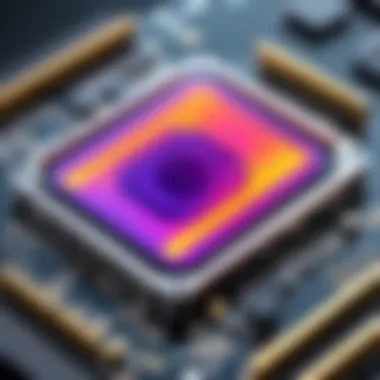

Intro
Thermal cameras equipped with USB connectivity serve diverse applications ranging from engineering inspections to security surveillance. Their ability to detect infrared radiation allows users to visualize heat patterns effectively. This technology has evolved significantly, making thermal imaging more accessible for personal computers. This article offers a structured exploration of thermal cameras with USB connections, presenting key information to aid readers in understanding their utility, features, and the practicalities of integrating them with PC systems.
Product Overview
Key Features
When considering thermal cameras, certain features stand out. Firstly, USB connectivity simplifies the setup process. Users can directly link the camera to a PC without the need for additional hardware. Other notable features include
- Resolution: Quality of the thermal image is crucial. Higher resolutions yield more detailed visuals.
- Field of View: A broader view allows for extensive coverage in applications like building inspections.
- Frame Rate: A higher frame rate provides smoother video, useful for dynamic scenes.
- Software compatibility: Ensure the camera works seamlessly with different operating systems.
Technical Specifications
Technical specifications can vary significantly across models. Key specs to review include:
- Thermal sensitivity: A critical component determining how well the camera can discern minute temperature differences.
- Temperature range: Different applications might require specific ranges.
- Connectivity options: Apart from USB, check for any wireless features.
Pricing Information
Prices for USB thermal cameras can vary widely. Entry-level models often fall around $100. Mid-range cameras typically cost between $300 and $700, and professional-grade models can reach upwards of $1000. Factors such as brand reputation, feature set, and included software contribute to this pricing disparity.
Performance Analysis
Benchmark Results
Performance benchmarks reveal significant differences among various cameras. Each device undergoes assessments to gauge its effectiveness in thermal imaging, considering aspects like clarity at distance and consistency in temperature readings. For example, higher-end models from FLIR consistently rank at the top in most comparative tests.
Real-World Use Cases
Thermal cameras find applications across numerous fields. They are extensively used in:
- Construction: Identifying heat loss in buildings or checking insulation.
- HVAC: Facilitating maintenance by detecting overheating components.
- Security: Monitoring properties during low-light conditions.
Comparison with Competitors
Evaluating different brands is essential for making an informed choice. Popular brands like FLIR and Seek Thermal often dominate the market. Users may compare features, performance, and price points to find the best fit.
Installation and Setup
Required Tools and Components
Setting up a thermal camera typically requires minimal tools. You may need:
- A USB cable compatible with your camera.
- A mounting option, if situationally applicable.
Step-by-Step Installation Guide
To install a USB thermal camera:
- Connect the camera to the PC using the USB cable.
- Install the software provided by the manufacturer.
- Follow the configuration instructions on the software's setup wizard.
- Calibrate the camera based on the given guidelines.
Troubleshooting Common Issues
Common problems might include connectivity or software errors. If the camera is not detected by the PC, checking the USB ports or reinstalling the driver can often resolve the issue. Refer to the manufacturer’s guide for specific troubleshooting steps.
Pros and Cons
Advantages of the Product
USB thermal cameras offer several benefits:
- Ease of installation and portability.
- Direct integration with PC software enhances functionality.
- Varied applications across multiple industries enhance utility.
Disadvantages or Limitations
However, there are limitations as well:
- Depending on the model, image resolution may not suffice for advanced applications.
- Certain configurations may limit the camera’s effective range.
Who It’s Best Suited For
These cameras are ideal for professionals in fields such as engineering, security, and building inspection, as well as hobbyists engaged in DIY projects requiring thermal analysis.


Final Thoughts
Summary of Key Points
USB thermal cameras bring flexibility and precision to thermal imaging tasks. The integration with PCs provides users with powerful tools for analysis and reporting.
Recommendations for Potential Buyers
It’s critical to assess needs before purchasing. Buyers should consider resolution, thermal sensitivity, and software compatibility.
Future of the Technology or Product Line
As technology evolves, we may expect enhanced functionalities, such as better resolution and integrated AI for smarter thermal analysis, pushing the boundaries of what these cameras can achieve.
Foreword to Thermal Cameras
Understanding thermal cameras is vital for recognizing their broader applications in various fields. Thermal cameras have gained traction in sectors like engineering, research, security, and maintenance due to their unique ability to translate thermal energy into visual data. This section delves deeper into the definition and operating principles of thermal cameras, while also highlighting the benefits that make them indispensable tools for both professionals and enthusiasts alike.
Definition and Principle of Operation
Thermal cameras are devices that detect infrared radiation emitted by all objects based on their temperature. Unlike regular cameras, which rely on visible light, thermal cameras visualize heat. They translate heat into an image, where warmer areas appear brighter and cooler areas appear darker.
The core principle behind thermal imaging is the detection of heat energy. The infrared sensor captures the thermal radiation and converts it into an electrical signal. This signal goes through processing to generate the thermal image. The principles of physics guiding these cameras hinge on the fact that all objects emit infrared radiation in varying amounts, depending on their temperature. This characteristic is leveraged to assess temperatures without direct contact, which is highly useful in many fields, from construction to healthcare.
Benefits of Using Thermal Cameras
The advantages of thermal cameras extend beyond their basic functionality. Here are several key benefits:
- Non-Contact Temperature Measurements: Thermal cameras enable safe measurements, avoiding direct interaction with hot or potentially hazardous surfaces.
- Enhanced Detection of Issues: They can identify issues like electrical faults, insulation defects, and moisture problems early, helping prevent larger issues.
- Efficiency in Assessments: Thermal imaging allows for quick visual inspections over large areas, making it suitable for building evaluations, energy audits, and more.
- Versatile Applications: From security to automotive, these cameras serve numerous industries. They are crucial in identifying potential threats or concerns that might not be visible through standard means.
- Cost-Effective Solutions: While an initial investment is needed, the ability to prevent costly repairs by identifying problems before they escalate can result in significant savings.
Thermal cameras play an essential role by providing insights that enhance decision-making, improve preventative maintenance, and ensure safety across diverse contexts. Their importance cannot be overstated in today’s technology-driven world.
Understanding USB Connectivity
Understanding USB connectivity is essential when exploring thermal cameras designed for use with PCs. USB, or Universal Serial Bus, is a widely adopted interface for connecting devices to computers. This technology enables efficient data transfer and various interactions between devices and computers. Notably, the role of USB connectivity in thermal cameras enhances their utility, making them more accessible and easier to use in various applications.
When connecting a thermal camera to a PC, USB technology offers the benefits of both power and data exchange through a single cable. This reduces clutter and simplifies the setup process for users. It eliminates the need for multiple connections and allows for a straightforward installation experience. The convenience of these connections opens up opportunities for quick installation and the opportunity to leverage existing infrastructure for enhanced functionality.
What is USB Technology?
USB technology was developed to standardize the connection of peripherals, enhancing ease-of-use and interoperability. It allows different devices, like cameras, printers, and storage devices, to communicate with computers seamlessly. By running standardized protocols, USB facilitates rapid device detection, communication, and data transfer.
At its core, USB serves as a bridge between devices. It supports various communication types, whether it is sending data from a thermal camera to a computer or powering the device. Most thermal cameras utilizing USB connectivity benefit from its versatile nature, allowing them to be plugged in and used without extensive setup procedures.
Types of USB Ports and Standards
USB technology comprises various standards aimed at maximizing performance and compatibility. Understanding these different ports and standards is crucial in assessing thermal cameras for PC use:
- USB 1.1: This original standard provides low-speed data transfer with limited bandwidth. It is largely outdated and rarely used in modern devices.
- USB 2.0: A significant upgrade from 1.1, this standard allows for a higher data transfer rate of up to 480 Mbps. Many thermal cameras still rely on USB 2.0 for compatibility.
- USB 3.0: Introduced for even faster performance, USB 3.0 supports transfer speeds up to 5 Gbps. Many recent thermal cameras use this standard to improve data transfer efficiency.
- USB-C: This new connector type supports USB 3.1 and beyond, offering versatile connections, including power delivery and data transfer in one port. Some modern thermal cameras adopt USB-C to enhance usability.
"USB technology continues to evolve, providing improved connectivity and functionality across a range of devices."
By understanding these standards, users can make informed decisions when selecting a thermal camera for PC use. Choosing a camera that utilizes the appropriate USB standard can significantly enhance the performance and user experience.
Thermal Cameras with USB Connectivity
Thermal cameras with USB connectivity are becoming increasingly important in today's technologically advanced landscape. The integration of thermal imaging with USB technology elevates the capabilities of traditional thermal cameras. With this connectivity, users can easily link their cameras to PCs for real-time analysis and data processing. This feature allows various professionals, including engineers, researchers, and security experts, to benefit from precise thermal data collection and analysis on the fly.
The advantages of utilizing USB thermal cameras are numerous. One significant benefit is the convenience they offer. Whether for building inspections, electrical monitoring, or security applications, having a portable thermal camera that can connect to a PC simplifies the workflow. Users can capture images or video and immediately process them using advanced analysis software.
Additionally, USB connectivity ensures compatibility with a wide range of devices. Most computers and laptops support USB input, making it easy for users to integrate thermal cameras into existing systems without requiring additional equipment. This interoperability is a crucial consideration for professionals who prioritize efficiency and streamlined operations.
When choosing a thermal camera for USB use, several factors must be considered. Budget constraints, camera specifications, and desired functionality play vital roles. Understanding these elements helps users select the right camera tailored to their specific needs, ensuring optimal performance in varied applications.
"The combination of thermal imaging and USB connectivity paves the way for enhanced analysis and insights, especially in fields that demand precision."
Types of Thermal Cameras for PCs
There are various types of thermal cameras available for PC use. Understanding these types is essential for making an informed choice. One widely recognized category is handheld thermal cameras. These units are portable and user-friendly, making them ideal for fieldwork. They often feature built-in displays for immediate viewing and analysis.
Another category includes fixed thermal cameras. Such cameras are typically used in monitoring specific areas over extended periods. These cameras are mounted in place, providing continuous thermal imagery and data collection, ideal for security and industrial applications.
IP thermal cameras deserve mention as well. They connect to a network, allowing for remote access and viewing of thermal footage. This feature is particularly useful in situations requiring real-time monitoring from various locations.


Key Features to Look For
When selecting a thermal camera with USB connectivity, certain key features should not be overlooked:
- Resolution: High resolution enhances image clarity, allowing for more detailed analysis.
- Sensitivity: A camera’s sensitivity indicates its ability to detect minute temperature differences, crucial for tasks like energy audits and inspections.
- Frame Rate: A higher frame rate is beneficial for tracking motion, which is essential in certain applications like security monitoring.
- Software Compatibility: Ensure that the camera is compatible with critical software for analysis and reporting.
- Ergonomics: A user-friendly design improves handling and comfort during prolonged use.
Please remember, the camera you choose should cater to your specific needs. Evaluate these features carefully to achieve optimal results in your projects.
Applications of Thermal Cameras
Thermal cameras have diverse applications across various fields. Their ability to visualize heat patterns provides unique insights for users. In this section, we explore three primary applications: building inspections, electrical systems monitoring, and security implementations.
Understanding these applications highlights the benefits and effectiveness of using thermal cameras connected via USB to PCs.
Use in Building Inspections
In the realm of building inspections, thermal cameras become essential tools. They help identify issues that are invisible to the naked eye. Inspections often focus on heat loss, moisture intrusion, and electrical problems.
Thermal images assist inspectors in locating drafts or insulation failures. For instance, an inspector can spot spots with significant heat loss, allowing for targeted repairs. Furthermore, these cameras are useful in detecting water leaks. They reveal cooler temperatures in areas where moisture has been present.
This can lead to more efficient repairs with less disruption.
Advantages of thermal cameras in building inspections include:
- Faster identification of issues, leading to quicker remediation.
- Enhanced accuracy in detecting and diagnosing problems.
- Comprehensive documentation with thermal images to support claims and repairs.
Role in Electrical Systems Monitoring
Electrical systems are crucial to everyday operations in many environments. Thermal cameras play a significant role in monitoring these systems for potential overheating, which can indicate failure risks. Users can detect problems like loose connections or failing components before they escalate.
Regular monitoring of electrical systems using thermal imaging allows for preventive maintenance. This preventative approach can minimize downtime and costly repairs. For instance, a thermal camera can identify potential hotspots on an electrical panel, signaling the need for maintenance before a critical failure occurs.
Key benefits of using thermal cameras in electrical systems monitoring:
- Early detection of anomalies, leading to increased safety.
- Ability to monitor systems without physical contact.
- Cost savings through proactive maintenance.
Implementation in Security Systems
Security systems can greatly benefit from thermal cameras. These devices enhance surveillance capabilities, especially in low-light or no-light environments. Thermal cameras detect heat signatures, making them effective for monitoring intruders or suspicious behavior, regardless of lighting conditions.
They are particularly useful in areas like parking lots, borders, and infrastructure. Thermal imaging can complement traditional cameras by providing a broader surveillance approach. This helps security teams respond promptly and accurately.
Consider the following advantages of incorporating thermal cameras into security systems:
- Improved detection of intruders in darkness or adverse weather.
- Reduced false alarms, as thermal cameras distinguish between heat sources.
- Capability to cover larger areas without requiring extensive lighting.
"Thermal cameras are a game-changer in security, allowing for 24/7 monitoring regardless of light conditions."
Through thermal imaging technologies, users can adapt their security protocols and enhance their response strategies. In summary, the applications of thermal cameras are vast and impactful across several industries. Their ability to provide detailed heat analysis allows users to monitor, diagnose, and protect environments effectively.
Considerations When Choosing a Thermal Camera
When it comes to selecting a thermal camera with USB connectivity for your PC, various elements must be considered. Each factor can significantly influence the camera's performance and suitability for your specific needs. Understanding these considerations can enable you to make a more informed decision, ensuring that your investment aligns with the tasks you intend to perform.
Resolution and Sensitivity
The resolution of a thermal camera refers to the number of pixels that it can detect and display. In the context of thermal imaging, higher resolution often translates to more detailed thermal images. A camera with a resolution of 320x240 is common, but models featuring resolutions of 640x480 or higher are available and can be beneficial for precise inspections.
Sensitivity, often described as thermal sensitivity or noise equivalent temperature difference (NETD), is another key aspect to consider. It indicates the camera's capability to detect slight temperature differences. A low NETD value means the camera can capture minute thermal variations, which is crucial when assessing heat losses in buildings or identifying failing components in electrical systems. Therefore, both resolution and sensitivity play a crucial role in ensuring the thermal camera fits your intended applications.
Field of View Considerations
Field of view (FOV) indicates the area that the thermal camera can capture at any given moment. This measurement is especially important in applications requiring wide scans, such as building inspections or monitoring large electrical installations. A camera with a wider angle can cover more ground, reducing the need for multiple scans.
On the other hand, for specific tasks that require focusing on small areas, a narrower FOV provides greater detail and precision. When evaluating your needs, it is vital to balance the breadth of the FOV with the need for detailed thermal data. Consider what you will be measuring and select a camera that offers the optimal FOV for your situation.
Software Compatibility
Another significant factor is software compatibility. Many thermal cameras come with proprietary software designed to help users analyze and manage thermal images. However, it is essential to ensure that this software is compatible with your operating system and can easily integrate with the other tools you use, such as data analysis programs or CAD software.
Moreover, some cameras support open platforms or third-party applications, allowing for enhanced functionality and flexibility. The choice of software can also affect how well you can process and interpret thermal data. Therefore, carefully reviewing the software that comes with your camera is crucial for maximizing its potential in your specific environment.
"Choosing the right thermal camera involves considering key elements such as resolution, field of view, and software compatibility. Each of these aspects can influence both the effectiveness and efficiency of the camera in your applications."
Taking the time to understand these considerations can greatly enhance your satisfaction with your thermal camera purchase. Making a well-informed decision ultimately saves time and resources down the line.
Installation and Setup
The installation and setup of thermal cameras with USB connectivity is a crucial component for anyone aiming to utilize these sophisticated devices effectively. This process not only involves the physical connection but also the integration of necessary software. An efficient setup can significantly enhance your experience and ensure that you derive the maximum benefits from the thermal camera’s capabilities.


Connecting to a PC
To begin with, connecting a thermal camera to a PC is relatively straightforward. Most USB thermal cameras are designed with user-friendliness in mind, allowing for a plug-and-play experience. Here are the general steps to follow when connecting your thermal camera:
- Identify the USB Port: Check your PC for the correct USB port. Most devices feature USB-A or USB-C ports.
- Use the Right Cable: Ensure that you use a compatible USB cable. For example, a USB-A to Micro USB cable for older models or a USB-C cable for newer models. This is vital for ensuring proper connectivity.
- Physical Connection: Insert one end of the cable into the thermal camera and the other into the PC. Look for a confirmation light on the camera to ensure it is powered on and ready.
- Device Recognition: Most PCs will automatically recognize the device. You might see a notification indicating that new hardware is detected. If not, you may need to check device settings in the control panel.
This simple method allows you to prepare the thermal camera for use, but it is essential to ensure no loose connections throughout the setup to avoid any interruptions during operation.
Software Installation Process
Once your thermal camera is physically connected to the PC, the next step is software installation. This process is crucial because the software facilitates communication between the camera and the computer, allowing users to view, analyze, and save thermal images effectively. Here’s how to proceed:
- Obtain the Software: First, check if the thermal camera came with a CD or USB drive for software installation. Alternatively, visit the manufacturer's website to download the latest software version. For instance, FLIR provides software for its thermal cameras directly on their site.
- Installation Steps: After downloading, locate the installation file and double-click to run it. Follow the prompts provided by the installation wizard. Accept the terms and conditions when prompted and choose the installation location on your PC.
- Driver Installation: In many cases, the software will also install necessary drivers for the thermal camera. Ensure that your firewall or antivirus program does not block this process.
- System Setup: Once the installation is complete, launch the software. You will typically be prompted to configure initial settings such as the camera resolution and frame rate. Make sure to explore these settings to optimize performance based on your requirements.
- Testing the Setup: Finally, test the thermal camera’s functionality within the software. This could involve capturing and saving a few test images to ensure everything is operating smoothly. If you encounter issues, refer to user manuals or online forums, such as Reddit, for troubleshooting advice.
Following these steps will allow you to maximize the utility of your USB thermal camera. Proper installation and setup lay the groundwork for effective applications in various fields, from research to security.
Practical Use Cases
Understanding the practical use cases of thermal cameras with USB connectivity is vital for grasping their significance across multiple industries. This technology has revolutionized how professionals observe and analyze thermal data, enhancing efficiency and effectiveness. Organizations that invest in such devices can leverage their capabilities for various applications, ultimately improving their systems and methodologies. Practical use cases showcase how these cameras are not merely tools, but essential instruments with tangible benefits in diverse sectors, such as research, automotive, and public safety.
Thermal Imaging in Research
Thermal imaging has become a cornerstone of modern research methodologies in fields like environmental science, biology, and engineering. Researchers utilize thermal cameras equipped with USB connectivity to capture precise thermal data, facilitating the analysis of temperature variations in various scenarios. For instance, in environmental research, these cameras can help in identifying thermal patterns that affect ecosystems or in monitoring heat retention in urban development projects.
The integration of thermal imaging in research enhances data integrity and accuracy. This is crucial for scholarly studies that demand high levels of verification. Another advantage is the ease of data transfer through USB connection, enabling researchers to quickly analyze and share findings with their peers. This immediacy fosters collaboration and promotes rapid knowledge exchange.
Applications in Automotive Industries
The automotive industry extensively employs thermal cameras to enhance both safety and efficiency. One of the primary applications lies in monitoring engine temperatures. Overheating can lead to significant failures, and early detection through thermal imaging can save considerable costs and resources. As vehicles grow more advanced, integrating thermal cameras enables the testing and validation of components under various thermal conditions, ensuring reliability and performance.
Furthermore, in the realm of driver safety, automotive manufacturers are increasingly integrating thermal cameras in their vehicles. These devices can detect pedestrians or animals in low visibility conditions, significantly reducing accidents. The ability to capture detailed thermal images can also aid in diagnosing problems with exhaust systems or detecting heat losses in electrical systems.
Thermal Cameras in Public Safety
Public safety is another critical domain benefiting from thermal imaging technology. Law enforcement agencies, fire departments, and emergency responders utilize these devices for effective surveillance and rapid response in various scenarios. Thermal cameras allow teams to monitor large areas and identify threats that are not visible to the naked eye, especially in low-light situations.
One notable application is during search and rescue operations. These cameras can find individuals trapped in wreckages or lost in wilderness areas, operating effectively despite challenging conditions. Additionally, in fire response, thermal cameras can identify hotspots within a structure, enabling firefighters to efficiently target their efforts and minimize damage. This functionality not only aids in swift rescue but also enhances overall situational awareness.
In summary, practical use cases of thermal cameras showcase their versatility and importance across different sectors. They enable professionals to leverage thermal data effectively, improving safety, efficiency, and outcomes in various fields.
Future Trends in Thermal Camera Technology
As technology evolves, thermal cameras are increasingly becoming integral to a variety of fields. The significance of understanding future trends in thermal camera technology cannot be overstated. It opens avenues for innovation and improves functionality, relevant for tech enthusiasts, consumers, and industries alike. Here, we explore two pivotal trends: advancements in sensor technology and integration with AI and machine learning.
Advancements in Sensor Technology
The realm of sensor technology is paramount in enhancing the capabilities of thermal cameras. Traditionally, thermal sensors offered limited resolution and sensitivity. However, recent developments have paved the way for sensors that can detect finer temperature differences and provide higher resolution images. This increase in precision allows for more accurate analysis in various applications.
One of the most notable shifts includes the use of uncooled infrared sensors. These sensors do not require heating elements, making them smaller and more energy-efficient. This means that users can now utilize compact yet efficient thermal cameras without compromising performance.
Furthermore, advancements in sensor materials, such as the shift to microbolometers, have enabled these devices to operate effectively in a broader range of temperatures. Their ability to function in extreme conditions opens new opportunities for research and industrial applications.
- Improved imaging resolution enables clearer visual data.
- Enhanced sensitivity assists in more precise temperature readings.
- Smaller form factors improve portability and user accessibility.
"The future of thermal cameras is shaped by advancements in sensor technology, leading to unparalleled clarity and precision in thermal imaging."
Integration with AI and Machine Learning
The integration of artificial intelligence and machine learning is transforming how thermal cameras process and analyze data. This means that users can expect more than just raw images; they can receive actionable insights as the technology matures. AI algorithms can assist in identifying patterns and anomalies, making thermal imaging a more powerful tool across applications, from building inspection to public safety.
Machine learning models can analyze vast amounts of thermal data quickly. For instance, in security applications, systems can be trained to detect intrusions or fire hazards more swiftly and accurately than manual monitoring would allow. As these technologies evolve, they will enable thermal cameras to learn from their environment and adapt to changing conditions.
- Real-time analytics offers immediate insights.
- Automated detection systems reduce the need for constant human oversight.
- Enhanced predictive capabilities allow for proactive measures in critical situations.
In summary, the future of thermal cameras is exciting. Advancements in sensor technology and the integration of AI and machine learning are enhancing their application across industries. Stakeholders must stay informed about these trends to fully leverage thermal cameras' benefits.
Ending
In this article, we have navigated through the intricate landscape of thermal cameras that feature USB connectivity for PC. The importance of understanding this technology cannot be overstated. Thermal cameras have become essential tools in various fields, such as engineering, research, and security. They provide data that is not only invaluable but also offers a perspective that enhances the ability to make informed decisions, quickly and accurately.
Key Elements:
- Functionality: Thermal cameras capture heat signatures, allowing for practical applications that are critical in many sectors. This functionality highlights their versatility in addressing specific needs, whether it's monitoring electrical systems or enhancing public safety efforts.
- Types and Features: With a range of thermal cameras available on the market, knowing the different types and their features can make a significant difference when selecting the right device. Key aspects include resolution, sensitivity, and field of view, all of which directly impact performance in real-world scenarios.
- Installation and Software: Understanding how to effectively set up these cameras and ensure software compatibility is vital. Such knowledge facilitates optimal usage and integration into existing systems.
"Choosing the right thermal camera can significantly improve workflow efficiency and accuracy in various applications."
Considering these factors not only aids in the selection process, but it highlights the broader implications of leveraging thermal camera technology. As industries continually evolve, integrating advanced imaging tools ensures they are prepared for the increasing demands of technology.
The future of thermal cameras is bright, particularly with advancements in sensor technology and integration with AI and machine learning. These developments will likely enhance functionality and ease of use, making thermal cameras even more accessible and beneficial across a spectrum of applications.



