The Rise of White Monitor PCs: A Comprehensive Look


Intro
In the ever-evolving landscape of technology, the aesthetics of a device can often make as much of an impression as its performance. In particular, white monitor PCs have carved out a unique niche in the market, attracting attention not only for their sleek designs but also for the functionality they promote. These monitors stand as symbols of modernity—combining style and substance that resonate with gamers, creative professionals, and tech enthusiasts alike. Their ability to blend seamlessly with various setups enhances the overall aesthetic of workspaces and gaming rigs.
White monitor PCs are becoming increasingly popular due to their compatibility with diverse systems and environments. They serve as a blank canvas, allowing users’ creativity to shine through. Additionally, the performance metrics displayed by these monitors speak volumes about their capability—high resolutions and fast refresh rates, paired with advanced features. In short, they bridge the gap between visual appeal and technical prowess, a feat not easily achieved by many.
This article will guide readers through the various aspects of white monitor PCs, covering their design attributes and performance indicators, as well as the latest trends influencing their popularity. Understanding these elements can empower potential buyers to make informed decisions and optimize their usage effectively.
The Rise of White Monitor PCs
In the modern tech landscape, white monitor PCs have made a notable impact, not just in functionality, but also in sartorial expression. The challenge they present amidst the sea of sleek and colorful designs cannot be overlooked.
Historical Context
In the grand old days, monitors were often draped in shades of grey and black, encapsulating a utilitarian vibe. Back then, the only colors that mattered were those of the screen display. However, as design-oriented tech gained traction in the marketplace, the walls began to crumble. Around the mid-2010s, a noticeable shift took place.
Manufacturers started to embrace color, and white monitor PCs emerged as a symbol of both refinement and approachability. The design's roots trace back to interior design trends that favored minimalism and a clean aesthetic. In a world filled with chaos, the introduction of a white monitor seemed like a breath of fresh air. From the ivory-hued Apple computers to the strikingly elegant designs by companies like Dell and ASUS, white monitors found their way into offices and homes alike, complementing a range of settings and personal styles.
Aesthetic Appeal
The allure of white monitor PCs lies in their eye-catching yet subtle design. They often evoke feelings of simplicity and sophistication, making them particularly appealing for professionals and creative individuals. A white monitor can seamlessly blend into minimalist décors, enhancing a workspace's overall harmony.
Consider this: a study found that a well-designed work environment boosts productivity. White monitors can contribute to that ambience. Their ability to reflect light better than darker counterparts can keep spaces feeling airy and vibrant. Pairing them with wooden furniture or colorful accessories can create an inviting visual balance that is both practical and stylish.
Market Demand
Consumers nowadays are seeking more from their technological investments. Gone are the days when performance was the only measure of a device's worth. The demand for aesthetics has soared, and white monitor PCs have benefitted from this trend. Tech enthusiasts and casual users alike are looking for devices that not only perform but also look good while doing it.
According to recent market surveys, nearly 65% of individuals indicated that design influences their purchasing decision significantly. Furthermore, with an increased focus on the home office setup, more users are investing in monitors that reflect their personalities. White monitors denote a certain level of professionalism while still allowing room for individual expression.
"Design is not just what it looks like and feels like. Design is how it works." – Steve Jobs
This sentiment rings true in the context of white monitor PCs. When considering a monitor purchase, understanding the blend of aesthetics and performance can elevate user experience.
The ascent of white monitor PCs is not a mere trend but a substantial shift in consumer preferences, signifying a growing blend of functionality and design elegance. As we unfold the various aspects of these devices, it's vital to remember their roots, appeal, and emerging demand. Only then can we appreciate their role in today’s technology landscape.
Technical Specifications of White Monitors
The realm of white monitors is not just limited to the aesthetic appeal of their color; technical specifications lay the groundwork for performance, visual fidelity, and overall functionality. These specifications help consumers make educated decisions based on their unique needs. Whether for productivity tasks, creative endeavors, or gaming, understanding the technical aspects ensures you are not left in the dark when picking the right monitor.
Resolution and Display Quality
Resolution plays an instrumental role in the clarity and sharpness of the images displayed on a monitor. A higher resolution means more pixels packed into a display, leading to greater detail. For instance, a Full HD (1920 x 1080) display may suffice for casual users, but creative professionals or serious gamers often opt for 4K (3840 x 2160) displays. These deliver stunning visuals that make tiny details pop, crucial for tasks like photo editing or when gaming in a rich, immersive environment.
Display quality isn't solely based on resolution, though. Factors like color accuracy and contrast ratio also significantly affect visual performance. A monitor that can reproduce colors true to the source material will appeal to artists and designers alike. Gamers will appreciate high contrast ratios that make black hues deeper, providing better visibility in dark game scenes.
Refresh Rate and Response Time
Refresh rate and response time are two critical performance measures that determine how smoothly a monitor operates during fast-paced actions. The refresh rate, measured in Hertz (Hz), indicates how many times the screen updates per second. Gamers, in particular, look for monitors with refresh rates of 144Hz or even higher for a competitive edge. Higher refresh rates reduce motion blur, making gameplay feel buttery smooth and responsive.
Response time, often measured in milliseconds (ms), describes how quickly a pixel can change from one color to another. A lower response time ends up being a significant factor in competitive gaming, minimizing ghosting effects. Monitors boasting a 1ms response time are prized among avid gamers because they deliver clearer visuals during intense action.
Panel Types
The choice of panel type can dramatically affect your experience with white monitor PCs.
IPS Panels
IPS panels, or In-Plane Switching panels, are often the darling of graphic designers and discerning users. The standout characteristic of IPS technology is its superior color accuracy and wider viewing angles compared to other types. You'll often find that color reproduction is spot-on across a variety of hues, which is a boon for anyone working with visuals. However, they may fall short in contrast ratio compared to VA panels, which can mean blacks appear slightly gray in dim settings.
The unique feature of IPS panels is their ability to maintain vibrant colors regardless of the angle from which they are viewed, which is crucial in collaborative environments where people gather around the screen. Yet, it’s worth noting that these monitors can be more expensive, making them less appealing for budget-conscious users.


TN Panels
TN panels, or Twisted Nematic panels, are known for their fast response times and lower manufacturing costs. If you’re a competitive gamer who prioritizes speed, a TN panel may be your go-to option. The key characteristic is their ability to refresh rapidly while maintaining acceptable quality, especially for high-energy activities like gaming.
However, TN panels do have their drawbacks—specifically, their color reproduction tends to be inferior to that of IPS and VA panels. This could lead to washed-out colors in images and a less vibrant viewing experience. For users who want a balance between performance and price without being too picky about color accuracy, TN options can fill the bill.
VA Panels
VA panels, or Vertical Alignment panels, lie between IPS and TN in terms of performance and visual quality. They are known for their excellent contrast ratios, providing deep blacks and rich colors—making them a great choice for movie enthusiasts. The main selling point here is that they give you surprisingly good color depth for the price.
That said, VA panels often have slower response times than TN panels and can experience slight color shifting at extreme angles, sometimes causing an unsavory visual experience when viewed off-center. For users who want striking visuals in dark rooms, VA provides a compelling option without breaking the bank.
Understanding these specifications allows consumers to make informed choices that reflect their unique needs and visual preferences, ensuring an optimal experience whether in gaming, work, or general use.
Choosing the Right White Monitor PC
Choosing the right white monitor PC is an essential step for anyone considering an upgrade or a new purchase in their computing setup. The white aesthetic has become increasingly more popular as individuals are looking for not just functional devices, but also ones that complement their personal style and workspace. This section explores critical aspects that aid in making an informed decision and maximize your computing experience.
Size Considerations
Small Form Factor
When it comes to small form factor monitors, the ability to save desk space is a significant draw. These compact devices typically boast a sleek design, making them an appealing choice for people who value a minimalist approach. A key characteristic of small form factor monitors is their mobility; they are easy to transport, making them suitable for users who might need to shift between locations, such as students or remote workers.
However, there's a trade-off: while they take up less space, their screen size might be more limited, which could hinder multitasking efforts or gaming experiences if you are used to larger displays. Users often find these monitors beneficial if they are primarily engaging in tasks like web browsing or document editing.
In summary, small form factors are ideal if you have little room or frequently travel with your setup, but their smaller screens can be constraining for diverse tasks.
Large Displays
On the other side, large displays are often revered for their immersive experience and expansive real estate. A crucial aspect of large monitors is their ability to provide a wide view, which can significantly enhance productivity by allowing users to have multiple windows open side by side. This benefits not only gamers looking to dive deep into their virtual worlds but also professionals who juggle different applications simultaneously.
The standout feature of large displays is their resolution options; many large monitors offer 4K capabilities, delivering crystal-clear images crucial for graphic design work as well as enjoying movies and games with stunning clarity. However, the obvious drawback is their need for substantial desk space, along with potentially higher price tags that may not suit every budget.
In essence, large displays are perfect for those who have the space and seek an engaging, multisensory experience, while still being vigilant about costs and desk capacity.
Compatibility with Existing Systems
This aspect can’t be skipped over. Ensuring the compatibility of a white monitor PC with your existing systems is pivotal for smooth operations. Compatibility centers on factors such as your current graphics card, cable inputs, and even software support. Double-checking specifications and connectivity options avoids future headaches, especially for gamers and professionals who rely on particular software for their work.
It’s critical to verify whether the monitor supports HDMI, DisplayPort, or older connections such as VGA, depending on your current hardware setup. Reassessing your overall configuration will ensure that your new addition enhances your experience instead of hindering it.
Ergonomics and Adjustability
In an era where individuals spend long hours in front of their screens, ergonomics play a substantial role in comfort and productivity. Adjustable stands that allow height, tilt, and swivel adjustments can make a world of difference in how users engage with their screens. A monitor that caters to different viewing angles can significantly reduce strain on the neck and eyes, ultimately promoting better posture.
Ergonomics shouldn't just be an afterthought; taking time to assess how a monitor fits into your daily routine can lead to increased productivity and reduced discomfort. It also enhances the overall quality of your workspace – a well-adjusted monitor can contribute not just to enjoyment but to an improved mental state when working or gaming for extended periods.
The Impact of White Monitor PCs on Productivity
The integration of white monitor PCs into professional and personal workspaces has ushered in a wave of productivity enhancements that cannot be overlooked. Their sleek design serves more than just aesthetics; it creates an environment that promotes efficiency and focus. People across various sectors, from gamers to corporate professionals, have found that these monitors offer tangible benefits that elevate their working experience. The shift towards using white monitors can be seen as a reflection of a broader trend where design and functionality interweave seamlessly, leading to a workspace that's not only pleasing to the eye but also conducive to productivity.
Enhanced Focus and Frustration Reduction
When it comes to concentrating on tasks, the right monitor can make or break the experience. White monitor PCs, with their bright and clean appearance, introduce an ambience that encourages focus. The brightness and contrast these monitors offer can be easier on the eyes, which helps to combat fatigue during long hours of work. Studies have shown that environments which feel open and bright can lead to improved mental clarity and reduce stress levels.
Moreover, the all-white aesthetic can effectively minimize visual clutter, allowing professionals to better focus on their work without the distraction of various dark shades.
"Simplicity in design often leads to clarity of thought."
Furthermore, white monitors are often linked with peace of mind. For example, a software developer utilizing a white monitor might find that the unobtrusive design and clarity of the screen help in managing complex coding projects more efficiently. As they switch between multiple open tabs—perhaps debugging code on one side while referencing documentation on another—the soothing nature of a white background may offer a psychological boost.
In a workspace filled with unnecessary noise and mess, outfitting it with this type of monitor can stand out as a strong move towards creating a serene setting. Not only does this help in concentrating better, but it also contributes to diminishing frustration when resolving issues or completing tasks promptly.
Multitasking Capabilities


In today's fast-paced world, the ability to multitask efficiently is invaluable. White monitor PCs, often equipped with larger screens and high resolution, provide the real estate needed to juggle multiple windows at once. This quality is especially notable in setups where users need to glance at several applications simultaneously.
For example, graphic designers frequently require the ability to work on demanding software while keeping an eye on reference material. White monitors allow users to easily tile or arrange applications side by side without losing clarity or quality of display.
Key advantages of multitasking with white monitors include:
- Larger Screen Real Estate: More space means less toggling between applications.
- High Resolution: Enhanced visuals lead to sharper clarity, making text and graphics easier to read.
- Reduced Eye Strain: Optimal settings combined with well-designed screens keep eye fatigue at bay, which is crucial during long sessions.
While multitasking is often hindered by the limitations of smaller or low-quality monitors, the capabilities presented by white monitors break these barriers. Whether it’s a student conducting research or a corporate professional analyzing financial data, the functionality offered by these monitors allows them to be nimble and effective.
Gaming with White Monitors
The evolution of display technology has brought forth an intriguing intersection between aesthetics and performance, particularly in the realm of gaming. White monitors, with their sleek, clean designs, do more than just offer a pop of elegance to your gaming setup; they bring along several performance perks that make every gaming session a delight. The psychological aspect of color plays a crucial role in gaming scenarios, and a white monitor might enhance your focus. White monitors can also eliminate some of the distractions usually associated with darker models, leading to immersive experiences.
Visual Experience in Gaming
In the world of gaming, visuals matter immensely. Utilizing a white monitor doesn’t simply mean a pretty screen; it can redefine the way players experience their games.
When it comes to visuals, the clarity and brightness of a monitor can make a discernible difference. White monitors often employ high-quality IPS panels, known for their superior color accuracy and broader viewing angles. Whether you're racing down a sunlit road in a driving simulator or exploring fantastical worlds, the vibrancy of colors can pop against a white backdrop. The contrast ratio—the difference between the lightest and darkest colors displayed—often feels more pronounced, which means players get to enjoy an experience with richer details. Additionally, many gamers report that white monitors provide a calming effect, allowing them to stay immersed longer without feeling fatigued.
"A quality monitor can be the silent partner in your gaming success, enhancing clarity while reducing strain on the eyes."
Competitive Advantages
In competitive gaming, where milliseconds can mean victory, a white monitor can provide subtle yet impactful advantages.
- Refresh Rates: Many white monitors boast higher refresh rates, often exceeding 144Hz. This means smoother movements during fast-paced gameplay. When every frame counts, tearing and blurring are minimized, allowing gamers to spot and respond to movements quickly.
- Response Times: Display response time—a critical factor for competitive gamers—often benefits from the technology behind these monitors. Faster response times can reduce motion blur, allowing for crisp visuals even in moments of high intensity. Ultimately, this results in quicker reactions while gaming, ensuring that players remain ahead of the competition.
- Versatile Connectivity: White monitors often come equipped with various connectivity options, catering to diverse gaming setups. This means connecting consoles, PCs, or even streaming devices becomes seamless, facilitating a straightforward transition between different gaming ecosystems.
- Aesthetic Integration: A visually pleasing setup can inspire enhanced performance. Gamers spend countless hours in front of their screens. A white monitor’s clean lines and modern aesthetics can not only complement the decor of a gaming room but also create an environment that fosters creativity and focus.
Trends Shaping the Future of White Monitors
The evolution of white monitor PCs reflects a changing landscape in technology and consumer preferences. As we look ahead, several trends are shaping the development and integration of these devices. This isn’t just about having a flashy design; it’s about meeting the demands of a modern world where aesthetics, functionality, and sustainability coexist. This discussion will explore how these factors influence the ongoing appeal of white monitors, ensuring they remain a favored choice among users.
Sustainability in Production
The call for sustainability is loud and clear, resonating across industries, and electronics are no exception. Manufacturers are increasingly prioritizing eco-friendly production practices. White monitors are now being crafted with recyclable materials and energy-efficient components, making them a better choice for environmentally mindful consumers.
- Materials: Companies are shifting to using low-impact components, from sustainably sourced plastics to recyclable metal parts. This not only reduces waste but also lowers the carbon footprint associated with the production of monitors.
- Energy Efficiency: Many new white monitor models boast improved energy ratings, which translates to lower electricity consumption. Advanced technologies such as LED backlighting are making it easier to create displays that use less power without sacrificing performance. This factor is particularly appealing to businesses looking to cut costs on energy bills while maintaining a responsible stance on environmental impact.
As technology continues to advance, we can expect even greater strides towards sustainability. The integration of circular economy principles—where products are designed for reuse and recycling—will likely become more prevalent in white monitor manufacturing.
Integration with Smart Technologies
Smart technology integration is another defining trend in the evolution of white monitors. We live in a world where connectivity is king, and white monitors are stepping up to the plate. The seamless interaction between monitors and smart devices not only enhances user experience but also transforms the way we interact with our digital environments.
- Smart Features: Many modern white monitors now come equipped with smart features, enabling them to connect with smartphones, tablets, and other devices. This can lead to functionalities like screen mirroring, direct streaming from apps, or even integration with voice-activated assistants.
- AI Capabilities: With the growing role of artificial intelligence, future monitors could feature built-in AI to optimize display settings based on the content being viewed. This intelligent adjustment enhances the visual experience and can lead to increased comfort and productivity.
- Interoperability: These monitors are starting to play nicely with various ecosystems—think about how a white monitor might connect with smart home systems to manage not just your workstation but your entire environment, including lighting and temperature.
The convergence of smart technology with white monitor design opens new avenues for customization, catering to the unique preferences and lifestyles of users. This trend not only enhances usability but also positions white monitors as central hubs in a technologically integrated lifestyle.
"The future isn't just about making things sleeker; it's about making them smarter and more responsible."
By tapping into these trends, white monitors are more than just a pretty face—they represent a forward-thinking approach to consumer electronics. As we move deeper into the age of technology, keeping an eye on sustainability and smart technology will be crucial for consumers and manufacturers alike. This alignment is not just a trend; it’s quickly becoming a necessity.
Consumer Reviews and Insights
Understanding consumer reviews and insights on white monitor PCs provides a front-row seat to user experiences, preferences, and pain points regarding these devices. In a technology market that increasingly prioritizes aesthetics as much as functionality, the input from actual users can serve as invaluable guidance for prospective buyers. These reviews often act as unfiltered reflections of a product’s real-world performance – shedding light on both its merits and shortcomings.
When examining consumer feedback, one can discern patterns in user behavior and satisfaction levels. Detailed insights into common experiences with specific models can highlight reliable features or recurring defects. Recommendations voiced by end users may illuminate worthwhile choices, especially among gamers, tech enthusiasts, or everyday consumers looking to enhance their workspaces or gaming setups.
User Feedback Compilation
Gathering feedback from users across various platforms presents a well-rounded view of consumer sentiment. Online forums, social media channels, and e-commerce websites have become fertile grounds for users to share their thoughts. Notably, platforms like Reddit and Facebook might host vibrant discussions on favorite models or specific issues encountered by users.
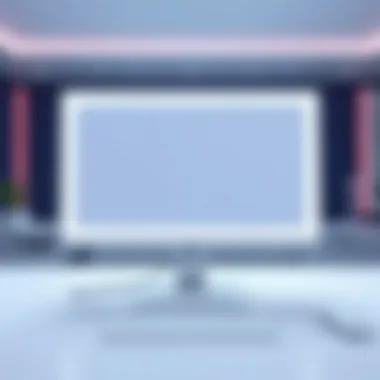

Some of the key takeaways from these conversations include:
- Ease of Use: Users often praise models that offer intuitive settings and user-friendly interfaces, especially during initial setup.
- Color Accuracy: For professionals in graphic design or content creation, the accuracy of colors is often pivotal. Users emphasize monitors that provide vibrant, true-to-life visuals.
- Build Quality: Many consumers report on the sturdiness and longevity of white monitor designs. Complaints typically surface around flimsy constructions or easily scratched surfaces.
- Price vs. Performance: The cost of models is frequently compared to their performance capabilities. Buyers express the wish for cost-effective options without sacrificing quality.
This feedback acts as a barometer, helping future buyers navigate their choices with greater confidence. As each review unfolds, it often reveals a treasure trove of insights, ,sparking new conversations and considerations.
Expert Opinions
Diving deeper than user-generated content, expert reviews provide a professional lens on performance metrics, technical capabilities, and intended applications of white monitor PCs. Experts often come armed with a wealth of industry knowledge and analytical prowess, offering critiques that spotlight intricate details often missed by everyday users.
Noteworthy insights from experts may include:
- In-Depth Performance Analysis: Detailed examinations of how different models perform under stress—such as gaming, multi-tasking, or graphic-intensive tasks—help consumers make informed choices.
- Technological Advancements: Experts often discuss the latest innovations contributing to monitor evolution, from panel technology to sustainable materials.
- Emerging Trends: Commentary on future developments provides invaluable foresight into which features or designs may become standard or sought after.
- Side-by-Side Comparisons: Expert reviews frequently include comparisons between similar models. Such analyses illuminate the differences, strengths, and weaknesses that could make or break a buying decision.
Ultimately, melding consumer reviews with expert insights creates a rich tapestry of information for consumers seeking the best white monitor PC. By valuing both perspectives, anyone considering a new setup is better equipped to make choices that fit their unique needs, delivering on both performance and aesthetic appeal.
Cost vs. Performance Analysis
When it comes to choosing the right white monitor PCs, understanding the balance between cost and performance is critical. In today's tech market, where consumers often find themselves in a sea of options, assessing this balance helps narrow down purchases to those that genuinely offer value. Essentially, buyers are looking for not only a product that fits their budget but also one that delivers optimal performance for their specific needs, be it gaming, graphic design, or general use.
In the tech world, the term "performance" encompasses various aspects, including display quality, refresh rates, connectivity, and even build design. On the flip side, cost generally refers to the initial price, but can also allude to long-term costs, such as maintenance and energy consumption. The complexity lies in figuring out which features warrant the price tag.
Several key elements are worth considering in this analysis:
- Resolution and Display Quality: Higher resolutions may demand a premium price but could greatly enhance the user experience, particularly for design professionals.
- Build Quality and Durability: A robust structure might cost more upfront but could save money over time, mitigating repair or replacement expenses.
- Energy Efficiency: Some monitors, despite their higher initial costs, can lower your electric bill due to lower power consumption.
By considering these elements, consumers can make informed decisions that avoid the common pitfall of opting for a cheaper product that lacks essential features or performance.
Budget-Friendly Options
For many casual users, the keyword is "value." Budget-friendly options do not mean compromise on quality; instead, these monitors often strike a balance between affordability and acceptable performance. In this price range, consumers might find features that satisfy basic needs without breaking the bank.
Some noteworthy budget options in the white monitor category include:
- Acer R240HY: Known for its minimalistic design and decent color accuracy, this model offers a solid 1080p resolution and is often lauded for its aesthetics at a reasonable price.
- HP M24fd: This 24-inch model boasts a good response time and is ideal for both professional and casual users who prioritize functionality over frills.
- Samsung CF390: Users appreciate this curved monitor for providing an immersive experience, making it a worthy contender in the budget sector.
Purchasing a budget-friendly model can be a practical entry point. However, it's essential to keep an eye out for reviews, as the performance can greatly vary despite the appealing price.
High-End Models
For tech aficionados and serious gamers, budget constraints often take a backseat to performance. High-end models tend to pack a punch with advanced features that can transform the user experience. While they do come at a steeper price, the investment can be justified by the superior performance they offer.
Some standout high-end white monitor PCs include:
- LG UltraGear 27GN950-B: This monitor is a dream for gamers, featuring a stunning 4K resolution and a refresh rate that caters to fast-paced games, ensuring every frame is seamless.
- Apple Pro Display XDR: Known for its exceptional color accuracy and brightness, this monitor is a favorite among creative professionals who value detail and precision.
- Asus ROG Swift PG32UQ: Tailored for gaming, it provides rapid refresh rates and stunning visuals, catering specifically to those who demand high performance from their machine.
Investing in a high-end monitor is essentially a commitment to quality. Users should recognize the features that can significantly enhance their gaming or professional experiences, backing up their spending with ample research and consideration.
Maintenance and Care for White Monitors
Regular maintenance and proper care are essential for ensuring the longevity and optimal performance of white monitor PCs. In a world where technology is advancing at breakneck speed, it’s easy to overlook the small details that keep our devices functioning smoothly. A well-maintained monitor not only enhances your visual experience but also prevents potential issues that can arise from neglect. To keep your setup looking sharp and running efficiently, it’s important to cultivate some solid habits regarding upkeep and troubleshooting.
Cleaning and Upkeep
Cleaning a monitor might seem straightforward, yet it’s crucial to know the right techniques to avoid damage. Here are several essential tips for cleaning and maintaining your white monitor:
- Use the Right Materials: Avoid abrasive cloths; microfiber cloths work best for the delicate screen surface. An old t-shirt may scratch and leave lint behind.
- Cleaning Solutions: It’s ideal to use products made specifically for screens. If over-the-counter liquids aren’t available, a mix of distilled water and white vinegar can do the trick. Always avoid ammonia-based cleaners, as they can damage the display.
- Gentle Techniques: When it’s time to wipe the screen, dampen the cloth lightly. Too much liquid can seep into edges and cause internal damage. Make sure you wipe in circular motions to evenly distribute the solution.
- Frame Care: Take care of the bezels and stands as well. A simple damp cloth can handle these areas, but remember, avoid soaking any components during cleaning.
Regularly cleaning your monitor not only prevents buildup of dust but also maintains pixel integrity and sharpness in display quality. For those who spend hours in front of their screens, maintaining a clean monitor promotes comfort and productivity.
Troubleshooting Common Issues
Despite the best care, monitors can still suffer from issues over time. From flickering screens to no display, many of these problems can often be resolved without the need for professional help. Here’s a look at some common issues and their solutions:
- Flickering Screen: Often a result of loose connections or driver issues. Check your connection cables and ensure they are securely connected. If that doesn’t help, updating your graphics card drivers may resolve the flickering.
- No Display: First, ensure the monitor is powered on. It sounds simple, but it’s easy to overlook. If it still doesn’t work, try connecting it to a different computer to ensure it’s not a hardware problem. If you still see no image, it might be time for a professional assessment.
- Color Calibration Problems: If colors seem a tad off, consider adjusting the display settings through your operating system's calibration tool. This can bring your colors back in line and improve viewing experiences, especially for creative work.
- Ghosting or Blurring: This is a common issue for gamers and designers. To counteract this, reduce the refresh rate or enable features like overdrive if available on your monitor.
"Stay proactive about maintenance, as it can save you both time and money in the long run. Regular checks can prevent minor annoyances from becoming major headaches."
Routine precautionary measures can go a long way in avoiding a tech crisis. Knowing how to care for your white monitor ensures it remains a reliable part of your setup, capable of delivering high-quality visual performance for years to come.



