Ultimate WLAN Card Guide for PC Users
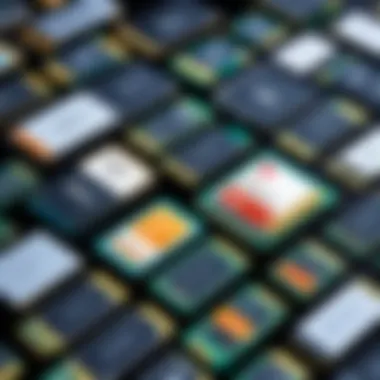

Product Overview
WLAN cards, also known as wireless network adapters, are essential components for PCs that connect to Wi-Fi networks. They come in various types, such as PCIe cards and USB adapters. Understanding the types available is important for users, whether they are gamers needing high performance or casual users requiring reliable internet access.
Key Features
WLAN cards offer multiple key features:
- Dual-band connectivity: Many models support both 2.4 GHz and 5 GHz frequencies, allowing for flexibility in connection.
- MIMO technology: Multiple Input Multiple Output technology enhances performance by using multiple antennas to send and receive data simultaneously.
- Bluetooth capability: Some cards come equipped with Bluetooth, providing additional connectivity for devices.
Technical Specifications
When choosing a WLAN card, consider these specifications:
- Speed: Speed ratings can vary, with some cards supporting up to 3000 Mbps.
- Compatibility: Ensure the card is compatible with your PC’s motherboard and operating system.
- Antenna configuration: Look at the number of antennas the card has, which can affect range and connectivity.
Pricing Information
Prices for WLAN cards can range broadly. Budget models may start around $20, while high-performance cards can exceed $100. Compare features against the price to find the best fit.
Performance Analysis
Performance is critical when selecting a WLAN card. This section covers benchmark results and real-world applications.
Benchmark Results
Most reviews provide comparative speeds and latencies. High-end WLAN cards often outperform the competition with minimal packet loss and excellent stability during high-demand tasks.
Real-World Use Cases
Users experience various outcomes based on use. A gamer might notice improved ping and download times when using a high-quality card. Streaming HD videos or large file downloads also benefit from superior WLAN cards.
Comparison with Competitors
Reviewing WLAN cards in the market shows significant differences. For instance, the TP-Link Archer TX3000E tends to excel in speed, while the ASUS PCE-AC88U may offer better range. These distinctions matter based on user needs.
Installation and Setup
Installing a WLAN card may seem daunting, but with the right tools, it can be straightforward.
Required Tools and Components
- Screwdriver (Phillips head recommended)
- ESD wrist strap (to prevent static damage)
Step-by-Step Installation Guide
- Power down your PC and unplug it from the outlet.
- Open the case, typically by removing screws.
- Locate the PCIe slot on the motherboard.
- Insert the WLAN card firmly into the slot.
- Secure the card with screws if required.
- Close the case, plug in your PC, and power it back on.
- Install drivers using the included CD or download from the manufacturer’s website.
Troubleshooting Common Issues
If the card doesn’t work:
- Check if it is seated correctly in the slot.
- Ensure drivers are correctly installed.
- Confirm the Wi-Fi router is functioning.
Pros and Cons
Advantages of the Product
- Improved Speed: Higher bandwidth translates to faster downloads.
- Better Connectivity: Reliable connections reduce drops.
- Network Flexibility: Offers connection options not available with Ethernet.
Disadvantages or Limitations
- Interference: Other electronics can cause signal issues.
- Installation Complexity: Some users may find installation challenging.
Who It’s Best Suited For
Ideal for gamers, streamers, and remote workers who depend on high-speed internet and reliability. Casual users may prefer budget options.
Final Thoughts
Summary of Key Points
Selecting the right WLAN card depends on understanding its features, performance metrics, and installation requirements.
Recommendations for Potential Buyers
Consider how you will use the card. Gamers should prioritize speed, while casual users may opt for budget-friendly models.
Future of the Technology or Product Line
Advancements in WLAN card technology will likely include higher speeds and better integration with smart home devices. As demands grow, so does the potential for enhanced wireless communication.
Preamble to WLAN Cards
WLAN cards are essential components in modern PCs, facilitating wireless network connectivity. As technology advances, the need for robust and reliable internet access grows. WLAN cards enable users to connect to Wi-Fi networks efficiently, providing both convenience and performance.
Understanding WLAN Technology
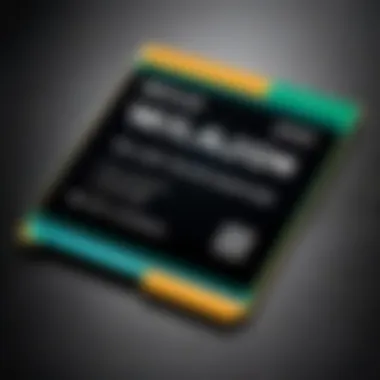

WLAN, or Wireless Local Area Network, utilizes radio waves to connect devices without physical cables. This technology relies on protocols defined by the IEEE 802.11 family. The various standards within this family, such as 802.11ac and 802.11ax, dictate the speed, range, and overall performance of WLAN communications.
The core functions of WLAN technology include the transmission of data between devices and the management of network traffic. Unlike wired connections, WLAN provides greater mobility, allowing users to connect from different locations within the coverage area. This flexibility often leads to increased productivity and ease of access, which are vital in both personal and professional settings.
Importance of WLAN Cards in PCs
WLAN cards serve numerous important functions in PCs, especially in today's digital landscape. They allow desktops and laptops to join wireless networks, which is critical for internet access in environments where wired connections may be impractical or unavailable.
Moreover, the integration of WLAN cards enhances the user experience significantly. Users can enjoy high-speed internet while avoiding the hassle of tangled wires. Furthermore, WLAN cards often support multiple frequency bands, leading to fewer interference issues and better performance in crowded environments.
"WLAN cards not only provide connectivity but also improve the flexibility and mobility of networked devices."
Types of WLAN Cards
Understanding the different types of WLAN cards is crucial for anyone looking to enhance their PC's wireless capabilities. Each type offers distinct advantages, affecting factors like installation ease, performance, and compatibility with various systems. Knowing these differences helps users make informed decisions based on their specific needs, whether for casual web browsing, gaming, or professional applications.
PCIe WLAN Cards
PCIe WLAN cards are commonly used in desktop computers. These cards connect directly to the motherboard through a PCIe slot, providing a reliable and high-speed connection. Their installation is straightforward but requires opening the computer case.
The key features of PCIe WLAN cards include:
- High performance: They often support the latest Wi-Fi standards.
- Signal strength: Many come with external antennas, which can significantly improve range and stability.
- Customization: Users can often choose models with additional features such as Bluetooth.
Performance-wise, PCIe cards tend to outperform other types in terms of speed and reliability, particularly under heavy use.
USB WLAN Adapters
USB WLAN adapters offer an easy solution for adding wireless capabilities to a PC. These small devices plug directly into a USB port, allowing for quick, hassle-free installation. They are especially useful for laptops and older PCs lacking integrated WLAN capability.
Benefits of USB WLAN adapters include:
- Portability: Their compact size makes them easy to transport.
- Plug and play: Most users can simply insert the adapter, and it works without additional setup.
- Cost-effective: Generally, they are less expensive than internal cards.
However, USB adapters can be limited by their range and performance compared to internal WLAN cards, making them less ideal for high-bandwidth activities like online gaming.
M. WLAN Cards
M.2 WLAN cards represent a more modern approach, fitting into specific M.2 slots on motherboards. These cards have become even more popular within the latest generation of PC hardware, aligning with slim designs and efficiency.
Noteworthy aspects of M.2 WLAN cards include:
- Space-saving: They do not require additional mounting, keeping the internal layout tidy.
- Speed: Many M.2 cards offer exceptional speeds, supporting the newest Wi-Fi standards.
- Versatility: Some M.2 cards combine features for both WLAN and Bluetooth.
While they require compatible motherboards, M.2 WLAN cards can provide a good balance between performance and convenience, fitting well into high-performance and gaming systems.
Key Specifications of WLAN Cards
Understanding the key specifications of WLAN cards is crucial for users who want to make informed decisions. These specifications can greatly influence the performance and usability of a WLAN card in various environments. Factors such as speed, bandwidth, frequency bands, and supported standards play significant roles in determining which card is best suited for specific needs. When evaluating WLAN cards, it is essential to consider how these specifications align with your usage requirements, whether for casual browsing, gaming, or other intensive activities.
Speed and Bandwidth Ratings
Speed and bandwidth ratings are among the most important specifications to consider when choosing a WLAN card. These ratings fundamentally define how fast data can be transmitted over the network. WLAN cards typically showcase their capabilities using the maximum speed achievable, often measured in Megabits per second (Mbps) or Gigabits per second (Gbps).
Higher speed ratings usually indicate better performance, especially in environments where multiple devices are connected. However, it is vital to recognize that actual speeds can vary due to factors like network congestion, distance from the router, and obstacles that hinder signal strength.
"Always check the specifications to ensure they align with your internet plans and usage patterns."
Frequency Bands: 2. GHz vs GHz
WLAN cards operate on different frequency bands, primarily 2.4 GHz and 5 GHz. Understanding these bands helps users choose the right card for their environment. The 2.4 GHz band is more common and offers broader coverage. However, it is often slower and more susceptible to interference from devices like microwaves and Bluetooth equipment. On the other hand, the 5 GHz band provides faster speeds and better performance when it comes to high-bandwidth activities like gaming and streaming. Yet, it has a lower range compared to its counterpart.
When selecting a WLAN card, consider where and how you plan to use your connection. The ability to connect to both bands, often referred to as dual-band capability, enhances flexibility and performance.
Supported Wi-Fi Standards
The supported Wi-Fi standards are also a vital consideration for WLAN cards. The most commonly known standards include 802.11n, 802.11ac, and the most recent, 802.11ax, also known as Wi-Fi 6. Each standard has different attributes regarding speed, efficiency, and overall performance.
- 802.11n: Offers speeds up to 600 Mbps and works on both 2.4 GHz and 5 GHz. It is suitable for average internet tasks.
- 802.11ac: Can reach speeds exceeding 1 Gbps. It is primarily utilized on the 5 GHz band, making it ideal for heavy bandwidth usage, such as streaming HD content.
- 802.11ax: Enhances performance in crowded areas and improves efficiency. It is backward compatible and offers higher throughput and reduced latency.
Choosing a WLAN card with the latest standards may ensure better performance and compatibility with future devices. Evaluating these specifications allows users to align their choice with their networking needs effectively.
Compatibility Considerations
Understanding the compatibility aspects of WLAN cards is crucial for ensuring seamless integration with your existing system. A WLAN card may offer impressive specifications or excellent performance metrics, but if it is not compatible with your setup, those features become irrelevant. So, examining the various elements surrounding compatibility becomes essential for your overall user experience. In this section, we will delve into three fundamental aspects: motherboard compatibility, driver availability, and operating system support. Each plays a vital role in the effective functioning of WLAN cards, meeting user needs from basic browsing to high-end gaming.
Motherboard Compatibility
When selecting a WLAN card, the first step is to check if your motherboard supports the card format. Some WLAN cards connect via PCIe slots, while others use M.2 interfaces or USB ports. Most modern motherboards come equipped with multiple slots, but it is imperative to verify they match the card specifications, primarily to avoid connectivity issues.
Additionally, motherboard compatibility also includes physical form factor constraints. For instance, if you have a small form factor PC, larger PCIe cards may not fit. Therefore, looking into your motherboard specifications is necessary for making the right decision. Use resources, like the manufacturer's website, to check supported WLAN card types that match your build.
Driver Availability
Equally important is the availability of drivers for your chosen WLAN card. Drivers act as a communication bridge between the hardware and the operating system, influencing the stability and connection quality. Often, manufacturers provide these drivers on their websites for download. Before purchasing, ensure that the drivers are accessible and updated, which significantly affects the performance and compatibility of the card.
Furthermore, diverse manufacturers might use different chips on their WLAN cards, necessitating specific drivers. Using unsupported or outdated drivers can lead to significant connectivity issues or hardware malfunctions. Always ensure your card has good community support, as active community forums, like on Reddit, can provide you with valuable information on driver issues and updates.


Operating System Support
Lastly, consider the operating system support for the WLAN card. While most cards are designed to work with common operating systems like Windows or Linux, certain cards may not support every version or distribution. Always verify that the manufacturer's documentation provides information regarding OS compatibility.
Furthermore, the ease of installation and ongoing user experience can vary based on operating system support. Look for cards with a straightforward setup process, especially for non-advanced users. This not only saves time but also creates an efficient experience.
"A WLAN card's effectiveness hinges not only on its specifications but also on factors like compatibility and driver support, which often get overlooked."
When considering WLAN cards, taking the time to examine compatibility will ultimately lead to improved performance, reduced frustration, and a satisfying user experience. Making informed choices in this area ensures you invest in hardware that works well within your existing setup.
Performance Metrics
Performance metrics are critical to selecting the right WLAN card for your PC. These metrics help users understand how well the card will perform under different conditions and uses. Common performance elements include latency, signal range, stability, and real-world effectiveness. Not all WLAN cards are created equal, and knowing how to evaluate these metrics ensures a satisfying experience, whether used for gaming, streaming, or general web browsing.
Latency and Stability
Latency refers to the delay between sending a request and receiving a response. In the context of WLAN cards, lower latency is typically better, especially for activities such as online gaming. High latency can lead to lag, which affects performance significantly. Stability is also crucial; it ensures that the connection does not drop or experience fluctuations during use. A card that provides consistent performance will support demanding applications without interruptions.
Key factors that influence latency and stability include:
- Distance from router: Increased distance generally leads to higher latency and instability.
- Interference: Other devices operating on similar frequencies can cause disruptions.
- Network congestion: More devices connected to the same network can affect performance.
Signal Range and Interference
The signal range of a WLAN card defines how far it can effectively transmit and receive data from your router. A card with a superior signal range is essential for larger homes or when multiple walls or electronic devices act as barriers. However, signal quality will reduce with distance, and interference from Wi-Fi routers, microwaves, and other electronic devices can further weaken the connection.
Key considerations about signal range and interference:
- Dual-band capability: Cards supporting both 2.4 GHz and 5 GHz bands can help mitigate interference.
- Antenna design: External antennas often provide better range and less interference than integrated options.
- Environment: The layout of your space can heavily impact signal effectiveness.
Real-World Usage Scenarios
Understanding how performance metrics translate to real-world usage is vital for making an informed decision. For instance, gamers require low latency and stability for optimal performance during multiplayer sessions. In contrast, casual users may prioritize good signal range for streaming movies on various devices throughout their home.
Several scenarios showcase different performance needs:
- Online Gaming: Requires optimal latency and stability; choose cards with low ping rates.
- Streaming Media: Less affected by latency but needs a strong signal range for multiple devices.
- General Web Browsing: Typically requires dependable stability and moderate speed.
Each of these scenarios presents unique demands on performance metrics, emphasizing the importance of choosing the right WLAN card for specific needs.
Installation Process
The installation process for a WLAN card is a critical element to its overall functionality in a PC. Proper installation not only guarantees the efficient operation of the device but also minimizes potential issues after setup. A well-installed WLAN card can significantly enhance connectivity, speed, and functionality. Conversely, an improper installation could lead to malfunctions, reduced performance, or complete failure of the card.
Understanding the steps involved in this process is essential for users who may not be very hands-on with hardware. Whether you're a tech enthusiast customizing a high-performance gaming rig or a casual consumer upgrading your home office setup, knowing how to correctly install your WLAN card will empower you in your PC endeavors.
Preparing Your PC
Before installing a WLAN card, preparation of your PC is essential. First, ensure that you have the right tools, typically just a screwdriver. Next, check the compatibility of your WLAN card with your motherboard. It’s crucial to confirm that there is an available port that matches your WLAN card type, whether it be PCIe, USB, or M.2. Additionally, unplugging the computer from the power source is a necessary safety precaution.
Another vital step is to clear the workspace. Remove dust and debris from inside the case. Take static electricity precautions too, for instance, grounding yourself by touching a metal surface. If these pre-installation steps are neglected, it can lead to hardware damage during installation.
Step-by-Step Installation Guide
- Open Your PC Case: Using your screwdriver, remove the screws holding the side panel in place. Carefully slide or lift the panel away to access the internal components.
- Locate the Expansion Slot: Identify the suitable slot for your WLAN card based on its type. For a PCIe card, look for a PCI Express slot. For M.2 cards, locate the M.2 slot.
- Insert the WLAN Card: Holding the WLAN card by its edges, align it with the appropriate slot. Firm but gentle pressure may be needed to seat the card properly without forcing it.
- Secure the Card: Once in place, use screws if needed to secure the card to the motherboard. This will ensure stability during operation.
- Close the PC Case: Reattach the side panel of the PC case and screw it securely.
- Reconnect Power and Peripherals: After closing the case, plug the power cable back into the socket along with any other cables or peripherals.
Completing these steps prepares your WLAN card for the next critical part: configuration.
Post-Installation Configuration
After physically installing the WLAN card, it is essential to set up the software. This involves installing drivers necessary for the card to communicate with your operating system.
- Turn On Your PC: Once powered on, your OS should automatically detect the new hardware. However, it may be beneficial to install the latest drivers from the manufacturer’s website to ensure optimal performance.
- Access Device Manager: Check if the WLAN card is recognized. Go to Device Manager on Windows and look for the new network adapter. If it shows up without errors, it has installed correctly.
- Configure Network Settings: You may need to adjust settings. This involves selecting your Wi-Fi network and entering the necessary password. Adjust performance settings in the properties if needed.
- Test Connectivity: Finally, test the connection by browsing the internet or performing a speed test to ensure the WLAN card is functioning as expected.
Proper installation and configuration of a WLAN card can greatly enhance your online experience, from simple browsing to intensive gaming.
By taking care to follow these installation steps carefully, users can ensure their WLAN cards operate smoothly and effectively within their PCs.
Maintaining Your WLAN Card
Maintaining your WLAN card is essential for optimal performance and longevity. Regular upkeep ensures that the card operates efficiently, provides stable connectivity, and avoids potential issues that can affect your online experience. A well-maintained WLAN card contributes significantly to the overall performance of your network setup, making it crucial for both casual users and gamers alike.
Driver Updates and Firmware
Driver updates and firmware changes can greatly enhance the performance of your WLAN card. Keeping the drivers up to date ensures compatibility with new operating systems and devices. Manufacturers like Intel and TP-Link frequently release updates that include bug fixes and performance improvements. Here's how you can manage driver updates:
- Check Manufacturer Website: Visit the manufacturer's website regularly to find the latest drivers.
- Automatic Updates: Enable automatic updates on your operating system to ensure you receive updates as soon as they are available.
- Manual Installation: If you prefer manual updates, download the driver package from the website and follow the installation instructions.
Firmware updates often contain critical enhancements that improve the card's capabilities. Always read the release notes provided by the manufacturer before proceeding with updates to understand the changes.
Troubleshooting Common Issues
Despite the best maintenance practices, issues may arise with your WLAN card. Here are common problems and their solutions:
- Intermittent Connection: If your connection drops frequently, check for physical obstructions and ensure that the WLAN card is correctly secured in its slot.
- Slow Speeds: Run a speed test to determine if the slow speeds are due to the WLAN card. Positioning your router closer can help as well.
- Driver Problems: If you suspect that a driver issue is present, uninstall and reinstall the driver. This can often resolve conflicts and restore functionality.
For further assistance, consult user forums on platforms like Reddit where tech enthusiasts share experiences and solutions.
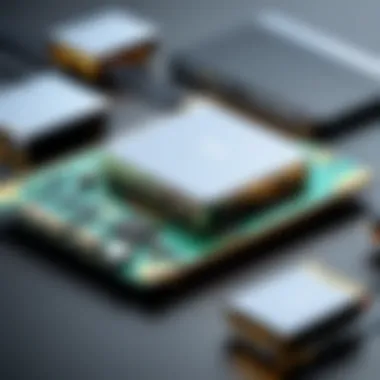

Enhancing Performance
To get the most out of your WLAN card, consider the following performance enhancement strategies:
- Optimal Placement: Ensure that your card is positioned away from other electronic devices that may cause interference.
- Upgrade Antennas: For users with external antennas, upgrading to a high-gain antenna can increase signal strength and coverage.
- Network Settings: Tweak your router settings to utilize both 2.4 GHz and 5 GHz bands effectively, balancing speed and range according to your needs.
Ultimately, a proactive approach to maintaining your WLAN card can lead to a superior internet experience. Regular updates, troubleshooting, and performance enhancements will ensure your setup remains reliable and efficient.
Regular maintenance of your WLAN card is not just a recommendation; it's an essential practice for users who depend on stable and high-speed connectivity.
WLAN Card vs. Ethernet Connection
Understanding the differences between WLAN cards and Ethernet connections is crucial for anyone aiming to optimize their PC's connectivity. Both options have unique strengths and weaknesses, which can influence your decision based on specific needs. This section will analyze the comparative aspects of WLAN cards and Ethernet, focusing on speed, reliability, and user scenarios. Additionally, it will outline when to use one over the other, ensuring you make an informed decision based on your requirements.
Comparative Analysis
When examining WLAN cards and Ethernet connections, one must first consider performance metrics. Ethernet connections typically offer higher and more consistent speeds compared to WLAN cards. For instance, wired Ethernet can provide gigabit speeds of up to 1 Gbps or even 10 Gbps, depending on the infrastructure. In contrast, WLAN speeds are affected by distance from the router, interference, and network congestion. Most WLAN cards today support Wi-Fi 5 or 6, delivering speeds that can theoretically peak at 1.2 Gbps or more. However, real-world performance may not always align with these figures.
Reliability is another significant factor. Ethernet connections are generally more stable and less prone to fluctuations. They do not suffer from interferences that can commonly affect Wi-Fi signals, such as obstacles or other electronic devices. While WLAN technology has advanced, it can still experience drop-off due to distance from access points or physical barriers.
Key point: For activities demanding minimal latency, like online gaming or video conferencing, Ethernet is often the preferred choice.
Use Cases for Each
Both WLAN cards and Ethernet connections serve distinct purposes that cater to various user needs. Below are scenarios where each option might be more advantageous:
WLAN Cards
- Mobile Convenience: WLAN cards enable users to access the internet without being tethered to a cable, making them ideal for laptops and mobile devices.
- Installation Flexibility: If your PC is located in a spot where running Ethernet cables is impractical, WLAN can provide a straightforward solution.
- Multi-Device Networking: If there are several devices in a home, WLAN offers the ability to connect numerous gadgets simultaneously without additional cabling.
Ethernet Connections
- High Performance Requirements: Tasks that require high bandwidth, like large file transfers or streaming high-definition content, benefit from the stability of Ethernet.
- Work Environments: In office settings where multiple users share network resources, wired connections can reduce network traffic and improve overall performance.
- Security Concerns: For users particularly concerned about network security, Ethernet connections offer a more secure pathway since data travels physically through wires, minimizing risks related to interception.
Cost Considerations
When selecting a WLAN card for your PC, cost is a fundamental aspect to evaluate. The price often influences the decision-making process due to varyin product features, performance levels, and user needs. Understanding the financial implications can help consumers make informed choices that align with their budget and desired performance. In this section, we will delve into budget options and premium models, assessing their respective benefits and drawbacks.
Budget Options vs. Premium Models
Budget WLAN cards generally cater to users who have basic internet needs. They usually provide adequate performance for tasks like web browsing, streaming, and simple online gaming. These models often have lower data speed and range capabilities compared to premium counterparts. Installations like TP-Link TL-WN725N or Intel Dual Band Wireless-AC 7260 exemplify budget-friendly choices that require minimal investment.
On the other hand, premium models are engineered for higher performance and additional features. They commonly support the latest Wi-Fi standards and boast better speed, range, and stability. For instance, the Asus PCE-AC88 and the Netgear Nighthawk AC1900 deliver superior performance for gamers and heavy users. While the upfront costs are higher for these models, the long-term efficiency and capability to handle demanding tasks may justify the expense.
"Investing in a premium WLAN card can significantly enhance your online experience, especially if your tasks demand high-speed connectivity."
Value for Money Analysis
Determining value for money goes beyond merely comparing initial costs. It involves analyzing performance relative to price, features, and longevity.
- Budget models may initially seem cost-effective, but they could require upgrades sooner if they do not meet growing demands.
- Premium cards may present higher upfront costs, but their durability and advanced features can lead to cost savings over time.
Factors to consider for value assessment include:
- Speed: Higher speeds generally imply a better user experience, especially for streaming and gaming.
- Range: A card with a wider range can cover more area within your home or office.
- Features: Support for the latest protocols or multiple antennas can enhance performance.
Future Trends in WLAN Technology
Understanding future trends in WLAN technology is essential for anyone looking to stay ahead in the realm of networking solutions. As technology continues to evolve, there will be significant advancements that could reshape the way we connect and communicate through wireless networks. WLAN cards will play a pivotal role in this landscape, influencing the performance and capabilities of PC connectivity.
In exploring future trends, several specific elements come to light:
- Increased Data Speeds: The push towards higher data rates is evident with the development of Wi-Fi 6 and forthcoming standards like Wi-Fi 7. These advancements will support faster connections and improved efficiency for multiple devices connected to the same network.
- Enhanced Security: With the increasing prevalence of cyber threats, the focus on enhancing security protocols within WLAN technology is critical. New encryption methods and authentication processes are anticipated, ensuring that user data remains secure.
- Integration with Smart Technologies: WLAN cards will likely adapt to integrate seamlessly with growing IoT devices. This connectivity is crucial for smart homes and businesses, enabling better control and monitoring of various applications through WLAN.
Through understanding and adapting to these trends, users can better prepare for future needs in wireless connectivity, whether for gaming, streaming, or general usage.
Emerging Technologies
Emerging technologies in WLAN that will shape future devices offer exciting possibilities. Innovations like multi-gigabit capabilities, which leverage higher frequency bands, are becoming more commonplace. Expect to see:
- OFDMA (Orthogonal Frequency Division Multiple Access): This technology allows multiple devices to transmit data simultaneously, significantly reducing latency and enhancing the performance of densely packed networks.
- Beamforming: A method that directs Wi-Fi signals toward specific devices, which can enhance signal strength and coverage. It will become increasingly important as users demand reliable connections in complex environments.
- Mesh Networking: This could fundamentally change how home and business networks are structured. Mesh systems allow for a seamless transition across multiple access points, improving coverage and reliability.
Impact of 5G on WLAN Cards
The arrival of 5G technology has profound implications for WLAN cards and their users. As 5G networks become widespread, there could be a notable synergy between WLAN and cellular technologies. This impact includes:
- Complementing WLAN Connections: 5G can complement existing WLAN networks by providing additional bandwidth during high-demand periods. This could help in scenarios where many devices require stable internet simultaneously.
- Encouraging Innovation in WLAN Designs: As 5G fosters demand for higher performance and lower latency, WLAN cards may evolve to include more advanced features and specifications to remain competitive.
Understanding these future trends will be essential for tech enthusiasts, casual consumers, and gamers alike. Embracing these advancements can improve networking experiences at home and in various environments.
In summary, keeping up with these trends and emerging technologies can help users make informed decisions when selecting WLAN cards for their PC setups. It ensures they are equipped for current and future networking environments.
Closure
In this article, we have explored the intricate details of WLAN cards and their critical role in enhancing PC connectivity. WLAN cards are not merely accessories; they are fundamental components that define a computer's networking capabilities. Understanding these elements allows users to make informed choices when selecting a WLAN card suited to their specific needs.
Key Takeaways
- WLAN Card Types: It is essential to understand the various types of WLAN cards, including PCIe, USB adapters, and M.2 cards. Each type offers unique benefits tailored to different user scenarios.
- Performance Metrics: Factors such as speed, latency, and signal range significantly impact user experience when browsing, streaming, or gaming.
- Compatibility: Ensuring that a WLAN card is compatible with the motherboard, operating system, and available drivers prevents performance hindrances post-installation.
- Installation and Maintenance: A well-documented installation process, coupled with regular maintenance, can prolong the life and efficiency of the WLAN card.
- Cost Considerations: Balance between budget and premium options can lead to better value for money without sacrificing essential features.
Final Recommendations
- When selecting a WLAN card, prioritize your usage needs. For gamers or heavy internet users, investing in higher-speed cards that support the latest Wi-Fi standards is advisable.
- Always verify compatibility with your existing hardware. Check the motherboard's specifications to avoid future complications.
- Regularly update drivers and firmware to maintain optimal performance and security of your WLAN card.
- Consider future needs. Planning for possible upgrades or changes in internet service can help in choosing a card that remains relevant longer.
In summary, a well-chosen WLAN card improves connectivity and enhances overall performance of your PC. Investing time in understanding these components will ensure a more satisfying computing experience.



