The Ultimate Guide to Xbox 360 Headsets with Mic


Intro
Navigating the world of gaming headsets can sometimes feel like trying to find a needle in a haystack. When it comes to the Xbox 360, the choice of a headset with a microphone is not just about sound; it's about the entire experience. Gamers want to immerse themselves in their gameplay, strategize with teammates, and communicate clearly without the static or buzz that can often plague lesser models. So, how do you sift through the myriad options available in the market?
This guide dives deep into essential features, performance considerations, and the nuances of sound quality that can either make or break your gaming experience. From those who play for leisure to the elite gamers striving for precision, each section aims to provide valuable insights that address various needs. Let's unravel it all together and hone in on what makes a headset with a mic perfect for your Xbox 360 adventures.
Intro to Gaming Headsets
In the realm of gaming, where the clash of virtual worlds and the thrill of competition unfolds, the importance of headsets with a microphone cannot be overstated. A well-designed headset serves not just as a tool for audio but as a gateway for a fully immersive gaming experience. From the chilling echoes of a distant gunshot to the strategic whispers during multiplayer sessions, quality audio drastically alters gameplay. This guide explores the intricate details of choosing the right headset for your Xbox 360, emphasizing how the right sound can elevate your abilities and enjoyment.
The Importance of Quality Audio in Gaming
Imagine this scenario: you’re dodging enemy fire in a fast-paced shooter, yet the clamor of explosions and gunfire drowns out critical audio cues. Suddenly, you lose track of your teammates’ locations. Quality audio becomes paramount in gaming because it offers a realistic feel and critical cues that impact decisions.
Good audio quality can make the difference between victory and defeat. It enhances awareness of one's surroundings—allowing players to detect footsteps or the faint sound of distant enemies, steering strategies and creating engagement. High-fidelity sound can bring a game to life, making every detail vivid and, frankly, unforgettable.
Microphone Features and Functionality
When it comes to online gaming, communication is key. A quality microphone ensures that your voice is transmitted clearly to teammates, making strategies seamless and effective. Not all microphones are created equal; their features differ significantly, affecting functionality and the overall experience.
- Noise Cancellation: Some headsets come equipped with noise-cancelling technology that filters out background noise, ensuring your voice is heard without distractions from the environment. This feature is particularly beneficial in busy households or noisy locales.
- Sensitivity: A microphone with appropriate sensitivity picks up voices clearly at various distances. If the mic is too sensitive, it might pick up ambient sounds, leading to less clarity in communication.
- Positioning: Adjustable boom arms on microphones enhance usability, allowing players to move microphones closer when speaking and further away when not in use. This feature is especially handy during long gaming sessions, as it adds convenience and comfort.
Overall, selecting a headset equipped with a quality microphone goes beyond just picking any model. It’s about ensuring that every command, every victory cry, and every tactic is communicated flawlessly.
Remember, in the world of multiplayer gaming, clarity can be the difference between a poorly executed plan and a strategic victory.
"Good communication can turn a mediocre team into a champion squad. Choose wisely."
By understanding these fundamental elements, gamers can make informed choices that not only improve their gameplay but also enhance their overall gaming experience.
Understanding Xbox Headset Compatibility
When diving into the realm of gaming, especially for Xbox 360, the significance of headset compatibility can't be overstated. It serves as a bridge between enjoying immersive audio experiences and maintaining seamless communication with teammates. In this section, we'll unravel various intricacies of what makes a headset compatible with Xbox 360, covering essential elements, benefits, and considerations.
General Compatibility Guidelines
Selecting the right headset for your Xbox 360 often revolves around understanding compatibility guidelines. Firstly, it's crucial to know that not every headset will work with every gaming console. Xbox 360 uses specific connectors and protocols that need a closer look. For instance:
- Connector Type: The Xbox 360 controller has a specialized port for headsets. A direct connection to the controller is usually required, which means headsets with USB connections generally won't work unless they are specifically designed for it.
- Audio Format: Headsets must be capable of handling the stereo sound format that Xbox 360 delivers. While most modern headsets do also offer this support, some budget options might not deliver the desired quality, leading to a subpar experience.
- Microphone Functionality: Not all gaming headsets come with a microphone, and it's vital to ensure that the chosen model includes one if you aim to communicate effectively during gameplay.
Buying a headset without checking these compatibility aspects can lead to frustration when you find out it won’t connect as expected. Always look for reviews or specifications that specifically mention Xbox 360 compatibility to save time and effort.
Official Xbox Accessories and Third-Party Options
When you think about accessories for your Xbox 360, there are two primary categories to consider: official Xbox products and third-party alternatives.
- Official Xbox Accessories: Xbox-branded headsets guarantee compatibility and performance as they’re specifically designed for the console. For example, the Xbox 360 Wireless Headset showcases several features such as noise cancellation and clear audio transmission, tailored to meet gaming needs directly. The peace of mind that comes with using an official accessory cannot be underestimated. They often boast warranties and support from Microsoft, which is a huge plus if issues arise.
- Third-Party Options: These can sometimes offer more bang for your buck. Brands like Turtle Beach and Razer have created notable headsets that provide excellent sound quality and comfort while often undercutting official prices. However, with these options, users need to do thorough research. Not all of them are made equal; some may lack the clarity in audio or even the essential connectors for compatibility with the Xbox 360. A good way to gauge reliability is to sift through user reviews on platforms like reddit.com and tech forums, as real-world experiences can shed light on their performance under typical gaming conditions.
"Compatibility is key—don’t compromise on your headset choice by skipping detailed research; a great audio experience is what every gamer deserves!"


Key Features to Look For
When selecting a headset with a mic for your Xbox 360, understanding the key features is paramount. A headset isn't just a piece of equipment; it is a gateway to immersive gameplay. Each feature can significantly enhance your gaming experience, providing not just utility but also elevating your enjoyment and communication with fellow gamers. Here are some critical elements to consider:
Sound Quality and Clarity
Sound quality is the backbone of any gaming headset. Players need the ability to hear intricate sounds, from an enemy's footsteps creeping up behind you to the subtle audio cues that guide you through complex levels. A high-fidelity audio experience ensures that you don’t miss out on these crucial moments.
Moreover, clarity is just as essential. A headset that lacks clarity can muddle voices and environmental sounds, leading to confusion during gameplay. Look for features like noise-canceling technology which can help filter out background noise, allowing you to focus on the game. It is also worth investing in headsets that offer virtual surround sound. This feature imitates a multi-speaker sound environment, creating a more immersive experience. Good sound quality and clarity together mean you’ll hear and react better, potentially turning the tide of battle.
Comfort and Ergonomic Design
Gaming sessions can stretch for hours, which makes comfort non-negotiable. Headsets with poorly cushioned earpads or poorly adjusted headbands lead to discomfort and fatigue. Focus on designs that offer plush padding and adjustability. The right headset can feel like a second skin, with lightweight materials that allow for prolonged use without becoming cumbersome. Features like memory foam ear cushions can provide a snug fit while keeping your ears cool.
An ergonomic design is not only about padding but also the shape and weight distribution of the headset. A well-balanced headset will not cause strain on your neck or head. If you tend to play for extended periods, prioritize comfort; your body will thank you.
Durability and Build Quality
The durability of a headset can often be overlooked until an unfortunate incident occurs – one dropped headset later, and you’re back to the store. Investing in a product made with high-quality materials pays off. Look for headsets built with reinforced cables and robust joints; these elements prevent damage from everyday use. Additionally, a headset with replaceable parts can be a game-changer.
For the clumsy or often on-the-go gamer, having the option to replace a broken earcup or frayed wire means you don't have to shell out for an entire new headset. Pay attention to manufacturer warranties as well; this can reflect their faith in the build quality and often provides peace of mind.
Wireless vs. Wired Options
Choosing between wireless and wired options boils down to personal preference and specific use cases. Wired headsets often provide a consistent audio experience without the need for battery management, meaning you won't be left high and dry during a crucial match. They are usually more affordable as well, since they don't pack in additional wireless technology. The only snag could be dealing with constant cords which can become tangled or restrictive.
On the flip side, wireless headsets offer freedom of movement. This is a game changer in a lot of multiplayer scenarios where your ability to move around while still communicating is vital. However, you must consider battery life; consistently checking whether your headset needs charging could be a nuisance. Ultimately, weigh the pros and cons, and opt for what fits your gameplay style.
In essence, the right features can make or break your gaming experience, ensuring that you enjoy your time with the Xbox 360 to the fullest.
Popular Headset Models
When it comes to selecting a headset for the Xbox 360, the models available can sometimes feel like a jungle—daunting and overwhelming. But the right choice can enhance your gaming experience significantly. Popular headset models are not just about what’s trendy or what the big names are pushing. They embody different features, sound quality, and affordability, catering to a wide range of user preferences.
Having a solid understanding of the popular headset models available can help gamers make informed decisions. You want a headset that fits your preferences without breaking the bank, right? Diving into the popular models gives insight into key aspects like durability and sound clarity—so important when the game is intense and every detail matters.
Top Wired Headsets
Wired headsets often have an edge in sound quality and connectivity, especially for gamers who value reliability. One standout in this category is the Turtle Beach Ear Force X12. Known for its comfortable ear cups and powerful audio, it’s lauded for its clear quality, especially during explosive moments in climactic games.
Another notable mention is the Microsoft Xbox 360 Wireless Headset. It delivers impressive audio and includes an adjustable boom mic. If you prefer a simplistic but effective way to communicate with teammates while roaming the rich landscapes of your favorite game, this headset raises the bar.
When considering wired headsets, keep an eye on the length of the cable, too. A longer cable often means more freedom of movement, which can be invaluable during those marathon sessions. Look for headsets that not only produce fierce sound but also emphasis on comfort—because, let’s face it, comfort means better focus.
- Benefits of Top Wired Headsets:
- Outstanding audio fidelity
- No battery issues—just plug in and play
- Generally lower price point compared to wireless counterparts
Top Wireless Headsets
Wireless headsets have grown in popularity for several reasons: the ease of movement is a major plus. The Logitech G930 is one of the heavy-hitters in this realm. Known for its strides in both audio fidelity and comfort, it boasts a battery life that can withstand even the most extended gaming marathons.
Another excellent choice is the Astro A50 Wireless. It’s often dubbed an elite option with its superior sound quality and a premium design. The added feature of surround sound gives players an edge, allowing them to pinpoint audio cues like never before.
But wireless doesn’t come without its trade-offs. You must consider aspects like potential latency and the need to charge your device. It’s a balance; while wireless headsets provide freedom, understanding your gaming style can help decide if they’re right for you.
- Advantages of Top Wireless Headsets:
- Freedom to move around during gameplay
- Eliminates the clutter of wires
- Great for users who may switch between devices
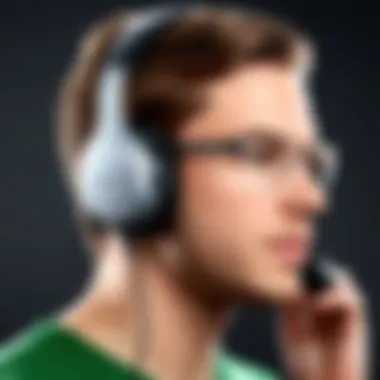

Whether you lean towards wired or wireless, the right headset can be the difference between a mediocre gaming experience and an immersive escape. A headset with a solid reputation can provide not just a tool for communication but a genuine enhancement to your gameplay—allowing you to discover every sonic detail in the game world.
User Reviews and Opinions
When it comes to selecting a headset with a microphone for Xbox 360, understanding the perspectives of those who have used the product is vital. User reviews and opinions serve as a window into the real-world performance of headsets, shedding light on their strengths and weaknesses. They can highlight aspects that manufacturers might not emphasize, such as comfort during long gaming sessions or the responsiveness of the microphone in various environments. For many gamers, these reviews can be as influential as professional recommendations, sometimes even more so.
An Overview of User Feedback
The tapestry of user feedback showcases a diverse array of experiences and insights. For instance, many players rave about their headset's noise-cancelling features, providing a quieter gaming environment to focus solely on the gameplay. Others may express frustration over inadequate sound quality, which can lead to a less immersive experience.
- Positive Feedback: Users often commend headsets that comfortably fit over the ears while providing crisp highs and deep bass. Another common praise involves the durability of materials used, which can endure rough handling.
- Constructive Criticism: On the contrary, some users report connectivity issues, especially with wireless models that may lose signal unexpectedly. Other critiques point toward discomfort during extended wear, indicating a need for better padding or weight distribution.
By collating the feedback, potential buyers can better gauge not just the functionality but the overall satisfaction levels associated with a headset choice. This user-centric approach also helps gamers navigate the sea of options available in the market today.
Comparison of User Ratings
It's one thing to read user reviews, but it’s another to compare user ratings across multiple platforms. The numerical scores give an immediate visual cue about the consensus around a particular product.
Consider this breakdown from various sources:
- Amazon Ratings: Products typically receive a star rating out of five based on cumulative user feedback. For instance, a headset rated at 4.5 stars generally indicates that most users are satisfied, while a 3-star rating might suggest mixed feelings.
- Reddit Discussions: Gamers often discuss their experiences on forums like Reddit, where the community can provide qualitative insights alongside numerical scores. Posts can reveal subtler nuances like brand responsiveness to issues or long-term usability that can influence the overall rating.
- Aggregated Scores: Websites like Metacritic compile ratings from across these platforms, giving a standardized score that reflects the overall sentiment for a headset.
The comparison of user ratings across different platforms not only empowers consumers but also encourages manufacturers to improve products in response to consumer feedback.
A headset that successfully earns high user ratings often translates to loyalty, with gamers returning for future products from the same brand.
Ultimately, navigating the world of user reviews and ratings can significantly enhance decision-making when it comes to purchasing a headset for Xbox 360. Understanding the collective voice of the gaming community assists consumers in making informed decisions rooted in real-life experiences.
Enhancing Gaming Audio Experience
When it comes to immersing oneself in virtual worlds, the importance of audio cannot be underestimated. For gamers, experiencing rich soundscapes and clear communication can significantly elevate gameplay. Enhancing your gaming audio experience on Xbox 360 involves adjusting settings within the game and selecting the right audio technologies to bring the environment to life. One might find yourself on the edge of your seat, particularly in competitive gameplay, so having control over sound can make all the difference.
Adjusting In-Game Audio Settings
In-game audio settings are like the secret spice in a recipe; it’s there but often overlooked. When playing games on the Xbox 360, you have the option to customize sound settings based on personal preference and the game you're playing. Fine-tuning these settings can help bring clarity to dialogue and intensity to sound effects.
The first step is to access the audio options from the game’s menu. Tricky, right? Generally, you’ll want to check if the game has different audio modes. Here are a few key adjustments to consider:
- Master Volume: This controls the overall loudness. Balance it so that you can hear everything without being blasted out.
- Music Volume: Some players prefer more background tunes, while others like them quiet or off entirely. Choice is yours.
- Sound Effects Volume: Adjusting this may depend on the type of game; action games may require higher levels while casual games may not.
- Voice Chat Settings: Ensuring game chat doesn’t drown out essential sounds makes both team communication and overall gameplay more engaging.
These settings greatly influence gameplay clarity. For example, being able to hear footsteps can give you a tactical advantage in competitive shooters. A little adjustment here might be the difference between victory and defeat.
Surround Sound Options for Xbox
For those taking gaming seriously, nothing rivals the experience of surround sound. With the right setup, it feels as if battles unfold in your living room. The Xbox 360 supports surround sound through HDMI connections and optical output options, which can enhance sound directionality.
Investing in a good surround sound headset or a home theater system can drastically improve your overall gaming experience. Prospective gamers should explore the following options:
- Dolby Digital 5.1 Surround Sound: This format allows for distinctive sound localization. It makes hearing where enemies are coming from easier.
- DTS Surround Sensation: An interesting take, this technology provides a unique audio experience without needing multiple speakers. A headset can also provide an immersive experience.
- Virtual Surround Sound: Some headsets use software to create simulated surround sound, making them an affordable option.
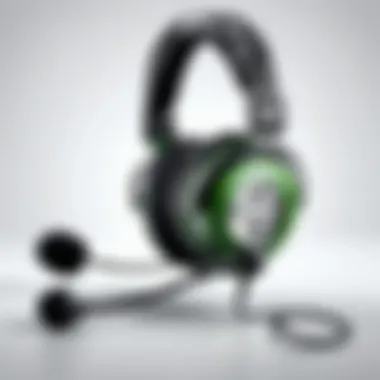

To set up surround sound for Xbox 360:
- Connect the headset or home theater system to the console.
- Go to the Xbox 360 Settings menu and select Audio Settings.
- Choose your preferred audio format to ensure proper configuration.
"The right audio settings can be your secret weapon in any game. Make sure to utilize them!"
Using quality headsets designed for surround sound can immerse you into the game’s environment. With rich audio layering, you can experience heightened realism, which is invaluable in any gaming scenario. So, before you gear up for your next gaming session, remember, enhancing your audio experience is just as vital as getting that new controller.
By understanding how to adjust in-game audio settings and exploring surround sound options, gamers can truly enhance their experience, leading to a more engaging session on the Xbox 360.
Troubleshooting Common Issues
In the realm of gaming, particularly with the beloved Xbox 360, audio quality can make or break the experience. Even the most premium headsets can encounter hiccups, and it’s essential to know how to navigate these common issues effectively. Addressing problems such as sound failure or microphone malfunctions ensures that gamers can dive into their favorite titles without missing a beat. Being aware of troubleshooting procedures means you won't waste time in the heat of a gaming session, resulting in a more enjoyable and seamless gameplay experience.
No Sound from Headset
Imagine gearing up for an intense multiplayer battle, only to find out that your headset isn’t transmitting any sound. Frustrating, right? No sound from the headset can stem from a variety of issues.
Here are a few steps to diagnose and resolve the situation:
- Check Connections: Make sure the headset is properly plugged into the controller or console. Sometimes it’s just a matter of ensuring that the jack is seated snugly.
- Volume Levels: It sounds simple, but double-check the volume settings on both the Xbox 360 and the headset. Sometimes, the settings might have been inadvertently adjusted.
- Test on Other Devices: If possible, try the headset on a different device. If it’s silent there too, the issue may lie with the headset rather than the console.
- Inspect for Damage: Look over the wires and connectors for any signs of wear and tear. A frayed wire could be the culprit behind the no-sound situation.
A lack of sound can also indicate a compatibility issue, especially when using third-party headsets.
Microphone Not Working
A functional microphone is crucial for communication in team-based games. When it goes silent, teamwork can quickly turn into chaos. If users find that their microphone is not working, there are several approaches to consider:
Steps to troubleshoot the microphone issue:
- Check Mute Functionality: Ensure that the microphone is not muted either on the headset or within the Xbox settings. It’s easy to hit a mute button by accident during an intense session.
- Adjust Xbox Settings: Navigate to the audio settings on your Xbox 360, and ensure that the microphone is properly configured and recognized by the system. Sometimes, a little tweak is all it takes to restore functionality.
- Inspect Audio Settings on Game: Some games have specific audio settings or in-game options that affect microphone input. Check these settings before diving in.
- Firmware Updates: Occasionally, headsets may require firmware updates for compatibility. Look for any available updates from the manufacturer’s website.
In the world of gaming, a calm and patient approach to troubleshooting can lead to a successful resolution, ensuring players can get back to focusing on conquering virtual worlds.
Epilogue and Final Thoughts
In wrapping up this guide, it is crucial to recognize the vital role of good quality headsets with mic for gamers, especially when using the Xbox 360. The choice of headset directly influences the overall gaming experience. Whether it’s about chatting with teammates during a heated match or immersing oneself in the soundscapes of a sprawling game world, having the right headset is paramount.
Several specific elements make these headsets essential:
- Sound Clarity: Fatigue from annoying audio distortions on headsets can ruin an otherwise exciting game. Therefore, opting for a headset that guarantees pristine sound ensures you hear every detail.
- Comfort: Long hours of gaming demand comfortable gear. A well-fitting headset can significantly reduce fatigue, making it easier to focus on the game rather than distractions.
- Durability: Gaming gear sees a lot of action. Investing in a headset built to withstand prolonged use gives peace of mind and saves future replacement costs.
Additionally, considerations such as compatibility with the Xbox 360, microphone quality, and whether one prefers wired or wireless options are paramount when making a decision. Understanding these aspects leads to a more satisfying and enjoyable gaming encounter.
Choosing the right headset is like selecting the right weapon in a game; it can truly make or break your performance.
Summary of Key Takeaways
- Always prioritize sound quality and microphone functionality when selecting a headset.
- Assess the comfort and ergonomic design, especially if you plan longer gaming sessions.
- Consider whether you are more inclined towards wireless or wired headsets based on your gaming habits and environment.
- Review the options available from both official Xbox accessories and third-party manufacturers.
- Pay attention to user feedback to gauge real-world performance and potential issues.
Recommendations for Future Purchase Decisions
When it comes to future purchases, here are some recommendations:
- Look out for products by Turtle Beach, Logitech, and Razer, as they are renowned for their gaming headsets and have a variety of models compatible with the Xbox 360.
- Always read customer reviews, especially regarding comfort, sound clarity, and microphone performance. Sources like Reddit or user sections on Facebook can provide authentic experiences.
- Consider your budget but don't shy away from investing when it comes to technology that enhances your gaming life. Sometimes spending a tad more upfront prevents dissatisfaction later on.
- Take advantage of seasonal sales or promotional events to snag high-quality gear at a lower price.
By keeping these pointers in mind, you will not only enhance your gaming experience but also ensure you're making an investment that meets your needs for many gaming nights to come.



